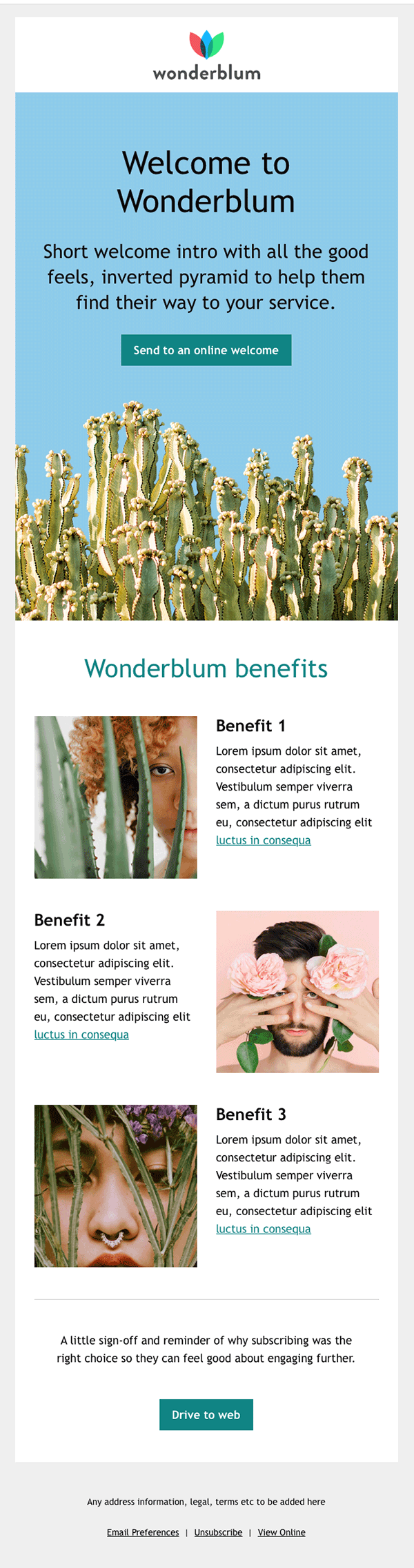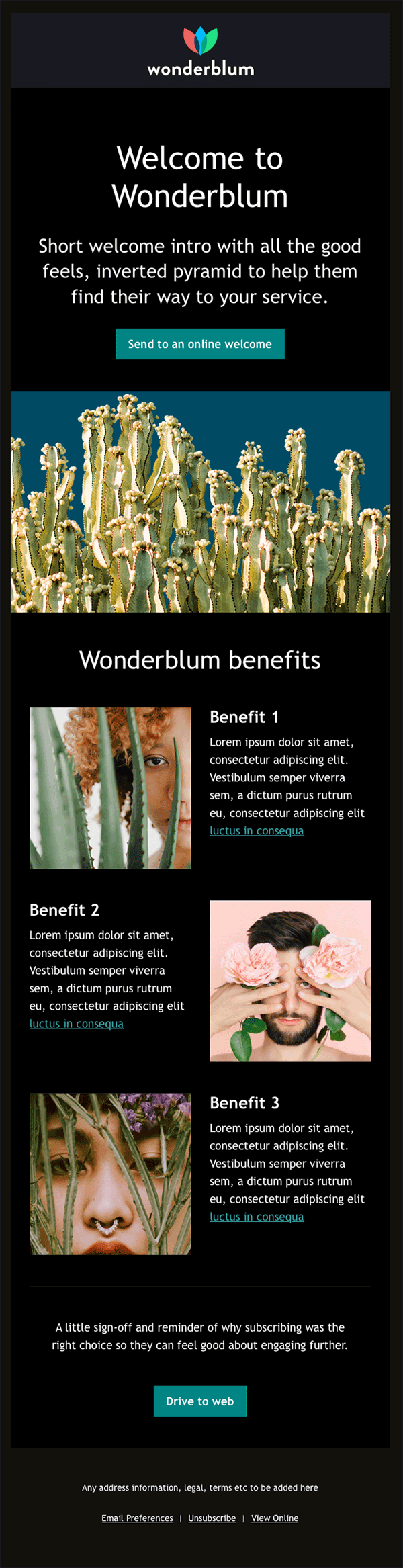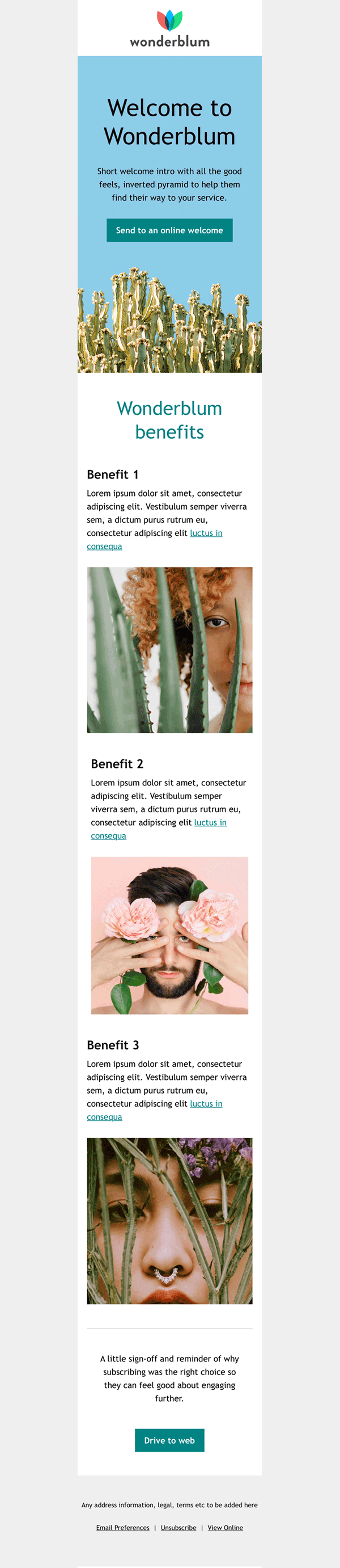Free Welcome Email Template
Elevate your customer onboarding with the Welcome Email Template–the friendlier way to make a lasting connection.
How to use this template
- To access the template, click “Get this template” and sign in or register for a Litmus Community account.
- The template will open in Litmus Builder.
- Customize the template in our code editor or copy and paste it into your ESP.
- Update the logos, brand colors, fonts, and content to make it your own!
Start sending welcome emails today
The welcome email is like a virtual handshake that sets the tone and expectations for your customer relationships. It's all about making that memorable first impression and starting your journey together on the right foot. From sharing your brand story to offering exclusive perks, this email template helps you create meaningful connections that keep customers coming back for more.
What is the Welcome Email Template?
The Welcome Email Template is a pre-tested template tailored for welcoming new subscribers, customers, or users to a brand or service. A welcome email (using this template) is a vital part of your email marketing strategy, serving as the first point of direct contact with individuals who have recently engaged with a brand, by signing up for a newsletter, creating an account, or making their first purchase.
Who should use a welcome email?
Welcome emails are valuable for a variety of use cases, including:
E-commerce retailers
Online retailers can use a welcome message to greet new customers, introduce them to the brand, promote special offers, and encourage further purchases.
Subscription services
Subscription-based businesses, such as streaming platforms, software providers, and subscription box services, can use welcome emails to onboard new subscribers and highlight key features.
Content creators
Bloggers, podcasters, and content creators can use welcome emails to introduce new subscribers to their content, and provide links to popular posts or episodes.
Online communities
Websites, forums, and social networks can use welcome emails to guide new members through the onboarding process, introduce community guidelines, and encourage participation.
Nonprofits
Nonprofit organizations can use welcome emails to thank new donors and invite recipients to learn more about their missions and initiatives.
SaaS companies
Software as a Service (SaaS) companies can send welcome emails to new users. For example, for a user that recently signed up for a free trial, this welcome email may offer guidance on getting started, provide links to tutorials, and encourage them to explore their capabilities.
Educational institutions
Schools, universities, and online learning platforms can use welcome emails to provide new students with course information, schedules, and access to learning resources.
In summary, welcome emails are versatile and effective for anyone looking to make a positive first impression, onboard new contacts, and nurture relationships with their audience or customer base right from the beginning.
What are the benefits of using a welcome email?
Using a welcome email provides many benefits, including:
- Making a great first impression: Welcome emails provide an excellent opportunity to make a positive first impression on new subscribers, customers, or users, setting the tone for a successful relationship.
- Easy onboarding: They can serve as onboarding tools, guiding users through the initial steps of using a product or service and helping them get started effectively.
- Building trust: Welcome emails build trust by confirming registrations and reinforcing the legitimacy of the brand.
- Increasing conversion rates: Studies have shown that welcome emails tend to have higher open and click-through rates than standard promotional emails, making them an effective way to convert leads into customers.
How can I personalize the Welcome Email Template?
Personalization in the Welcome Email Template is a powerful way to create a more engaging and tailored experience for your new subscribers or customers. Start with personalizing the subject line, addressing the recipient by name to grab their attention right from the start. Within the email body, use dynamic content to reference specific details about the recipient’s interaction with your brand, such as mentioning the product they purchased, the service they signed up for, or the location they are from. (Spoiler: Litmus Personalize can help you here!).
By incorporating these personalization elements effectively, you can create welcome emails that resonate with recipients and increase the likelihood of further engagement with your brand or service.
Is the template optimized for different clients and devices?
Yes! The Welcome Email Template was optimized for 100+ email clients and devices using Litmus. You can rest-assured that by using this template, your welcome emails will be visually appealing, function as intended, and provide a consistent and professional experience to all recipients, regardless of the email client or device they use to access your emails.
Plus, all of our templates are monitored by Litmus Email Guardian, the only solution on the market that proactively monitors emails to ensure they stay pixel-perfect and ready to perform.
However, since you customize these templates to make them your own (imagery, text, links, etc.), we do always recommend to test every email before you send!