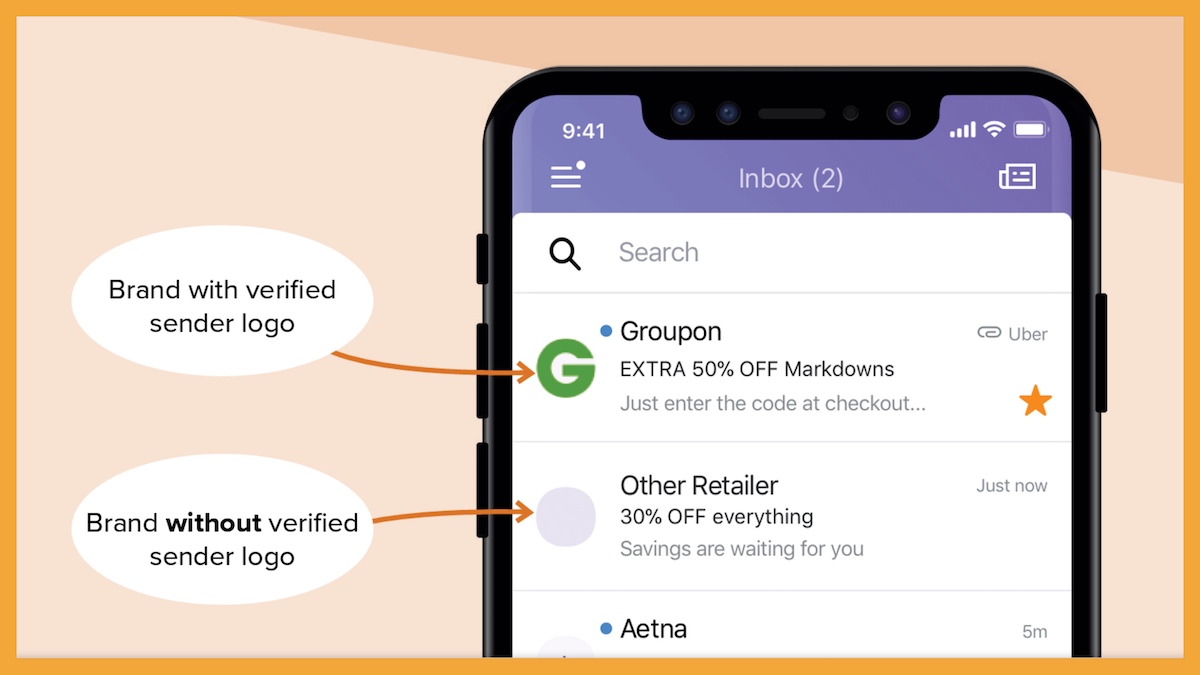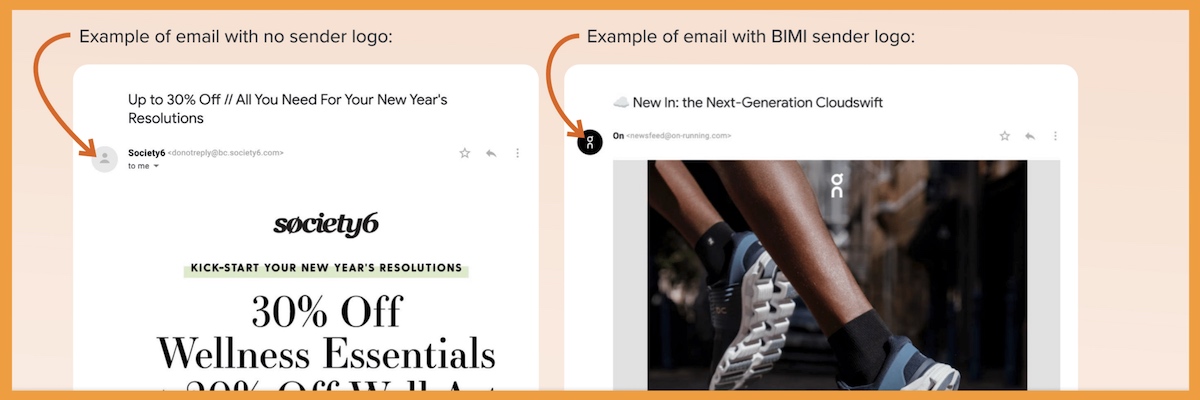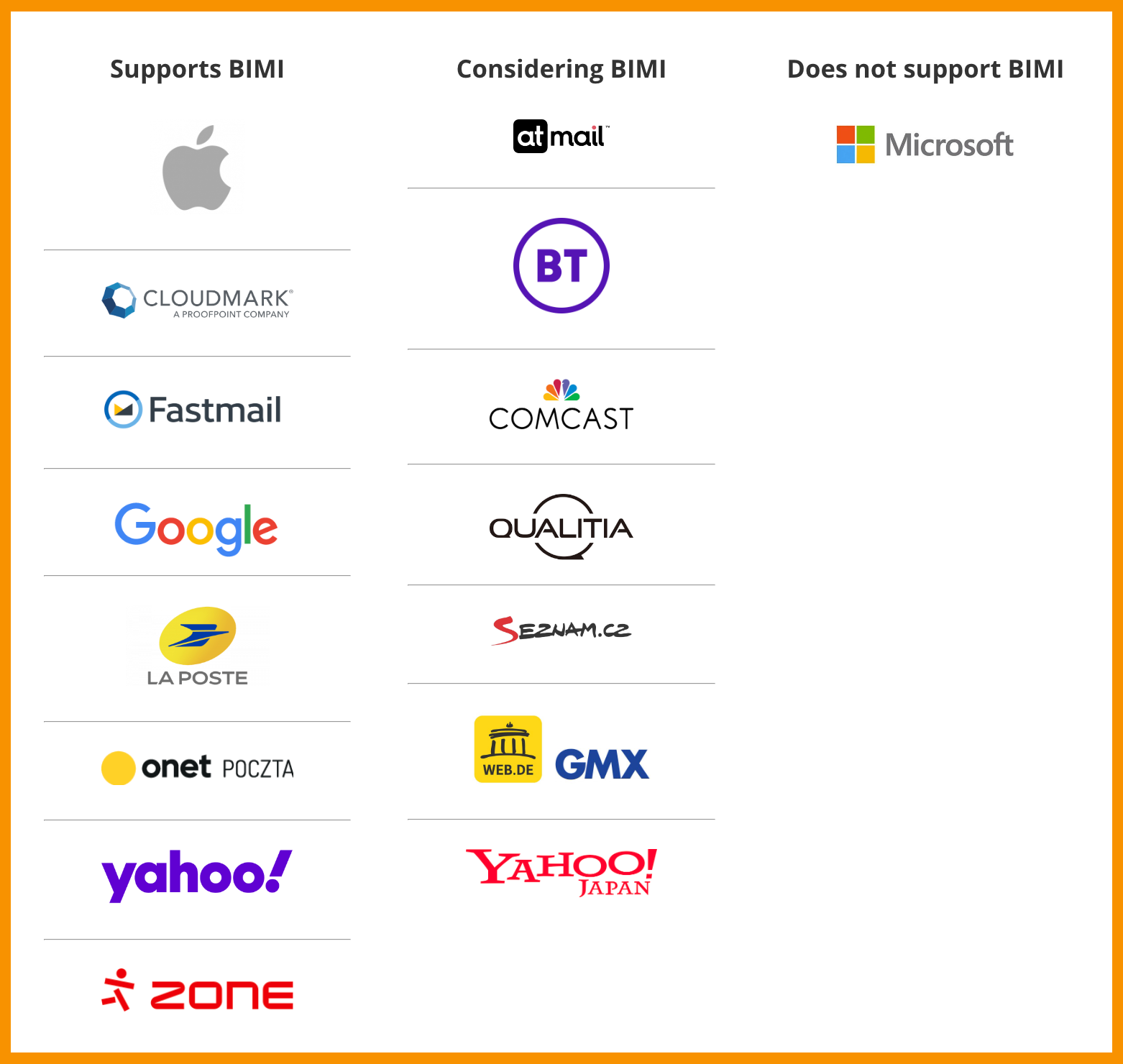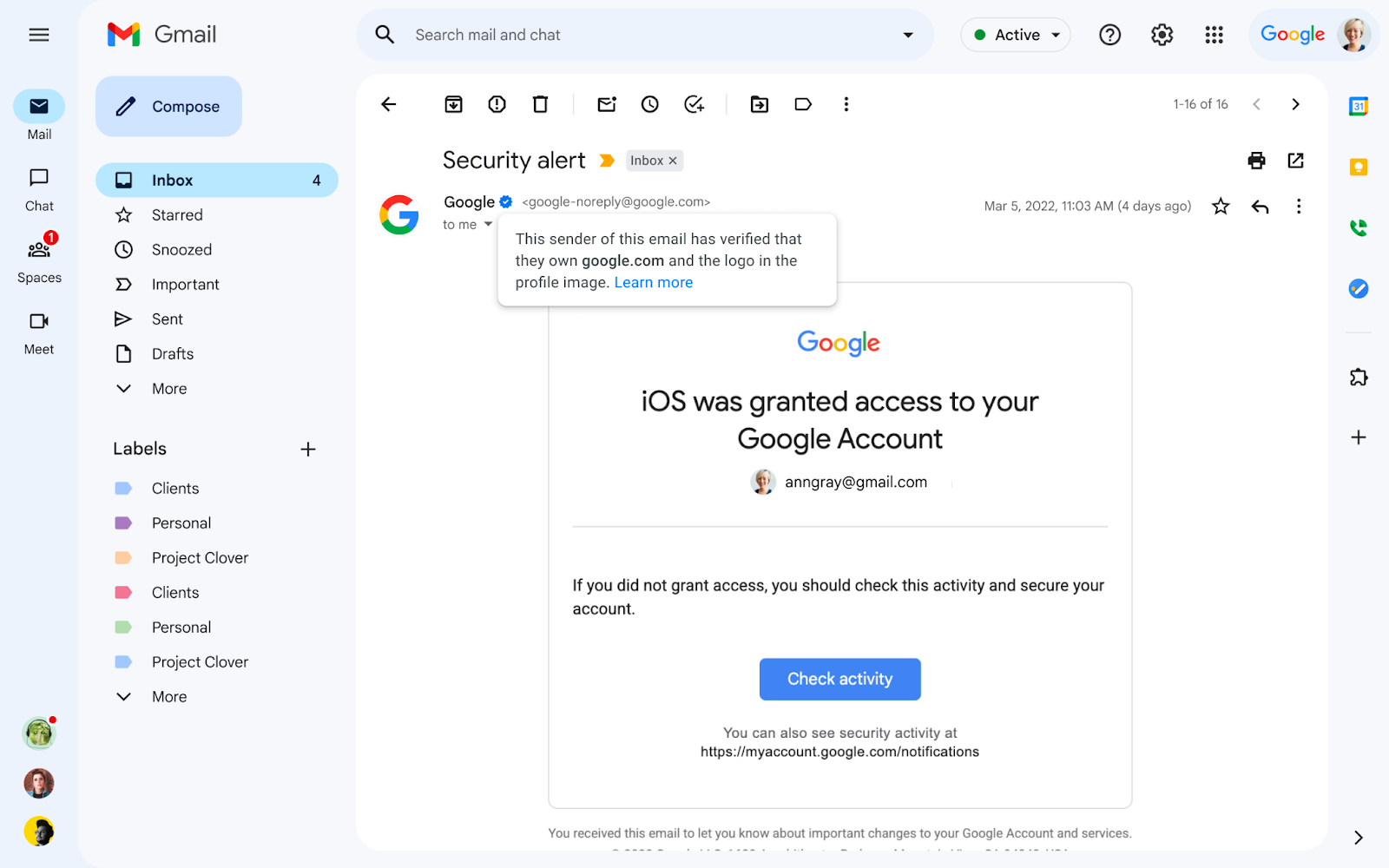Key Takeaways
- Establishing trust and brand authenticity by showing a verified logo in inboxes—helping subscribers quickly recognize your brand and avoid phishing scams.
- Improving inbox placement and deliverability by meeting key authentication standards (SPF, DKIM, DMARC)—increasing your chances of staying out of the spam folder.
- Boosting engagement and recognition by making your emails more visually recognizable—even before they’re opened—helping you cut through inbox clutter.
- Getting clear on BIMI setup and compatibility with a simple walkthrough of how it works and which mailbox providers currently support it.
The list of acronyms email marketers need to know about sometimes feels like alphabet soup: ESP, CTR, DMARC, DKIM, SPF, CTA…and now, you can add BIMI. Email marketers looking for better visibility in the inbox (and I mean, who isn’t these days?) can use BIMI, or Brand Indicators for Message Identification, to help stand out.
Here’s how it works:
Unlock 2025 inbox benchmarks now
Download Validity’s 2025 Email Deliverability Benchmark Report and learn how your inbox placement compares before your next send.
What is BIMI?
BIMI is a way for inbox providers to verify information about your brand. Like DMARC, DKIM, and SPF—three methods for verifying sender information—BIMI is a text record that lives on your servers. In fact, it works right alongside SPF, DMARC, and DKIM to signal to email clients that you are you. As such, BIMI aids in deliverability, (an email deliverability audit) too.
Unlike other verification methods, though, BIMI adds a verified sender logo that appears next to your message in the inbox. To earn that verified logo, brands must follow a set of specifications and receive approval.
Of course, BIMI is only supported in certain email clients (someday, Outlook will be easy. Today is not that day.) But where it does appear, BIMI can help boost your brand’s visibility, build brand recognition, and reinforce trust. It was created to help prevent fraudulent emails, and in a world where phishing and email scams are on the rise, it’s imperative to establish trust with subscribers.
While a number of email clients already try to pull your logo into the inbox, you don’t currently have a lot of control over which logo or imagery they collect. With BIMI, however, you have direct control over what logo is displayed—allowing you to keep control over your brand and subscriber’s experience, creating trust in the process.
Different methods of verifying senders and using logos have been around for years, but the first formalized spec for BIMI was published in February 2019. The original creators have since formed the AuthIndicators Working Group to formalize and promote BIMI throughout the industry. Over the last couple of years, the working group has been joined by the likes of Fastmail, Google, Mailchimp, Proofpoint, Twilio SendGrid, Validity, Valimail, and Verizon Media (which owns Yahoo Mail).
What mailbox providers support BIMI?
BIMI support includes several major inboxes like Gmail and Apple (for iOS 16, iPadOS 16, and macOS Ventura 13 or later, and iCloud.com).
Here’s a list of BIMI support by mailbox provider, as of June 2023:
- Source: BIMI Group
BIMI is currently supported on:
- Apple (iOS 16, iPadOS 16, and macOS Ventura 13 or later, and iCloud.com)
- Cloudmark
- Fastmail
- La Poste
- Onet Poczta
- Yahoo (excluding Yahoo Japan)
- Zone
Providers considering BIMI include:
Does not support BIMI:
- Microsoft
For the latest BIMI requirements and news, head over to the BIMI working group site.
Gmail BIMI update: Blue checkmark icons
On May 3, 2023, Gmail announced it would take BIMI support a step further by displaying a blue checkmark icon for senders who have adopted it, providing users of this inbox service provider (ISP) with enhanced visual verification.
- Source: Google
- Co-opting the familiar blue checkmark icon from social media adds another layer of trust for your subscribers so they know they’re clicking on an email that’s actually from you and not a clever spammer.
How does BIMI work?
Like other email authentication standards, BIMI is essentially a text file. That text file follows a specific format and lives on your sending servers.
When a message is delivered, the recipient’s email service looks up the BIMI text file—and where it’s hosted—to ensure that the message can be verified. Once verified, the BIMI file tells the email service where to find the sender’s logo, and the email service pulls that logo into the inbox. Here’s how it works:
1. Brand assertion
First, domain owners (aka y’all) publish brand assertions for domains via your domain name system, or DNS, by creating a BIMI record. More on how to do that below.
2. BIMI email authentication
Every time a subscriber receives an email, their mailbox provider authenticates it beforehand to ensure their email privacy and security. Authentication methods differ by mailbox provider (and the DNS records that a given brand provides) which allow your message to be passed through to the inbox. The same process occurs with BIMI—the mailbox provider authenticates the message to determine whether or not it should arrive in the inbox or go to the spam folder.
3. Logo lookup and display
Once your email campaign passes through security, the mailbox provider queries the DNS record to find a corresponding BIMI record. If a BIMI record is present, the inbox provider can show your brand logo next to your message in the inbox. Note that each email client has a different way to display your logo (shocker, right?) so you’ll want to make sure to test your emails ahead of time to make sure you like what you see.
How do email marketers benefit from BIMI?
Although not all mailbox providers support BIMI currently, others will likely add BIMI support in the future, especially as privacy measures increase in email. It’s an emerging standard that is still in development, but setting it up now will help you privacy-proof your email program.
Like everything in email, BIMI support is likely to change over time. But, with major names like Google, Verizon Media, and Fastmail involved, it’s likely we’ll see more service providers joining the working group and pilot program over the coming years. Here’s five reasons why we recommend it to any brand sending email these days:
1. BIMI helps build brand trust
In a world where phishing and email scams are on the rise, it’s imperative that email marketers take measures to continually reinforce trust with their subscribers.
The underlying goal of BIMI is to make it easy for subscribers to identify trustworthy email senders so they can have confidence in the content in their inbox. When subscribers see your logo next to your messages in supported inboxes, they can immediately trust that it’s an actual email from you (and not a dangerous phishing attempt). Sure, the brand awareness of constantly seeing logos is nice, but the trust that comes along with those logos is where the magic happens.
While it’s still on you to build a relationship with your subscribers by providing value in your email campaigns, BIMI helps you build the foundational trust needed to hit the inbox.
2. BIMI increases brand recognition
Looking to safeguard your email reputation?
Validity Sender Certification is the industry’s most exclusive email allow-list—helping senders reach more inboxes and bypass key spam filters around the world.
Whether or not a subscriber chooses to open your email, getting your logo in front of them gives you an opportunity for brand recognition. Especially for new subscribers who are just getting to know you in the inbox, a visual cue may be what you need to get them to open and engage with your email.
3. BIMI encourages open rates and engagement
While subject lines get all the glory with open rates, it’s actually your brand reputation that is more likely to get the open, no matter the subject line you use.
When the inbox is especially crowded, like during big sale seasons or the holidays all in the Gmail promotions tab, you’ll find that standing out can be impossible even with clever or punny subject lines. How many times does a subscriber read, “LAST CHANCE!” without tuning it out? But adding your logo means they can connect the dots between a last-chance sale and that it’s your last-chance sale. In fact, Verizon Media discovered an average 10% increase in open rates for email messages with brand logos on them.
4. BIMI improves email deliverability
BIMI can also be beneficial to your email deliverability. Since so much of modern-day deliverability is based on authentication and reputation—rather than email content itself—BIMI will provide yet another mechanism to improve your odds of making it to the inbox.
As we saw earlier, BIMI requires other authentication protocols to be properly set up. For brands not using SPF, DKIM, and DMARC, the desire to use BIMI for getting their logos in front of subscribers will force them to follow authentication best practices. Combined, all of these authentication methods will make for more reliable deliverability and a better email sender reputation overall.
5. BIMI reduces phishing attempts and enhances security
The real reason we as email marketers go through all this email security rigamarole is not just to make sure email campaigns land in the inbox—it’s also to ensure the integrity of the brand. Implementing BIMI is one more layer of protection you can include to make sure that no one can fool your subscribers into thinking that your emails often include requests for wire transfers or other scams. It’s much less likely that a bad actor will be able to successfully run a phishing campaign using your brand if your subscribers don’t see your logo.
Setting Up BIMI
Ready to set up BIMI for yourself? Although the underlying concept of BIMI sounds simple, there are a few key things you’ll need:
- Authentication of your emails with SPF, DKIM, and DMARC
- Access to your domain name servers to set up a new BIMI DNS entry
- An SVG file of your logo
- A Verified Mark Certificate (VMC) optional but recommended
Sound a little technical? Don’t worry, we got you. Check out this blog post on how to set up BIMI email security for your brand for more detailed information.
Deliverability, from every angle Validity Everest gives you the insights and tools to improve inbox placement, sender reputation, and email performance. |
The info in this blog is 2+ years old and may not be updated. See something off? Let us know at hello@litmus.com.
Kimberly Huang is a Content Marketing Professional.