Q4 2016
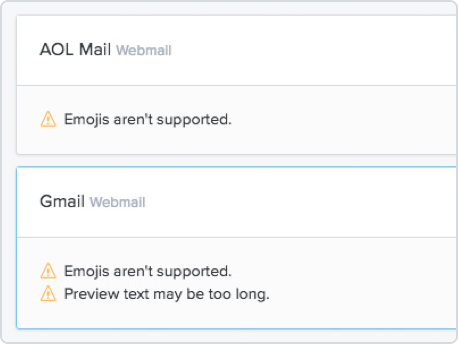
Subject Line Checker in Litmus Builder
Making a great first impression is key to boosting your email open rates, leading to increased clicks and conversions. That’s why we reintroduced Subject Line Checker in Litmus Builder, allowing you to preview your from name, subject line, and preview text in real-time over 15 popular email clients.
Q4 2016 Email Previews Support & Updates
In Q4 2016, we added support for Mail.ru and Windows 10 Mail. We updated support for Android 5 & 6, as well as Android Gmail.
Q3 2016
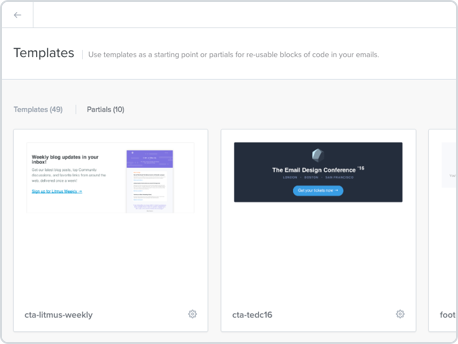
Introducing Partials
This quarter, we rolled out the most convenient way to create and manage dynamic code blocks. Available in Litmus Builder, you can use it for anything from updating your header and footer, maintaining layout structure and reset styles, or recycling commonly used components.
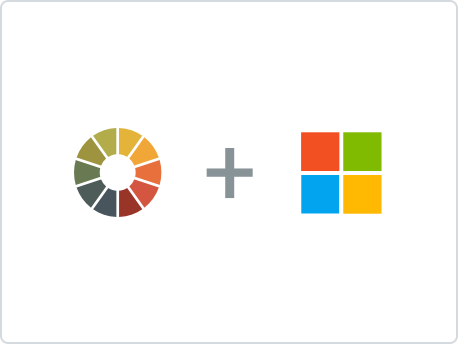
Announcing Our Partnership with Microsoft
At Litmus, it’s our goal to empower marketers and make email better. That’s why we have chosen to partner with Microsoft to help them prioritize email rendering bugs in Outlook, identify issues faster, and announce improvements and fixes to the community.
Q3 2016 Email Previews Support & Updates
In Q3 2016, we added support for Apple’s iOS 10 and the iPhone 7 and 7 Plus.
Q2 2016
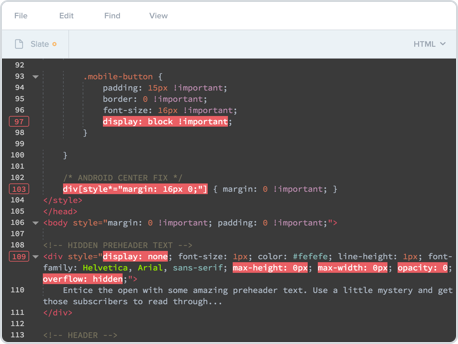
Code Analysis
Designing emails can be tricky when it comes to identifying the code adjustments needed to fix rendering issues. That’s why we reintroduced Code Analysis, a tool to help you instantly identify and fix issues in your code. Integrated within Litmus Builder, Code Analysis provides you with a detailed code view highlighting any unsupported HTML or CSS properties in a given mail client.
Litmus Acquires Curated
Whether it’s through introducing new products, writing eBooks, or hosting conferences, our focus here at Litmus has always been to give marketers the tools they need to make email better. Litmus has acquired Curated, a content curation tool that allows users to easily collect, curate, and publish highly engaging newsletters.
Q1 2016
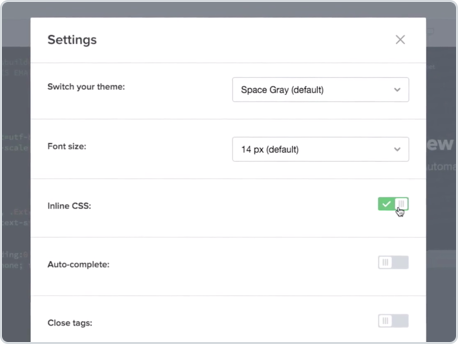
CSS Inlining
CSS inlining in email is used to style and format the content of your email. Inline styles are applied directly to HTML elements in each line of HTML—and are generally the safest way to ensure rendering compatibility across various email clients. However, inline styles can be time-consuming to write and a bit challenging to manage. That’s why we made CSS Inlining available in Litmus Builder—the only inliner specifically tuned to email development.
Tracking Manager
Tracking your emails is key to measuring the success of a campaign. By adding tracking to your links you, you can obtain a full picture of your email campaign success. This has been made easier than ever with Tracking Manager in Litmus Builder.
Q1 2016 Email Previews Support & Updates
In Q1 2016, we added additional support for two popular German email clients, GMX and Web.de.