November 2022
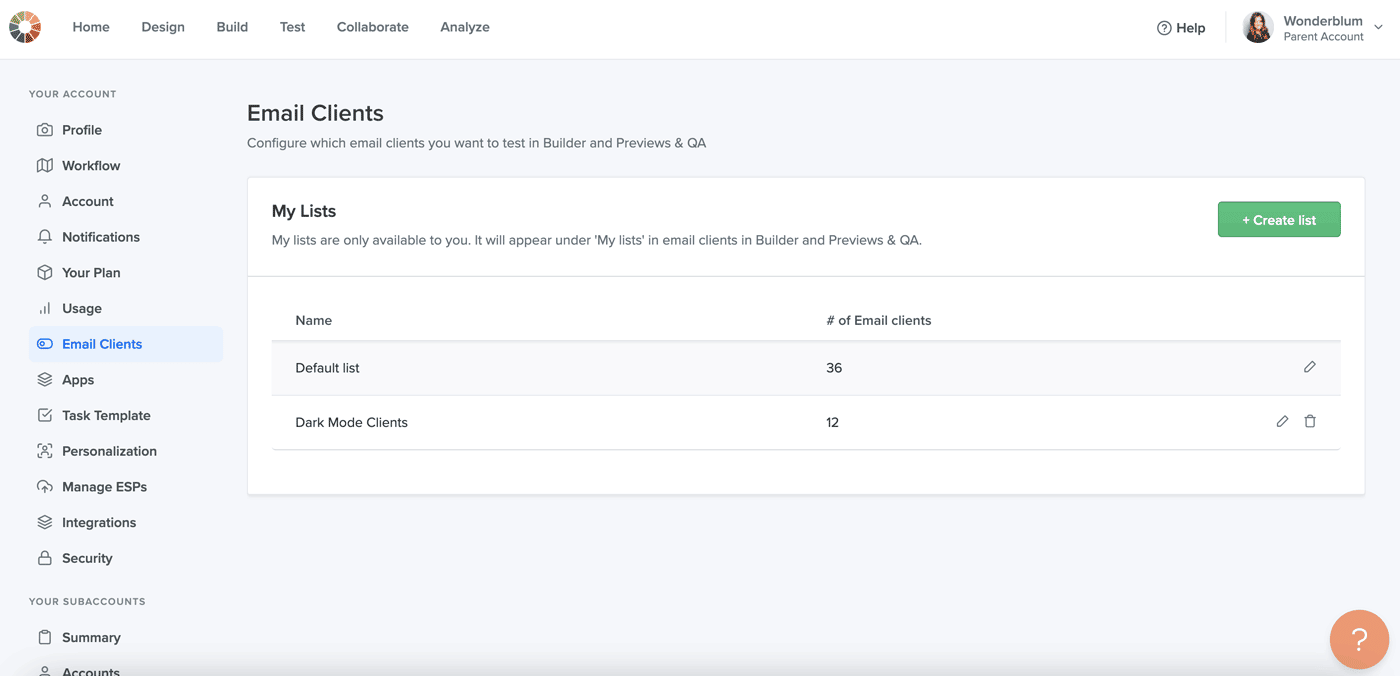
Focus your email testing where you need it most
New Email Testing Profiles in Litmus let you level up your email QA with the control to test the way you want to with custom lists of email clients and devices. Whether you’re debugging an email as you build, or paying special attention to certain email clients before the send, Email Testing Profiles are the time-saving trick you need to get those flawless emails out the door, faster.
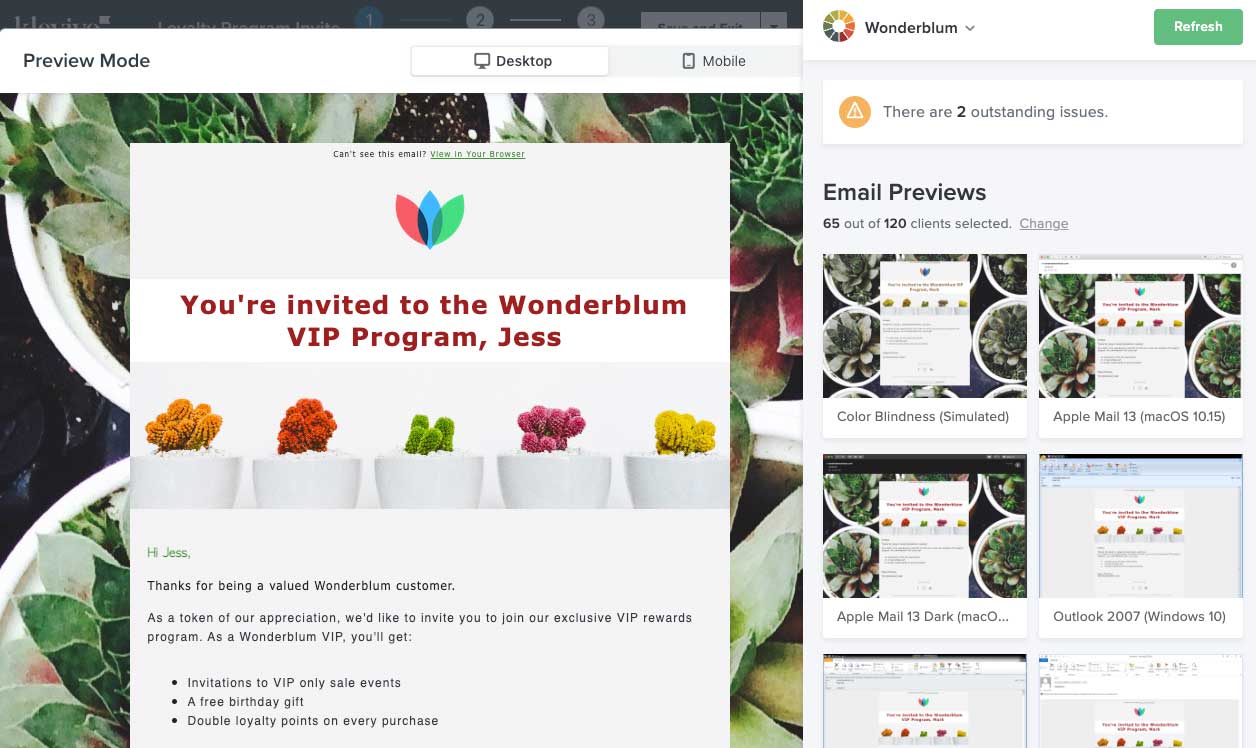
Speed up your email production workflow without sacrificing quality
Litmus Extension for Klaviyo helps you test emails wherever you choose to build, without switching between tools. You can now test emails—including those with dynamic, personalized content—as you build in Klaviyo to keep your email production process moving quickly, empowering you to send emails with confidence.
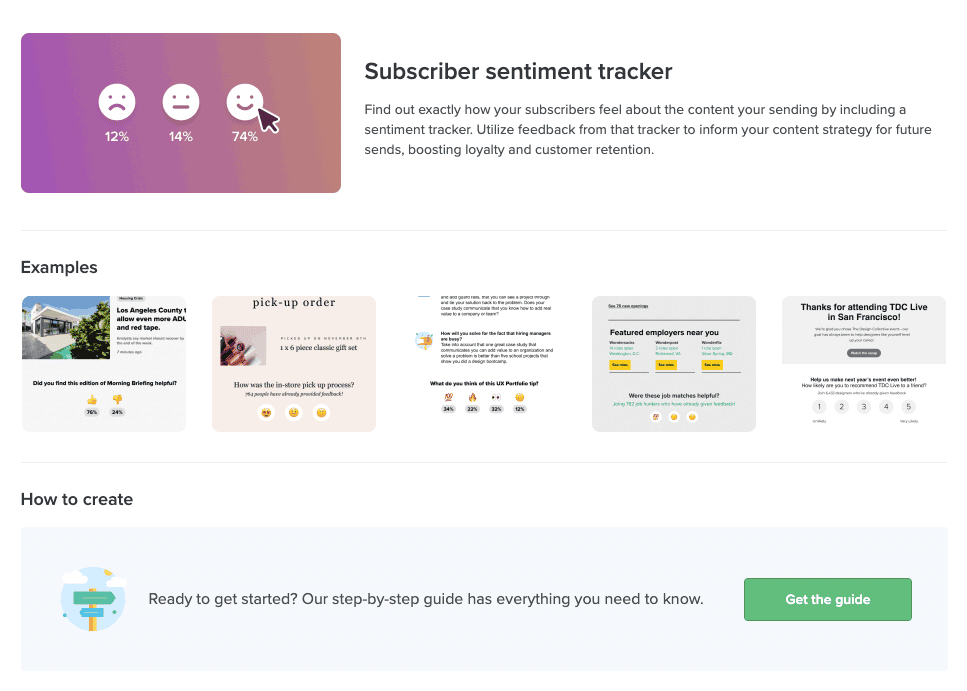
Discover new ways to create engaging campaigns
The new Explore gallery within Litmus Personalize takes the guesswork out of personalization by showcasing new, innovative ways to use Litmus Personalize to surprise and delight your subscribers wherever they are in their customer journey.
Recent Email Previews Support & Updates
We’ve added support for iOS16 on iPhone 14 (Light & Dark mode), and iPhone 14 Pro Max (Light & Dark mode).
June 2022
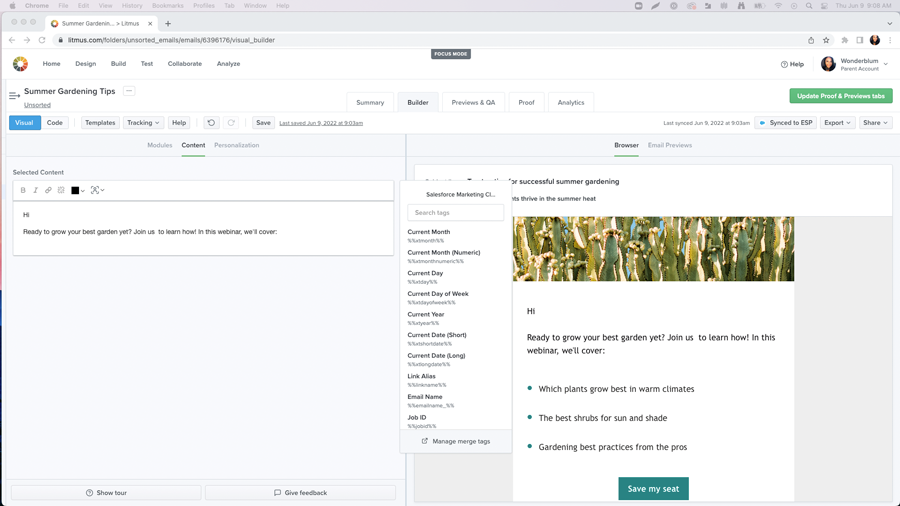
Create personalized emails, faster, in Litmus Builder
Empower all team members—regardless of technical coding abilities and email service provider (ESP) access—to create and preview personalized emails at scale with ESP-specific merge tags readily available in Litmus Builder.

Discover time-saving, efficiency-boosting Litmus integrations
The Integrations Marketplace within Litmus is your one-stop-shop for finding and using all the Litmus integrations that help you save time, boost collaboration, and optimize marketing effectiveness. Easily explore Litmus integrations with email service providers, code editors, and other productivity tools to optimize efficiency across your email workflow. Activate integrations in one centralized location so your team can get more error-free emails out the door, drive the best results, and gain more time for innovation.
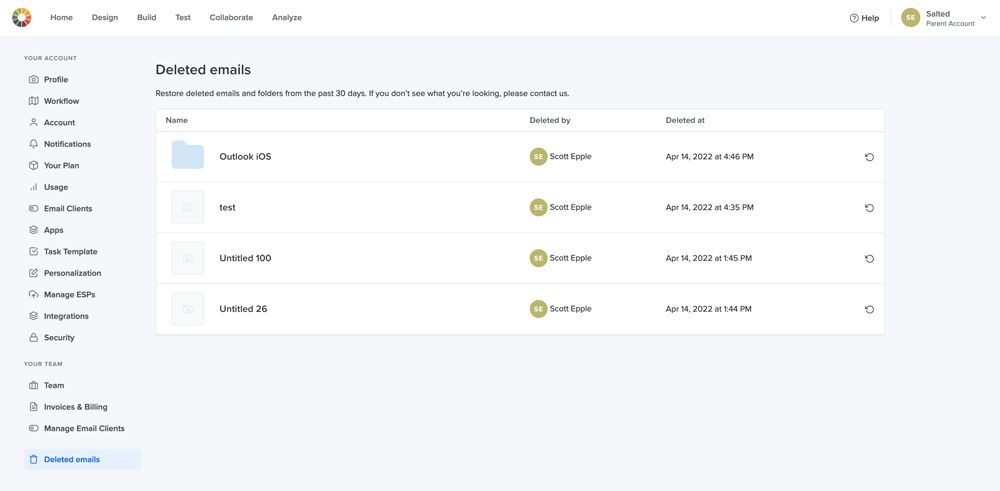
Easily restore deleted emails
Keep your Litmus account organized with the flexibility to restore recently deleted emails. All versions of emails—including Litmus Proof comments—can be restored for 30 days once an email project has been deleted.
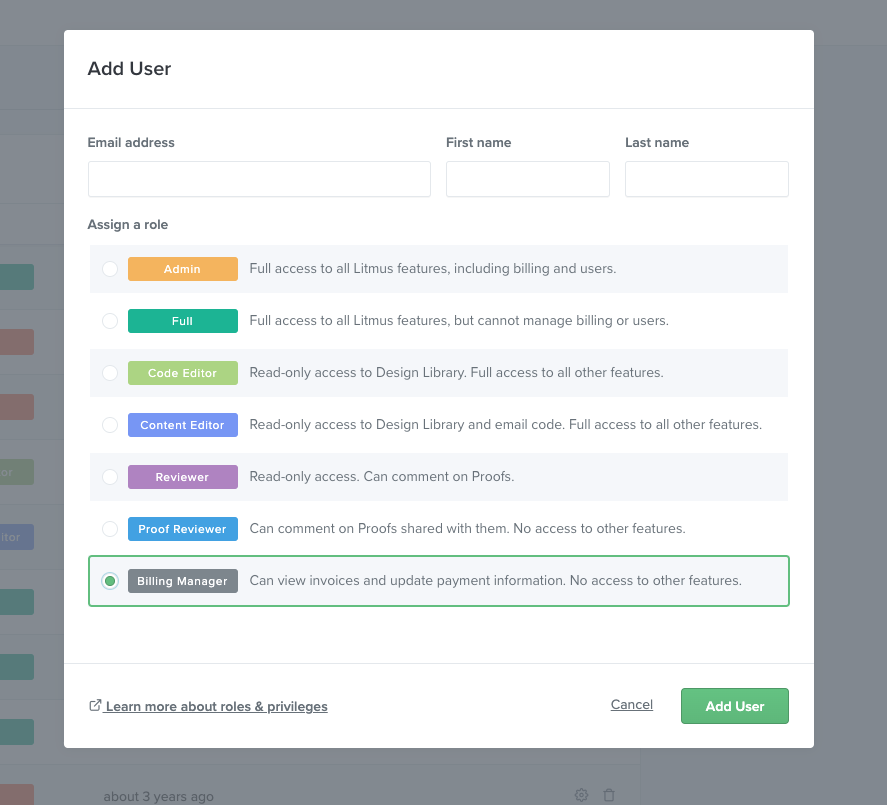
New “Billing Manager” role
Ensure all team members have the right permission levels, including your finance and billing team. Add a “Billing Manager” to access invoices and payments without utilizing one of your Litmus paid user seats.
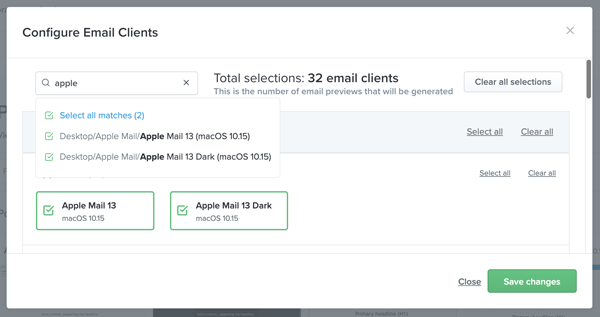
Simple email testing configuration with keyword filtering
Streamline your email testing configuration with new keyword filtering for email clients and devices. Use keywords to filter common groups like operating system (ex. Android) or reading mode (Dark/Light) and quickly select/deselect clients individually or in bulk. Plus, the new client counter tells you how many clients you have selected for better visibility and control.
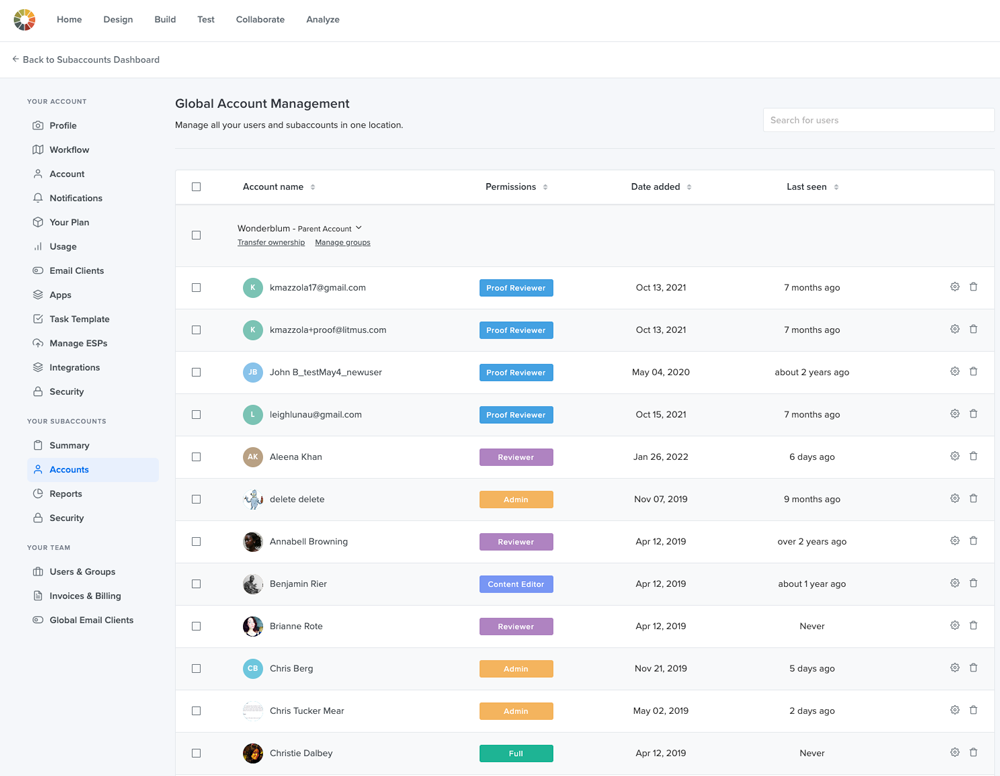
Streamlined user management
Easily manage large, distributed teams across subaccounts. With the ability to search for users, select multiple users, and even bulk delete, you can maintain the visibility and control needed to invite and manage users across teams.
February 2022
Uniquely personalized, engaging email experiences
Litmus Personalize, powered by Kickdynamic, empowers your team to automate and scale the creation of personalized individual email experiences and harness the power of AI-driven recommendations to boost customer loyalty and drive revenue. It’s never been easier to quickly produce individualized emails for every unique subscriber.
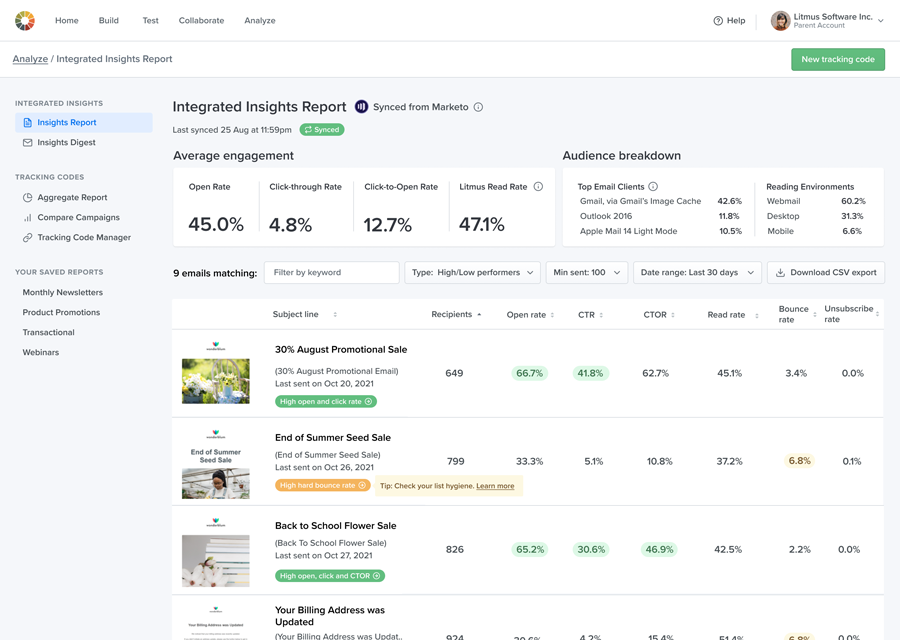
Email Performance Indicators
Email Performance Indicators in Litmus’ Integrated Insights report provide powerful, actionable insights at a glance. Visual badges automatically surface emails that are performing well – or not – with specific details on why. Each badge includes suggested follow up actions so you can optimize segmentation, list hygiene, and design and development without the guesswork.
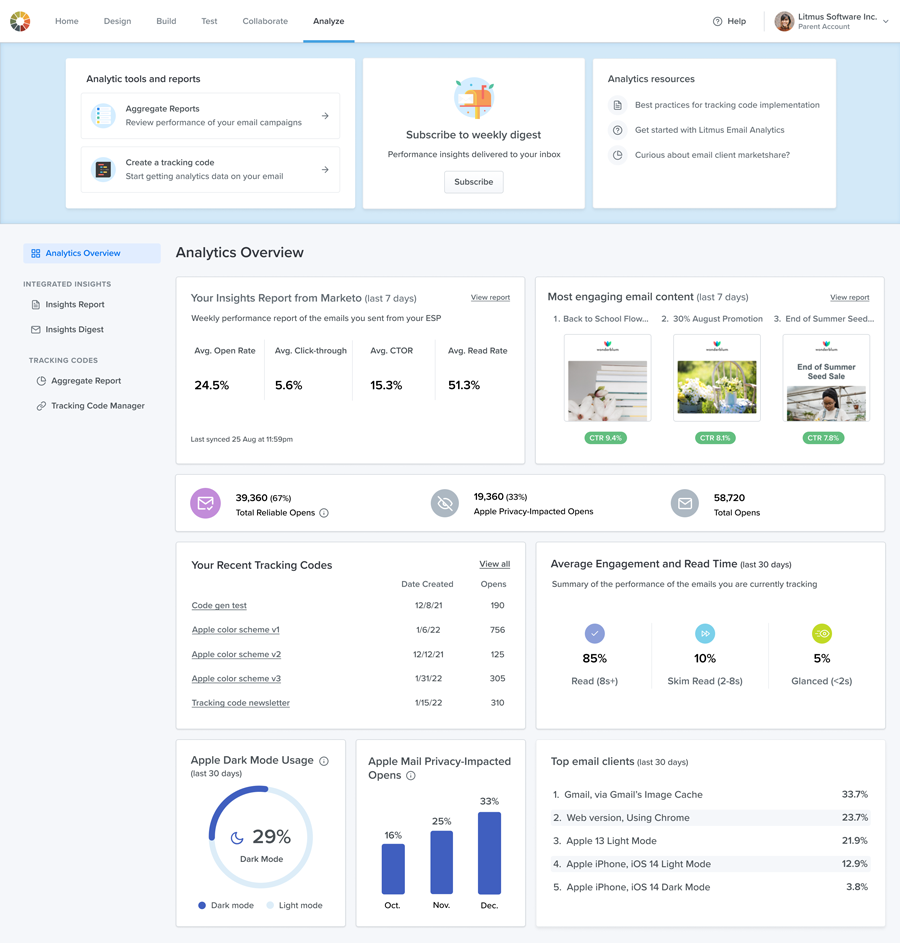
New Analytics Dashboard Experience
The new dashboard experience in the Litmus Analyze tab makes it easy for marketers to quickly view insights and take action without sorting through a list of emails. With a single dashboard view that shows key insights from your Integrated Insights report, average subscriber engagement metrics, and even highlights from your most engaging email content, you can access valuable insights on the fly or easily navigate to detailed reports.
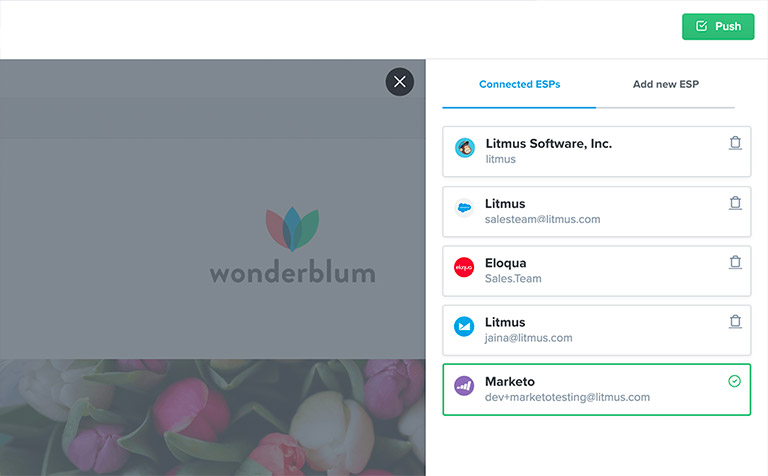
ESP Sync Enhancements
Litmus users can now choose exactly where an email syncs to in their ESP and add nicknames for multiple ESP connections. Litmus ESP Sync works with your custom campaign organization strategy, making it easier than ever to build, test, and review emails without switching between tools.
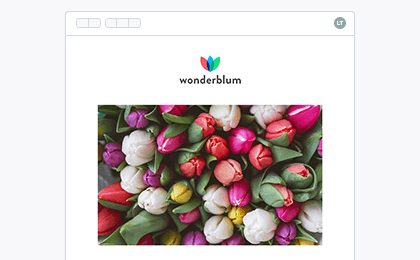
Recent Email Previews Support & Updates
We’ve added support for Windows 11 Mail (Light & Dark mode), Outlook 2021 (Light & Dark mode), and Android Outlook 11 (Light & Dark mode).