Key takeaways ✨
|
Email clients—like Gmail, Apple Mail, and Outlook—operating systems, and devices change all the time. Because there are more than 300,000 different ways an email can render, email QA testing is really the only way to verify how your email will look when it arrives in your subscriber’s inbox.
But reviewing how every single email displays in multiple email clients and devices is time-consuming. There’s a better way.
We compiled this list of email QA testing and monitoring best practices to help you test thoroughly so you can get fantastic email marketing campaigns out the door faster.
Table of contents
- Why testing emails is important
- Types of email testing
- An email testing workflow
- Enterprise email testing
- Build better emails with Litmus
Why testing is non-negotiable for email marketing today
300,000. That’s how many different ways a single email can render. No one can test that many variations, but you can—and should—test the most common ones.
If you don’t test your emails, you’re taking a huge gamble that everything will look and function as planned on all devices and email clients. Are you a gambler?
Even if you like the occasional game of blackjack, there are too many risks to not test including:
- Broken links
- Inaccessible and unreadable text
- Landing in spam
- Lost ROI
- Poor customer experience
- Brand reputation
Power up your email strategy
Gain expert insights and industry benchmarks from the latest State of Email Report. Elevate your email game.
Types of email testing: what you need to do
Email testing can mean many things. And hopefully for you, it means checking all the things. After all, you wouldn’t jump from a plane without checking the parachute, right?
Okay, maybe that’s a little dramatic, but testing could be the difference between a 36:1 ROI and a 10:1 ROI. Here are some common types of email testing that every marketer should check.
Rendering
This one is exactly what it sounds like: checking how the email looks. But this isn’t just sending an email to yourself and looking at it, you should test across all major email clients that your customers use—for both desktop and mobile.
With Litmus, you can test and fix rendering issues—across 100+ popular email clients—as you build. Check your links, images, tracking, and other critical elements before you send.
Link monitoring
Just because you checked all your links before scheduling your email doesn’t mean they’ll keep working as planned. Email clients make changes as often as every 1.2 days, and every change could cause your links to break. Either check everything again right before it sends or use a tool like Litmus Email Guardian to monitor the links for you 24/7.
Dark Mode
Dark Mode started giving marketers headaches back in 2018, but luckily, it’s much easier to test and optimize for these days. It’s also important to optimize for, since over one third of users open emails using Dark Mode.
Litmus offers a toggle so you can see what all email previews look like in Dark Mode. We also offer handy features, like two versions of a single poll for both modes.
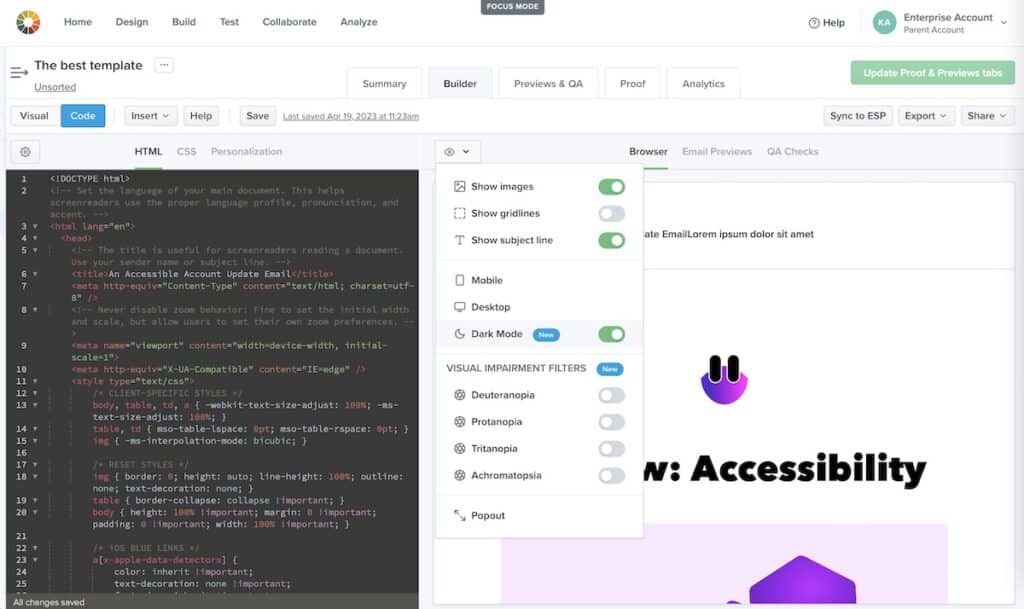
Spam Filters
Does anyone else have nightmares about landing in the spam folder? 70% of emails show at least one spam-related issue that could keep them from reaching the inbox—hence why it’s so important to test them before you hit send.
Litmus scans your emails against 20+ different spam filters, checks if you’re blocklisted, and validates your email authentication. Then use our actionable advice on how to improve your deliverability.
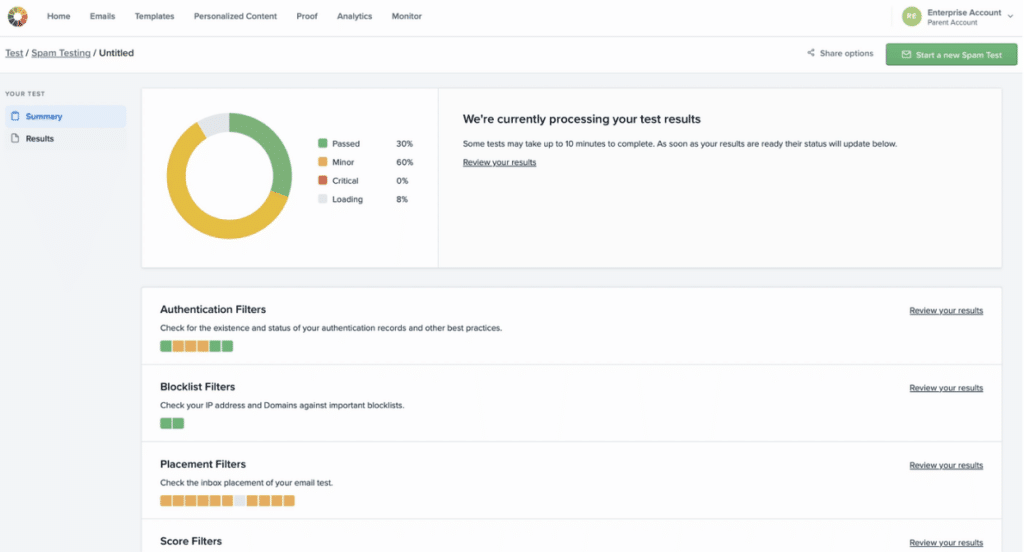
Spam folder no-more
Implement best practices to keep your emails out of the spam folder. Improve your deliverability rates and reach more inboxes.
Accessibility testing
Checking email accessibility, or abiding by accessible best practices, has been a standard recommendation for years. Unfortunately, email marketers have been slow to incorporate it into their processes, potentially hurting their relationship with a quarter of their subscriber list.
There are tools and checklists to help you both make your email accessible and make sure you didn’t miss anything. Litmus offers 40+ accessible checks, including missing alt text, email hierarchy, text justification, and more.
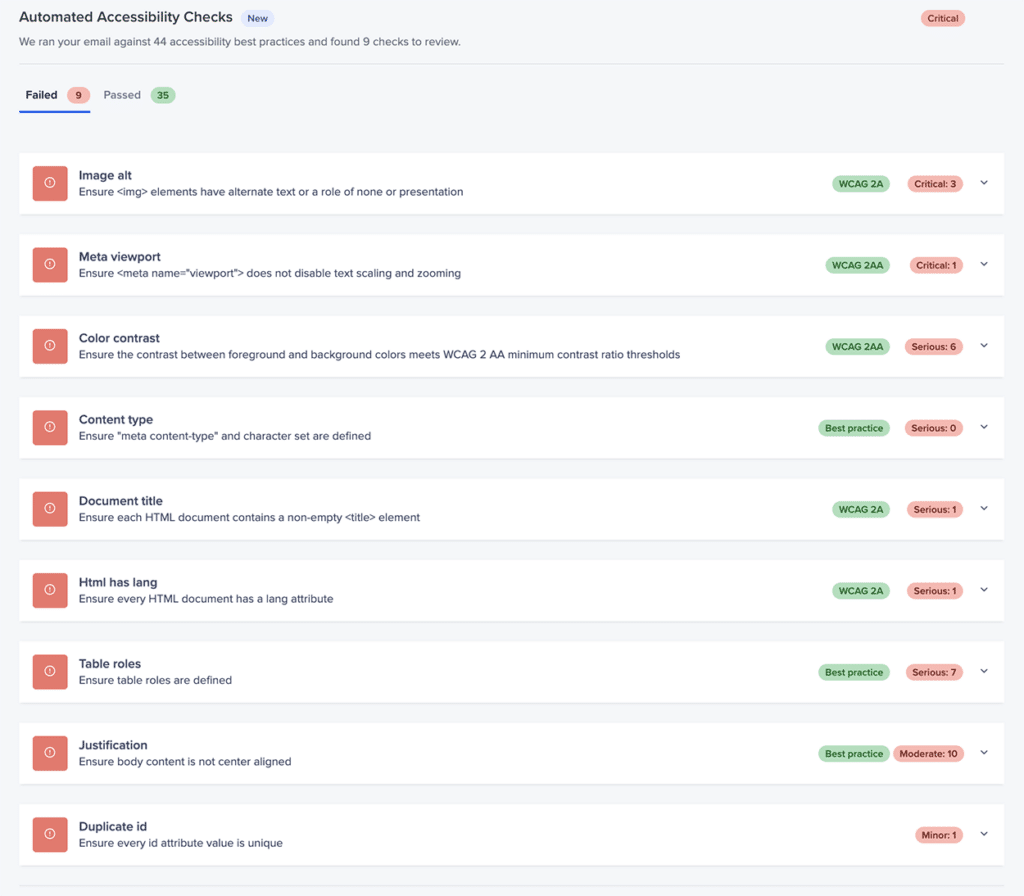
Load time
Attention spans are short. If your email is loaded with large images, it could take long enough to load that your subscribers bounce. Always check the image load time and make adjustments so it’s as quick as possible.
Litmus Loading Speed check shows you:
- How many images are in your email.
- The total size of all of the images.
- The total time it takes for all the images to load.
- The size of each individual image and how long each took to load.
- Broken images with a red X.
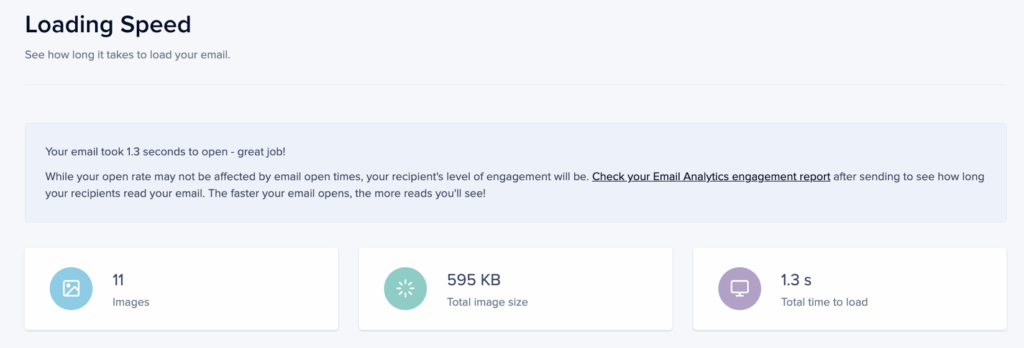
LitTip: Learn more about Litmus Previews and QA pre-send testing in the Help Center →
Email testing workflow
There is no right or wrong order to test an email. The primary question you should be asking is, “Did you test enough?”
Testing is typically broken out between pre-send testing and QA, and post-send testing analytics. But QA actually begins much earlier, in the framework and email design stage.
You can, and should, run tests or conduct thorough reviews at these stages of the email creation process. (Hint: it’s all of them)
1. Email framework creation: Determine what elements you want to use, what tests you want to run, etc.
2. Copywriting: No writer is perfect. Copy should be reviewed to make sure it’s on-brand, meets accessibility guidelines, and has no silly errors.
3. Email design: Depending on the size and abilities of your team, the design process can vary—and the testing varies with it. If designs are done in a tool like Figma or Adobe, the developer should review them to make sure everything can be created in the email tool they’re using. Copywriters should also be consulted in case the design changes character count or headers.
4. Email building and coding: Many Litmus users test their emails as they build, so they can fix things as they go, like broken elements or incorrect rendering in a particular email client. This is also a good time to make sure your code is accessible. Other users prefer to build their emails in their ESP or another tool, and then test it in Litmus after.
5. Full pre-send testing and QA: Everything that was previously tested should be checked again. Mistakes happen, but it’s easy to scan for errors that might affect your subscriber experience with a comprehensive QA.
At this stage, you should run all the tests, like spam, accessibility, image blocking and load times, link functionality, etc. You should also loop in all the stakeholders who provide feedback, if they haven’t already.
6. Email monitoring: Email clients make changes as often as every 1.2 days, and every change risks breaking something in your meticulously tested email. Careful marketers activate a monitoring system for their emails, too, like Litmus Email Guardian. This alerts you of unexpected changes to address after you test, but before the email sends.
7. Email is sent: Did it send? It’s a horrible feeling when you go to check your email analytics and find that something went wrong and it was never sent.
8. Deliverability insights: This is a good one! After your email sends, how do you know where it landed—or if it landed in the inbox? Pulling deliverability insights helps you prioritize problem areas so you can get more messages to more people.
9. Performance tracking: One of the most important pieces of the workflow is analyzing how your send performed. It tells us so much, like what content is resonating, if that quirky subject line drew subscribers in or scared them away, if they’re engaging with the site after opening your email, etc.
All too often, teams spend most of their time getting their emails ready to send, and not enough time analyzing the performance so they can make the next ones even better. Tools like Litmus Email Analytics can even integrate with your ESP and other tools to pull all data into one spot.
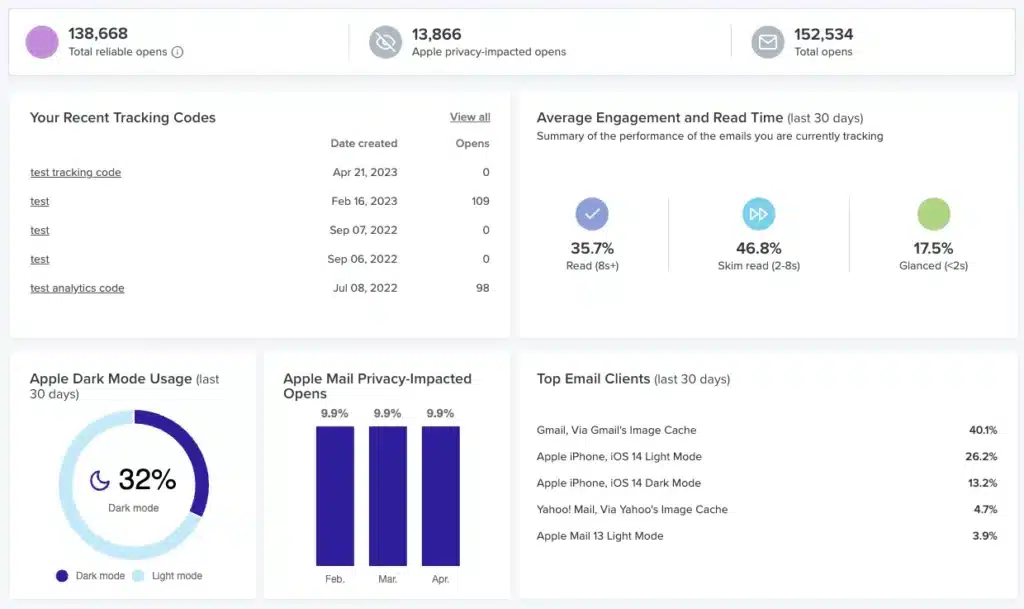
A few years back, we designed this fun infographic to help you decide whether or not to do more testing:
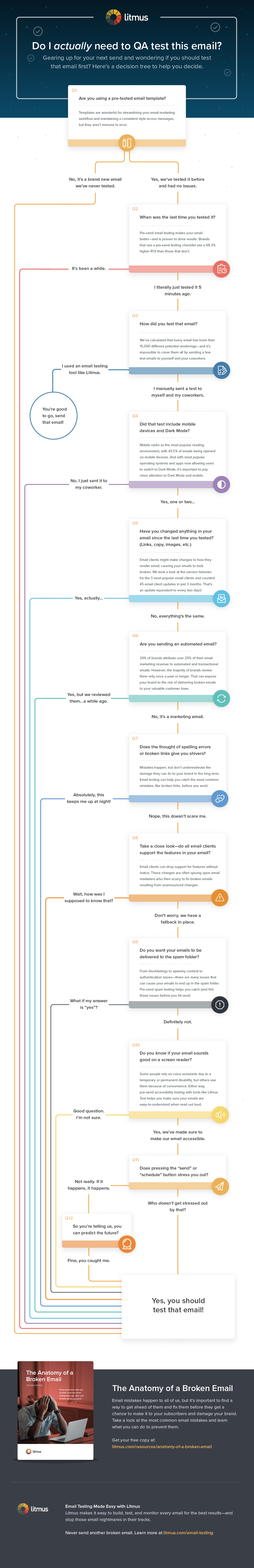
In summary: you can never test your email too much.
Enterprise email testing: scale, compliance, and collaboration
If three people are involved in the email creation process at a startup and six are involved at a mid-size company, you can bet there are 10+ opinionated stakeholders at an enterprise-level company.
Testing is largely the same, but add in the nuances of having multiple people involved. It can take the creation process for a marketing email from less than a few days to more than two weeks—especially if legal or outside partners are involved.
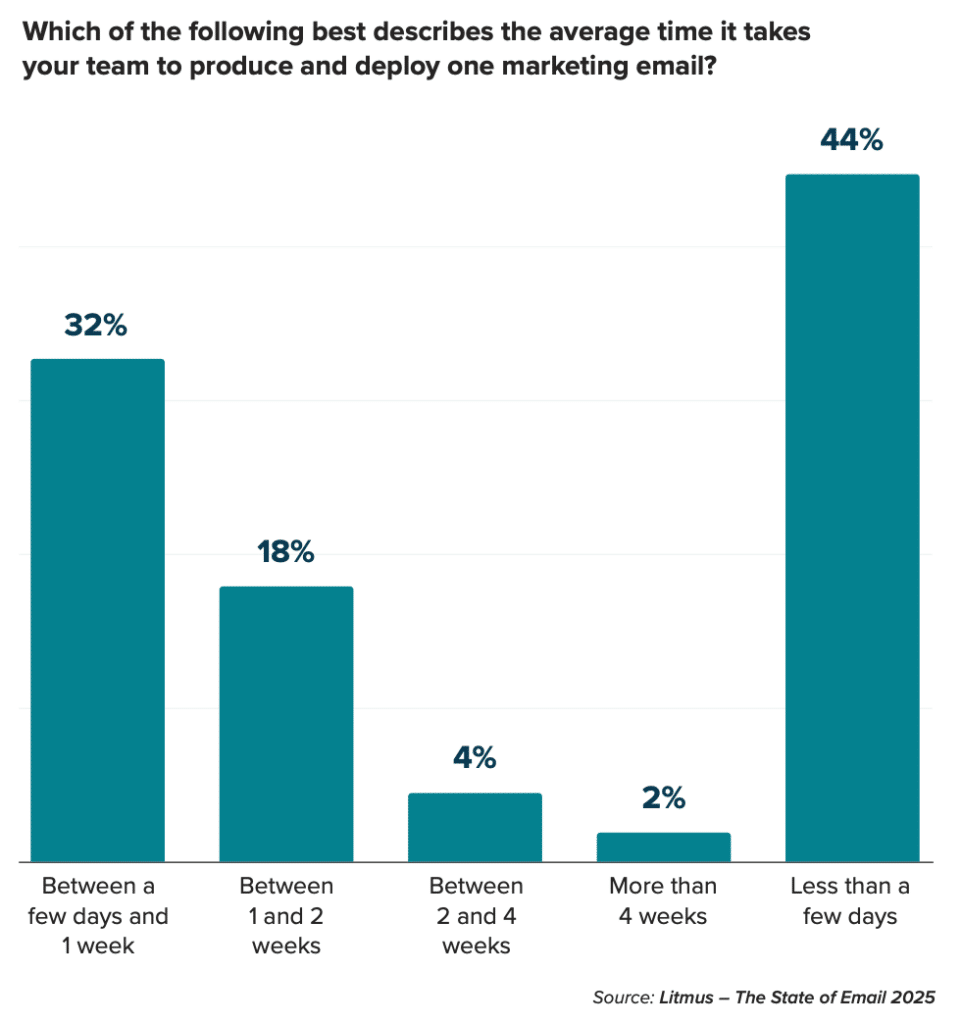
There are tools out there, like Litmus Proof, to help move this process along quickly. Litmus Proof brings feedback into one tool. Stakeholders can see and respond to each other’s comments, or you can create new versions to cut your approval time in half.
Enterprise email, simplified
Power your enterprise email strategy with advanced testing, automation, and security to scale effortlessly.
Build better emails with Litmus
Every part of the email creation process is important, but a great design, fun copy, and perfect personalization doesn’t matter if your email is broken. That’s why email testing is non-negotiable.
Litmus is consistently rated as a top email testing tool. After all, it was why Litmus was originally created. Now Litmus’ capabilities improve every part of your email creation process including building, personalizing, monitoring, and analyzing your sends.
Send with total confidence
Preview emails in 100+ clients, catch errors, and ensure accessibility. Cut QA time in half.
Kat Roberts is a Customer Support Specialist at Litmus



