Key takeaways ✨
|
Digital marketing agencies have heard it a thousand times before: email marketing is dead.
But you know better. Consider that:
- 35% of companies see an ROI of 36:1 or more from email marketing.
- 58% of marketing teams send emails weekly or several times per week.
- 76% of marketing teams produce emails in one week or less.
Email is still (still!) one of the most powerful channels you can optimize for your clients—which is exactly why they call you for help.
The most common email type, according to the agencies we surveyed for the 2025 State of Email Report, is newsletters (68%). And with nearly 1 in 5 companies working with freelancers or agencies to get their emails out the door, email marketing is still a top-tier service you can offer your clients.
In this post, we’ll talk through agency-specific considerations on email workflows, best practices, tools, and more so you can deliver the best possible package for your clients—whether you’re a campaign manager of one or an enterprise-level agency.
Table of contents
- The agency email workflow and must-have tools
- Advanced email marketing tips for agencies
- Extra considerations for enterprise clients
- How to price and package email marketing services
- How agencies use Litmus to win their clients hearts and minds
- Getting started using Litmus as an agency
Agency email made easy
Automate testing, centralize approvals, and save hours on email production for every client campaign with Litmus.
The agency email workflow (and the must-have tools to make each stage easy)
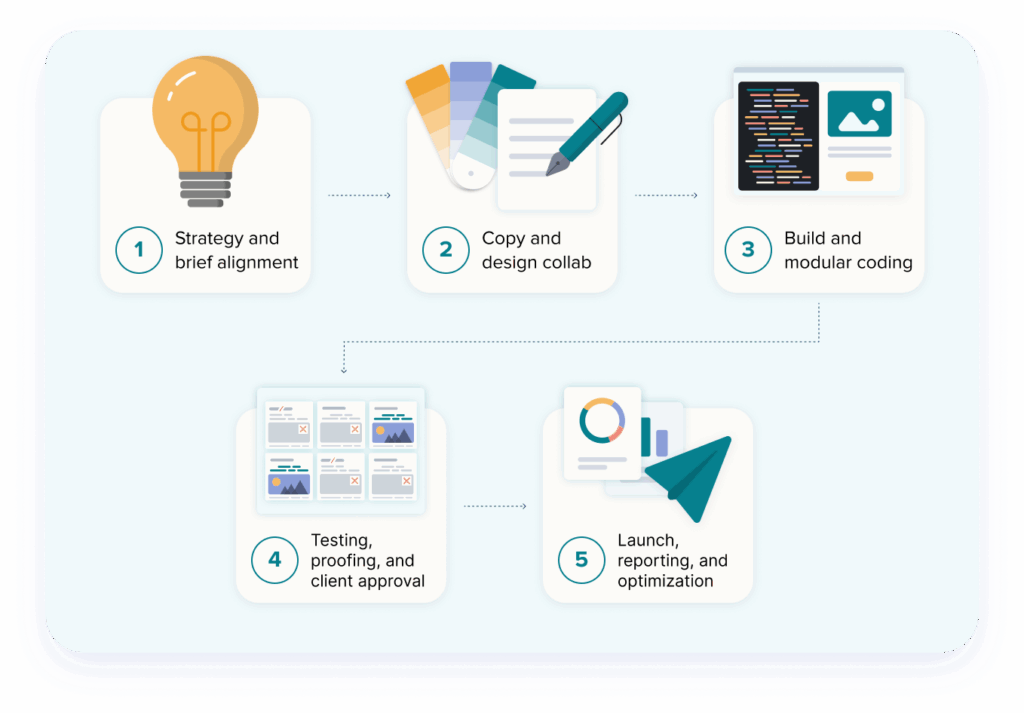
When clients trust you with the creation of their email campaigns, a rigorous review of campaign design and content is essential in the creative process. Your emails must go out typo-free, with the right copy, images and call-to-action, designed and formatted to encourage opens, clicks, and conversions wherever your clients’ subscribers see them.
In 2024, 62% of email teams needed two weeks or more to produce an email. That number has been slashed to just 6%—teams are becoming more efficient, but automation and AI have finally caught up to email marketer’s needs.
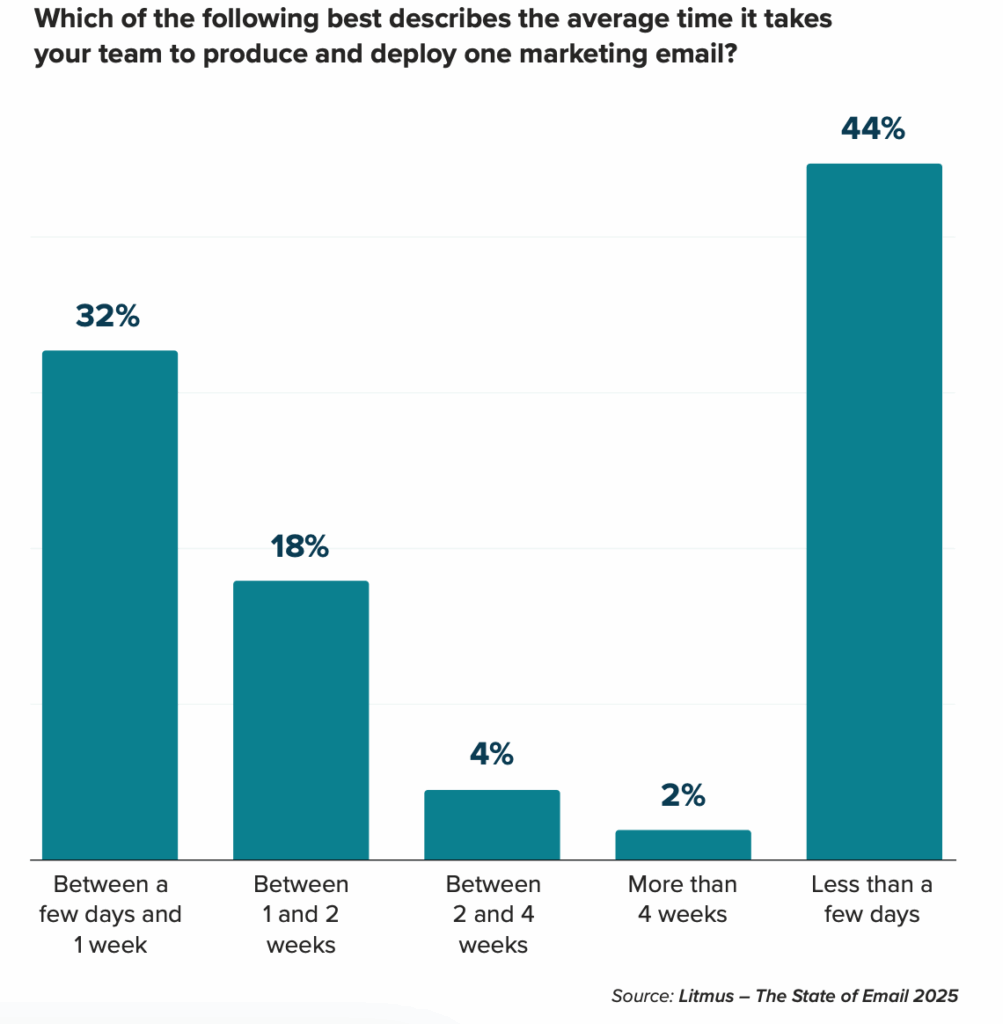
As an agency, all the automation in the world can’t force a client to finally say yes to an email. Or eliminate vague and meaningless feedback like, “Make it pop.” 🫠 Campaign-building in an agency setting is a collaborative effort, bringing together the skills and know-how of your internal teams to help your clients reach their goals.
Strategy and brief alignment
According to our State of Email Workflows Report, 35% of email marketers report that collecting feedback is the biggest blocker to getting an email produced and sent.
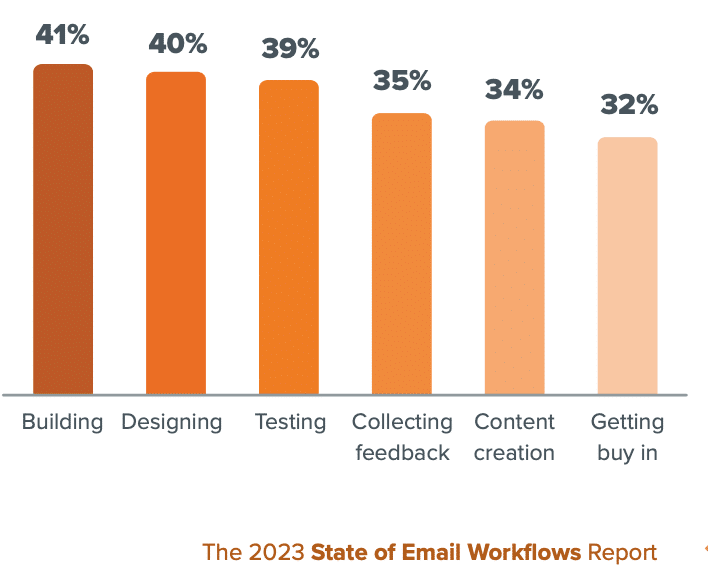
A solid briefing process gets ahead of this by aligning internal and external stakeholders ahead of time around your strategic goals for the email campaign, how it will be produced, who will be assigned the content creation, and how you’ll measure your success.
While email marketing can be just as much an art as a science, a little data can go a long way with your strategic decision-making. Using tools like Validity BriteVerify for segmentation and contact verification helps identify exactly who this creative is for, why you’re doing it, and what success looks like. A Black Friday email for a retail client is completely different from an in-depth newsletter for a B2B tech brand.
Copy and design collaboration
From there, it’s time to herd the cats produce the email. Whether you go copy first or design first, the most valuable part of the email is the message you choose to send.
That’s why content creation has become one of the most coveted skills for a campaign manager’s team, with 30% of marketers prioritizing it for their new hires. “By doubling down on content creation, brands are focusing on what actually drives connection: stories, value, and relevance to the customer. It is ultimately the content that converts someone from a casual brand follower into a loyal customer,” says Rohan Bhat, Sr. Marketing Manager at Adobe.
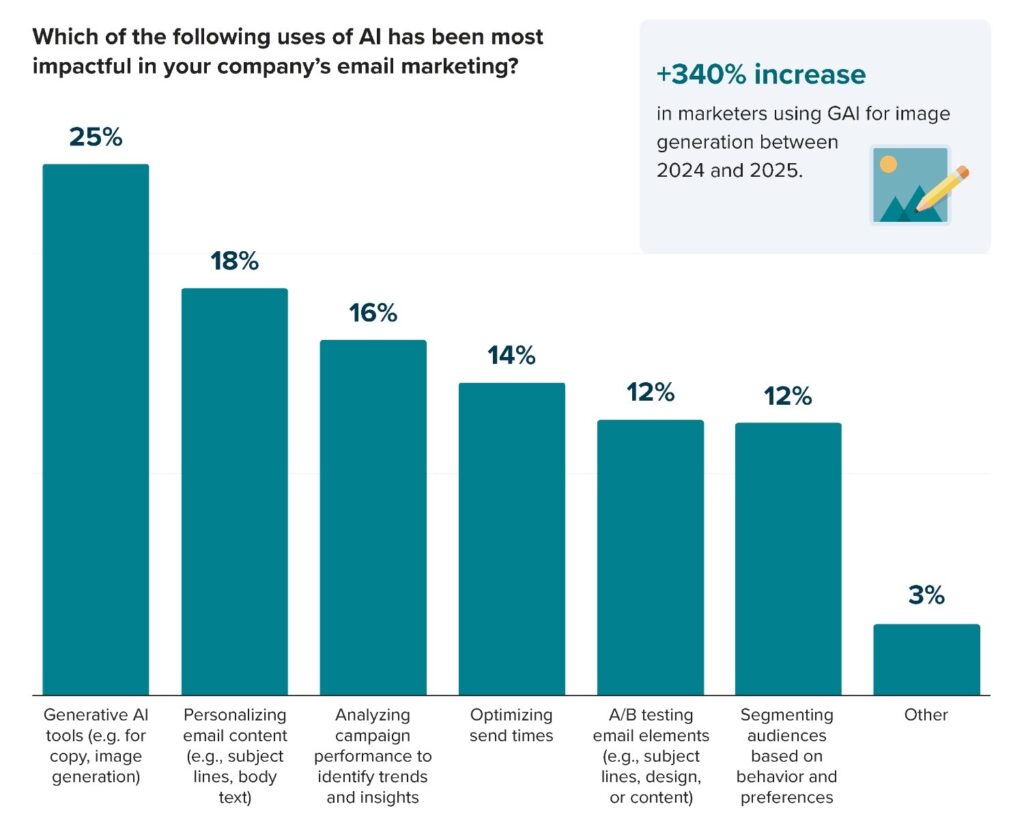
The second most important skill? AI literacy, which will become more important as agencies are asked to do more with less. The key with using AI tools like ChatGPT, Claude, or Gemini is that you’re not losing what clients hire you to do—the storytelling—in favor of productivity. You don’t have to fully outsource your creative work to generative AI, either. Litmus Assistant, for example, can optimize your copy by suggesting compelling subject lines and copy alternatives in different tones.
But we know that AI in email is here to stay: 29% of email marketers believe that AI-driven content generation and analytics will be the biggest change in email marketing this year…maybe even this decade.
Build and modular coding
Next is building the email to bring it to life. When we talked to email marketers for the State of Email Report, we were surprised to find that only 28% of companies report that they use a centralized design template system to maintain brand consistency across email types, even though email templates can save time and creative energy for everyone.
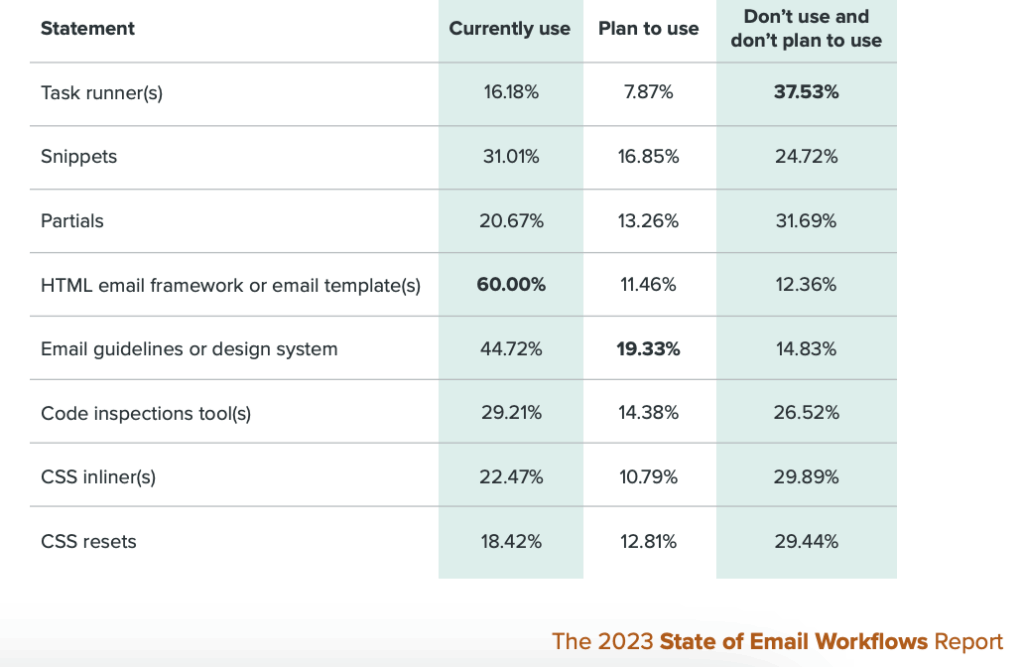
Even less common is using a set of modular coding snippets and partials that allow email developers to move more quickly without being stuck in a set template. It helps move production significantly more quickly, with 77% of respondents to another recent survey seeing “significant improvement” using modular development strategies.
With Litmus Builder, you can easily code HTML emails and save snippets and partials so you can use them later. Because Litmus partners with all of the major ESPs, you can also use Litmus Extension to pop in and out of your client’s ESP without missing Builder’s more advanced functionality.
Testing, proofing, and client approval
This is where even the most meticulously planned process falls apart. With both internal and external stakeholders involved, the review and approval process needed to finalize the work is too often an inefficient collection of individual actions.
First, someone on your team needs to test and proofread the email, which done manually means sending around a bunch of notifications on Slack or Teams asking someone with an Android or Yahoo! Mail to take a look at the email. That can take hours without a tool like Litmus Testing to see what your email looks like in 100+ clients and devices before you send—and that’s before the changes even start. We’ve all had clients that decide they want the opposite of whatever was in the brief at the last minute (thank goodness for billable hours.)
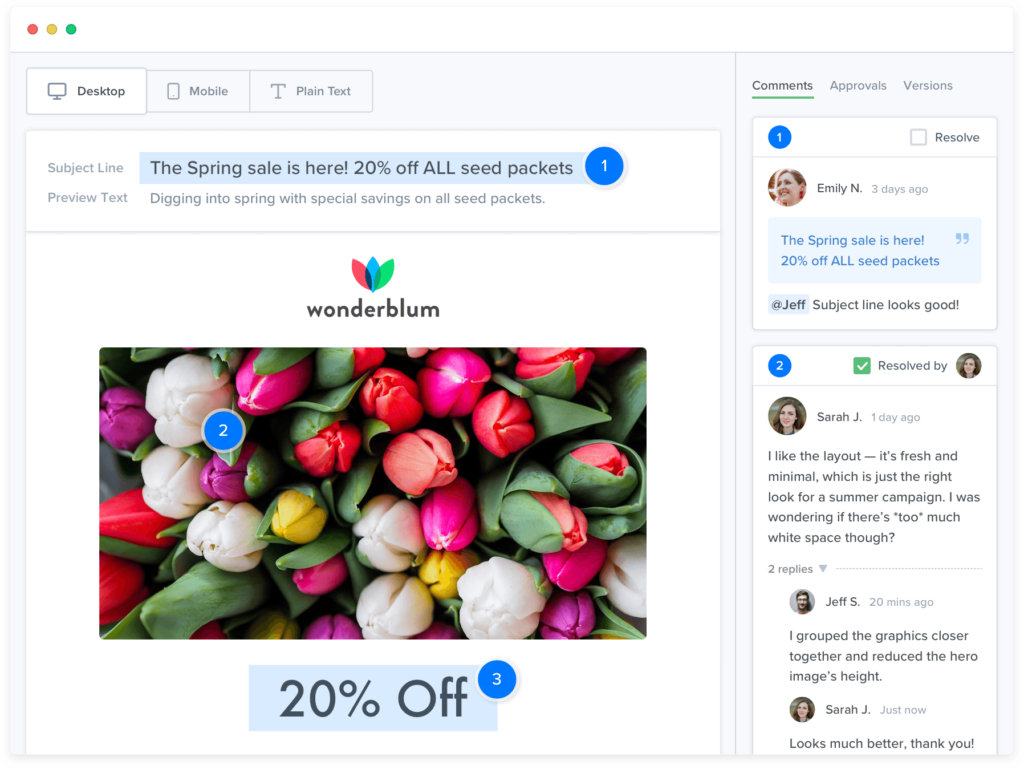
This might be why collecting feedback remains the biggest bottleneck in this process. You can automate testing and QA with tools like Litmus Testing, but you can’t automate that magical “looks good” email from your client. That’s where Litmus Proof comes in. It allows you to centralize feedback in one place, using a visual format that’s easy for you to address comments, tag stakeholders, and track approvals in one place.
Send with total confidence
Preview emails in 100+ clients, catch errors, and ensure accessibility. Cut QA time in half.
Launch, reporting, and optimization
Once you have the final “okay” from the client and your team, you can actually hit send. The most popular ESP to do that with is Mailchimp overall, followed by Salesforce Marketing Cloud (incidentally, also the most popular ESP for agencies, likely because it’s got every possible bell and whistle a client could ask for!)
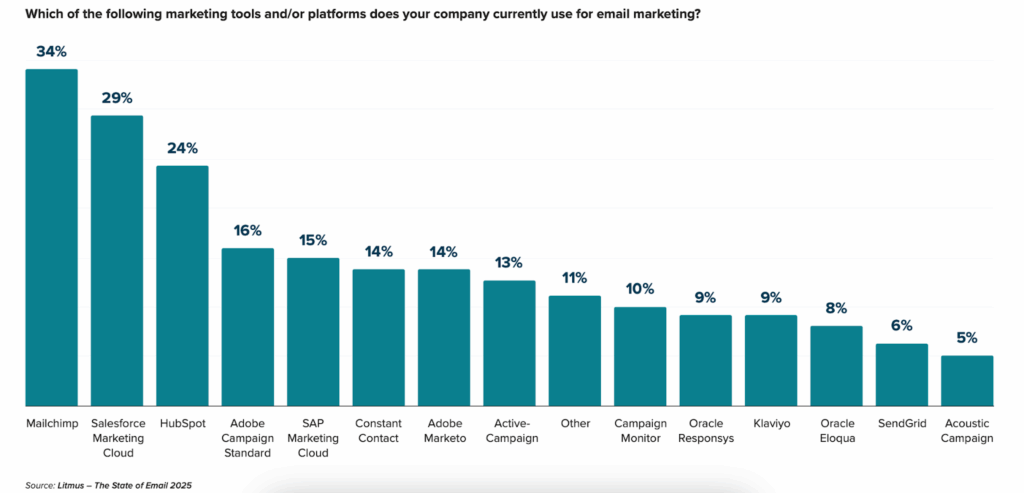
But that’s not the end of the email production workflow. Now it’s up to your team to monitor how the email performed. Evaluate engagement metrics like opens, click-through rates, and read time, or conversion metrics like purchases with the built-in tools from your ESP or add-on tools like Litmus Analytics or Everest Engagement Analytics. Then, monitor your deliverability post-send with Validity Everest.
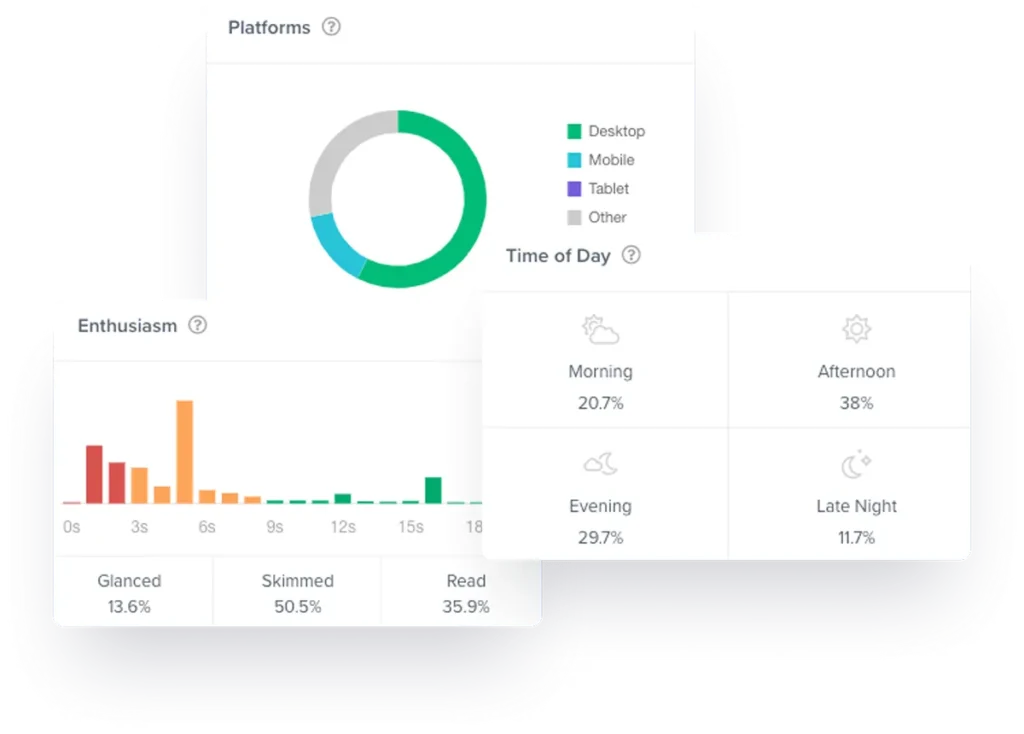
Advanced email best practices agencies can deliver (and sell) to clients
Your clients hired you to build their emails because they wanted something more than what they could do themselves. You’re already juggling multiple clients (and maybe multiple ESPs, yeesh!) and still they ask for more, more, more.
These advanced email marketing best practices can show your clients just how powerful email can be, with the extra *something* that makes them re-up their retainer again and again:
1. Help clients collect zero-party data
Google may not have phased out third-party cookies after all, but they’re still significantly less useful than they used to be with increased attention to data privacy. If your clients rely on this kind of data for their targeting efforts, they’re going to miss out.
That’s why zero-party data is so important.
Zero-party data is explicitly given to you by your audience, through conversations via email, chat, or through forms and surveys.
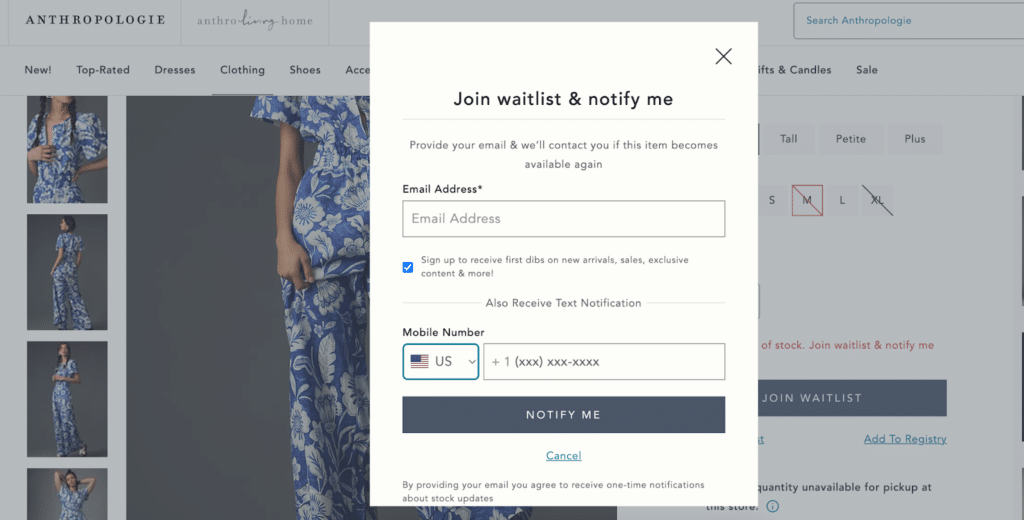
Your clients already collect this data—things like names, addresses, and demographic information—but it may be in different systems or hard to find. Advise your clients to get their data in order if they want to make the most of any digital marketing program, but especially email.
There’s a reason “know your audience” continues to be great marketing advice. If you’re not sure where to start, go for the “while I have you…” tactic. For example, if someone wants to opt-in for a back-in-stock email, you can ask them their size or color preferences or their phone number to opt-in to texting. Or if they’re looking to talk to a sales rep, you can ask for more detailed information about their company size, job title, or interested services. All of this adds up to more information you can use to personalize the subscriber experience (and re-target them on other channels.)
2. Make your emails interactive
Part of what makes email marketing so labor-intensive is that you’re not just building one version of any given email. You’re building multiple to satisfy different segments of an audience, iterating on copy by persona, or swapping out pieces of an email based on upcoming events. 44% of marketers say they build 2-3 versions of every email, on average, while 18% build 4-6 versions.
What if it could be much, much easier to give your clients personalization at scale?
Instead of trying to build new drafts from scratch for every segment, tailor your content to specific subscribers with interactive elements. While 95% of email marketers we polled for the State of Email Innovations Report said they did some kind of personalization, only 3% add dynamic elements into their campaigns.
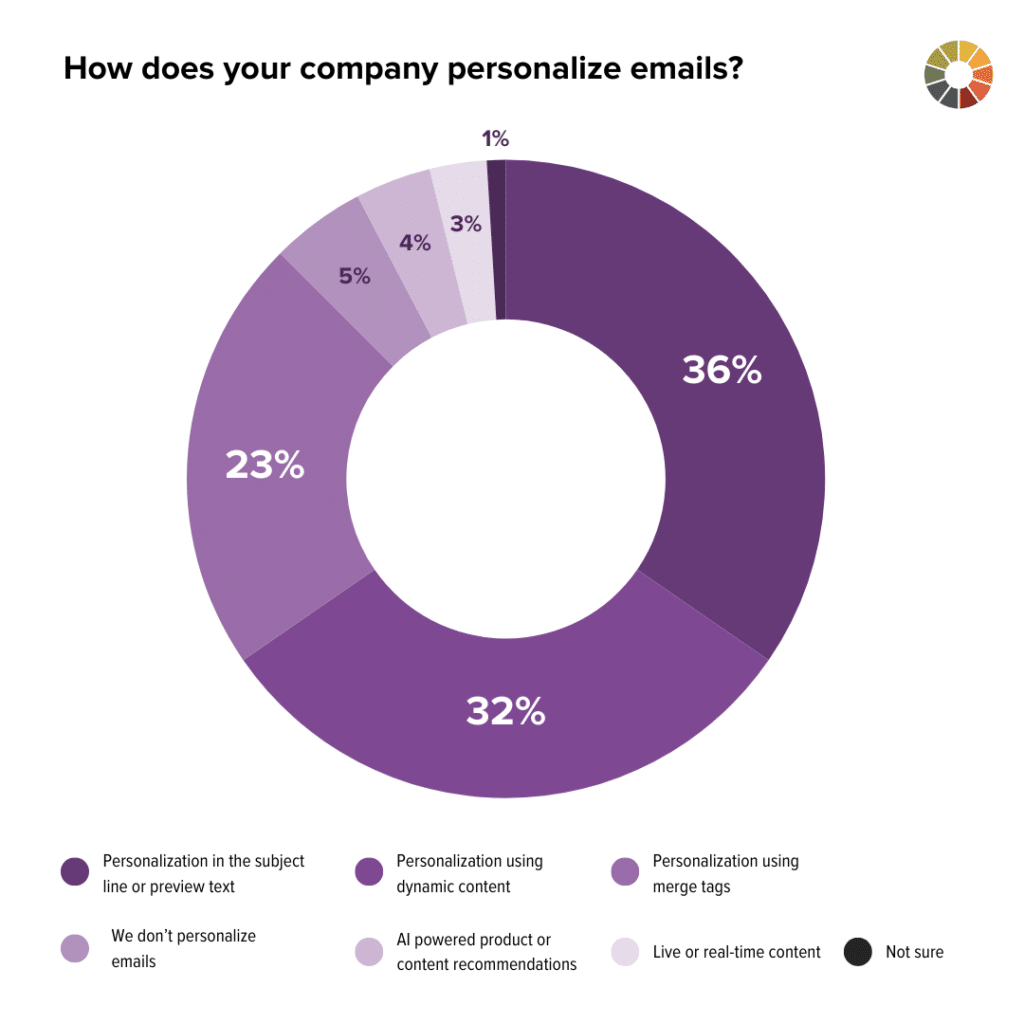
Wait, what? Dynamic content is easy to pull off with the right tool? ( 👋) You can go way beyond [first name], though of course that’s a great place to start. Instead, think about:
- Interest signals: display live click totals so you can build buzz around certain product items, articles, or whatever your client needs to feature.
- Countdown timers: add a sense of urgency and excitement for events or retail drops.
- Live polls: subscribers can choose their favorite and get real-time results from other subscribers.
- Scratch-offs: create a sense of whimsy by giving subscribers something to reveal in-the-moment.
Here’s what Litmus Personalize looks like in action:
Drive engagement with dynamic content
Design emails with live polls, personalized images, scratch-offs, and more with Litmus Personalize. No coding experience required.
3. Manage deliverability at scale
Did you know 1 in 6 marketing emails never reach the inbox? When your clients hire you, they’re counting on results. But if your carefully-designed emails never make it to the inbox, it will all have been for nothing.
Check if your clients:
- Set up their email authentication protocols like SPF, DKIM, and DMARC correctly. Bonus points if they’ve added BIMI to this list—few companies take the time to set it up, which is one of several reasons why we always recommend it. Doing so adds a verified checkmark and/or a logo in the inbox, giving them prime brand visibility.
- Cleaned their email list recently, eliminating common errors like typos and phased out subscribers that don’t regularly engage with your emails.
Updated their emails to include a one-click unsubscribe link, which is required by the new Gmail and Yahoo guidelines.

Validity Everest can monitor deliverability at scale for multiple clients, alerting you of potential issues with their email lists (look out for spam traps!), watching spam complaints and unsubscribes, and helping you build a solid sender reputation that maximizes their chances of landing in the inbox.
4. Invest in accessibility
It’s sad that this tip goes in the “advanced” section, because accessible email design is a basic tenet of sending great email. But when we asked marketers, only 47% of companies did any basic accessibility best practices like alt text in their emails. As an agency, you can do better.
To make your emails more accessible, pay attention to your visual and coding choices:
- Make your emails mobile-friendly—not just with responsive coding but by making CTA text tappable and your emails scannable.
- Use a high color contrast between your text and the background color that meet the WCAG contrast ratio guidelines for colorblindness.
- Alt tags on every image for screen reader accessibility that actually describe what the image is, instead of something generic like “app store.”
- Semantic elements throughout your code to delineate text hierarchy and help screen readers make sense of your tables.

Guy Hanson
VP of Customer Engagement at Validity
5. Show, don’t tell, with client email campaigns
Every client comes to you with a different maturity level for their email marketing. Some may be using WYSIWYG editors and drag-and-drop elements; others may have email devs on their team with strong opinions about how they code their tables.
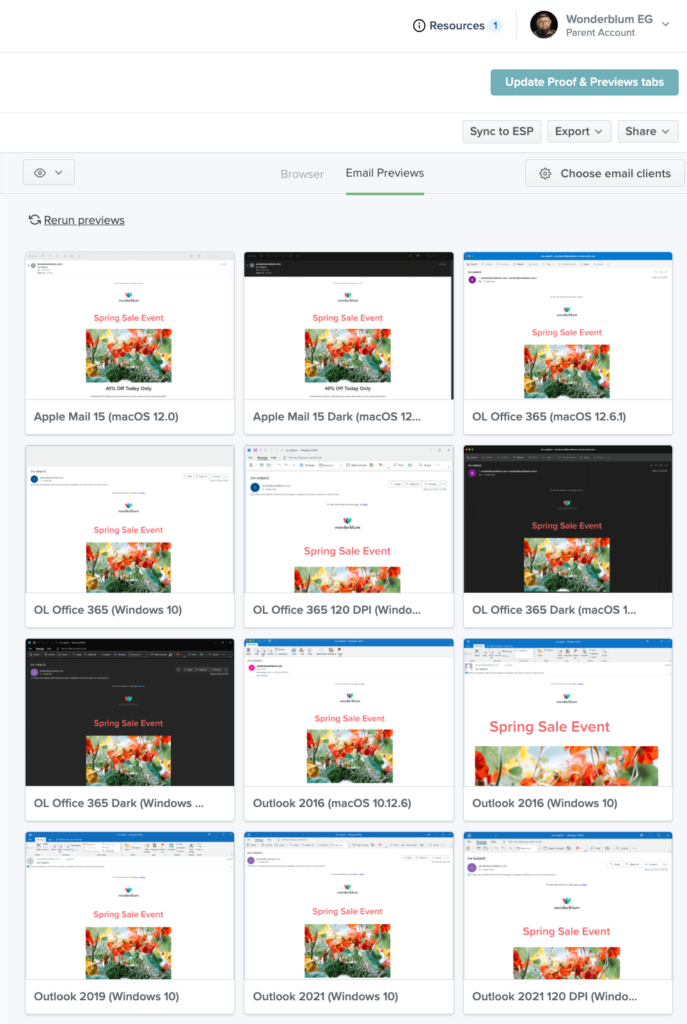
Help them understand why you’re recommending certain copy, design, or coding choices with visual tools like Litmus Testing—so they can see exactly what their email looks like on 100+ email clients and devices. That way you’ll never have a client who uses Outlook or an ancient iPhone pinging you in the wee hours asking why their email looks weird.
Extra considerations for enterprise clients
Enterprise email marketing is remarkably like campaigns for smaller companies, with one major exception: The enterprise email approval workflow. (Cue the horror movie violins.)
Beyond the usual asks from clients like attention to detail, incredible visuals and storytelling, and organized delivery of assets, you have to negotiate layers of approvals from multiple teams. And then hope that someone you’ve never heard of won’t jump into Salesforce Marketing Cloud and fiddle with your email just as you’re about to hit send.
…And you have to do this with a level of security and governance that enterprise companies need, for multiple business units and departments, every single day.
For your enterprise clients, make sure you’re:
- Choosing an email service provider that can handle enterprise-level workloads. Most enterprise brands we surveyed use Salesforce Marketing Cloud (46%), which is also the most popular agency pick.
- Aligning all stakeholders on email cadence ahead of time, and setting a clear “last call” for comments and approvals before an email send goes out.
- Working with legal and/or IT teams to make sure your data management follows top-tier security guidelines, either by implementing protocols like SOCI or SOCII for your own databases or by obtaining logins to their setups
- Consolidating approvals and feedback into one place like Litmus Proof, where you get a visual rundown of all comments and can track approvals as you receive them to move the process through key steps more quickly
Enterprise email, simplified
Power your enterprise email strategy with advanced testing, automation, and security to scale effortlessly.
Pricing and packaging email services profitably
You can package email marketing services in three main ways:
- Consulting/advisory services: Monetizing your strategic expertise, delivering on segmentation, personalization, deliverability, and cross-channel marketing strategy.
- Email marketing services: Hours spent drafting, building, and testing an email for deployment, as well as monitoring A/B tests or other analytics.
- Single services as products: Instead of working per email campaign, offer one or two areas of the email production process, like testing/QA or email list hygiene.
- Single email campaigns as products: Instead of specializing in one area, you can offer a certain type of email to create. For example, 68% of the agencies we surveyed for the 2025 State of Email Report said newsletters were the top email type they send.
This can be hourly (billing against hours worked), retainer-based (a set fee at the start of the month that covers certain services ad nauseam), or value-based (payment for one-off projects from start to finish).
You’ll have to decide which model resonates the most with you and your skillset. Most marketers outside of email don’t understand the nuances between the different email production steps, or why an email developer might not have any experience writing email copy and vice-versa.
Case snapshot: how three agencies win with Litmus
It’s one thing to know what a tool can do, and another to see it in action. We asked a few real agencies to walk us through exactly how they use Litmus to show their clients the power of email marketing:
1. How DEG, Linked by Isobar creates better email, faster
DEG, Linked by Isobar is a full-service agency specializing in digital marketing strategies for the last 20 years. Their team of Campaign Specialists sends nearly 3 billion emails over the course of a quarter on behalf of their clients—and every single one needs to be perfect. That’s why they use Litmus with Salesforce Marketing Cloud (SFMC) to build, test, and deliver pixel-perfect, accurate email, faster.
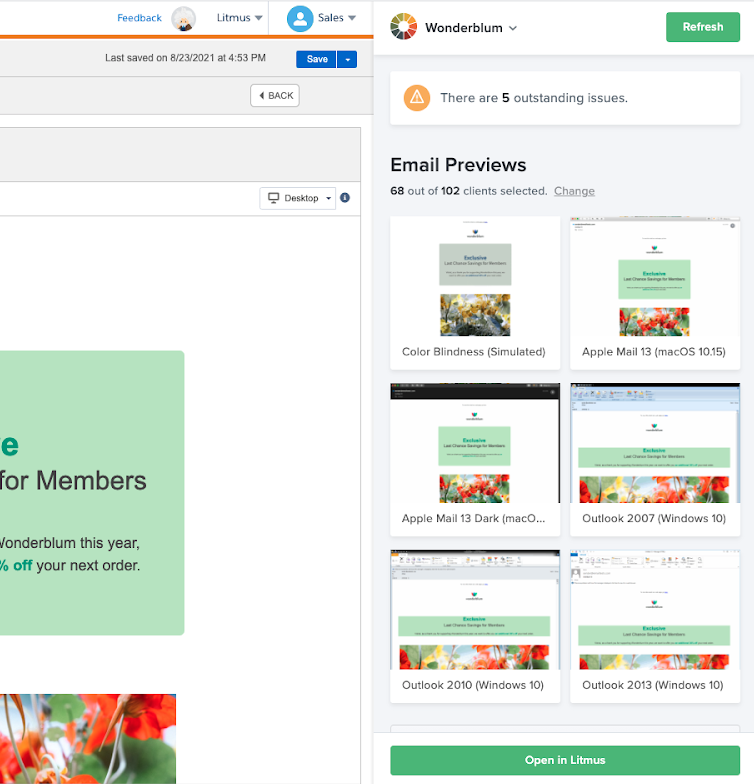
With Litmus, their team has two options: They can use the Litmus Chrome Extension to run an automated pre-send Litmus Test right alongside SFMC’s Content Builder, saving time and the hassle of switching between tools. Or, they can code directly in Litmus Builder and use ESP Syncing to connect with SFMC, ensuring their code is always up to date.
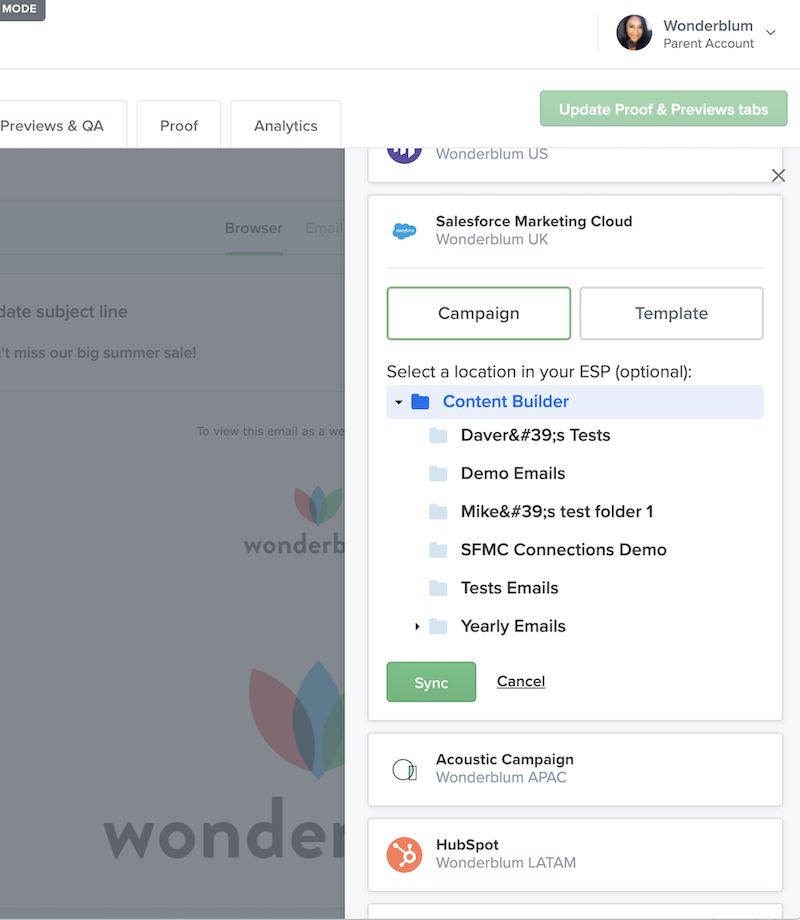
“We love how the platform is designed for enterprise-level agencies. We can have all of our clients in one place and easily and securely jump between accounts,” says Adam MacDonald, Director of Campaign Management, DEG, Linked by Isobar. Litmus helps them handle a high sending volume while maintaining an accuracy rate of 99.5%—so they continue to build trust with their clients by producing consistently great work.
MacDonald adds, “With the Litmus Salesforce Marketing Cloud integration, we’ve cut our email QA time by over 50%, giving us time to focus our efforts on segmentation and other strategic campaign development opportunities.”
2. How ThomasARTS streamlines the approval process
Utah-based digital advertising and marketing agency ThomasARTS supports a broad range of clients with email marketing services, creating and sending millions of emails every week. Naturally, each one of those emails must be perfect. So, a thorough review and approval process is key for the team and its client operations.
It was the review process that kept the team from meeting their full potential. “Our review and approval process was tedious—and cost a lot of precious time,” said Jon Gerber, marketing automation director. This was an inefficient system of emailing, downloading, screenshotting, and uploading to view, comment on, or suggest changes on message drafts or mock-ups.
That’s why ThomasARTS put Litmus Proof, a single, centralized tool for providing feedback, at the center of their review process. Now, all reviewers mark up and comment on the same email draft within Litmus. Reviewers can respond faster and all team members can see each other’s comments.
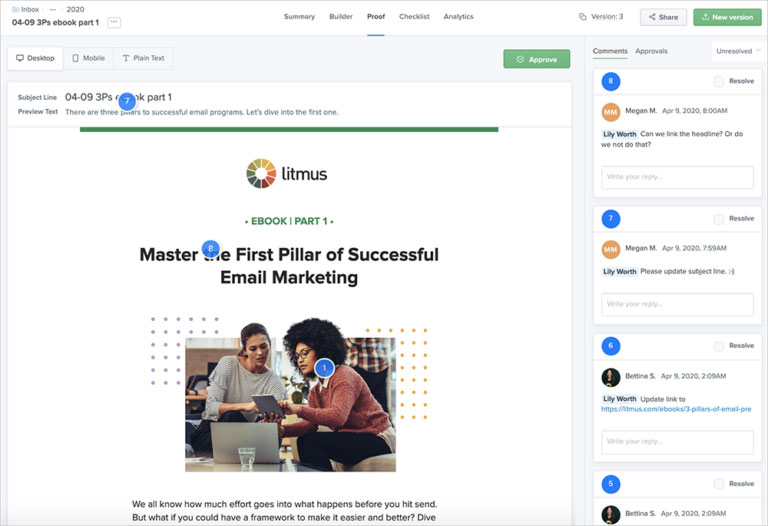
The result? ThomasARTS was able to cut its proofing process in half without sacrificing accuracy or robust feedback. “Litmus Proof has helped us improve our workflow substantially. The ability to invite everyone into one environment and to see all feedback and comments in one place really made us realize how much of a pain point this was for us before.”
3. How Altos simplifies their email workflow
Altos provides bespoke digital marketing solutions, where email marketing is at the core of their services. “When you create unique, bespoke, artisanal work for clients, testing every email you create is a must,” said Joe Savitch, Marketing Manager at Altos. “We believe our clients’ success is a reflection of our own.”
Dedicated subaccounts help Altos organize reviewers and ensure everyone has the appropriate level of access to each project. Litmus Proof, their centralized hub for email review and collaboration, lets them tag reviewers and track approvals to make sure they hit every deadline.
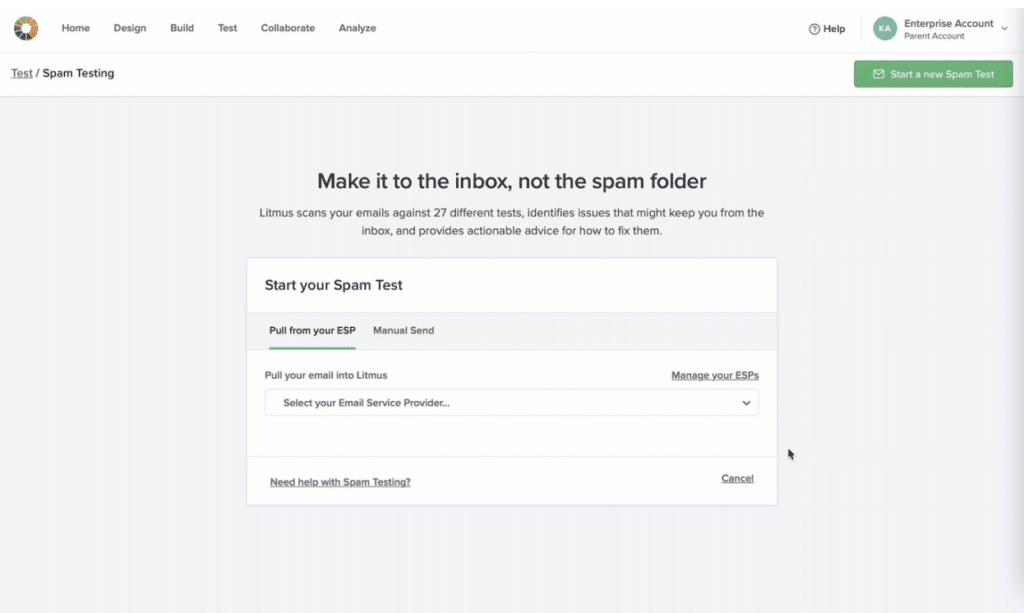
Once emails are approved, Altos makes sure to thoroughly test them with automated pre-send checks in Litmus Email Previews, Litmus Test, and Spam Testing so they can create a great experience for every subscriber and produce business results for their clients.
Adding these tools into their workflow increased their email accuracy by 25%, improved overall deliverability by 20%, and reduced the time it takes to create an email by 10%, giving them more time to be strategic marketing partners for their clients. Said Savitch, “We knew we needed Litmus to be able to show our customers the true value of email. Litmus gives us the strategic insight, accountability, and level of perfection we need to drive success for our clients.”
How to get started with Litmus as an agency
Building, testing, and iterating on hundreds of emails across multiple brands can be a huge headache for even the most talented campaign specialist. Litmus makes it easy to juggle different ESPs, email strategies, and brand voices by giving you tools to build, test, and approve your emails in one place.
See why agencies love Litmus: litmus.com/industry/agencies →
From concept to send, faster
Cut email development time in half with Litmus. Create on-brand emails quickly, with or without HTML skills.
Kayla Voigt is a B2B Freelance Writer.
