Social proof is a powerful way to boost brand trust and engagement in your email campaigns. In this post, we’ll share what it is, why (and how) it works, and ways to do it, with 13 examples to inspire your own campaigns.
Read on to learn:
- What is social proof?
- Why should you use social proof in email marketing?
- 3 ways to use social proof in email
- Interest Signals
- B2C examples:
- B2B examples: Litmus
- Social feeds
- B2C examples:
- B2B examples: Litmus
- Social feed counters
- B2C example: Boux Avenue
- Interest Signals
What is social proof?
Social proof is a psychological phenomenon that explains how “human beings often make choices about what to think, and what to do, based on the thoughts and actions of others.” It’s one of the six key principles underlying the science of persuasion, through the lens of social psychology.
Why should you use social proof in email marketing?
In a world where subscribers are inundated with promotional messages, having social proof in your emails is a way to showcase the approval of your brand from customers themselves.
To put it simply, people trust people. By incorporating social proof in your emails—be it through testimonials, a tally of “likes,” or user-generated content (UGC)—you not only bolster trust with your subscribers but also add a much-needed human touch to your email campaigns. This effort is becoming increasingly crucial in an era where artificial intelligence (AI) is becoming more prevalent.
Curious to see what success our customers have had with social proof? Check out our Guide to Live Polls and Social Proof in Email to see the winning results. →
3 ways to use social proof in email marketing campaigns
Here are three ways to integrate social proof into your email campaigns using Litmus Personalize:
1. Interest Signals
Interest Signals showcase live click totals for dedicated email elements, like a product or service. By displaying this engagement, you not only add real social proof to your emails but also encourage more openers to click, making it easy for subscribers to see the value and desirability of each product.
How it works
Interest Signals are powered by clicks. Every time a subscriber clicks, the number is recorded and refreshed upon open. You can display these clicks as “likes,” “loves,” or whichever you see fit.
Here’s a quick explainer on how they work, with results from an A/B test we ran at Litmus (spoiler: we saw a 4.5% increase in click-through rate!):
Example: DFS
DFS showcased the number of people “loving” each product with a purple banner on top of the product imagery, showing the exact number of clicks (or ”loves,” in this email’s case) that each item is receiving. This gives subscribers a browsing experience backed and validated by their peers.
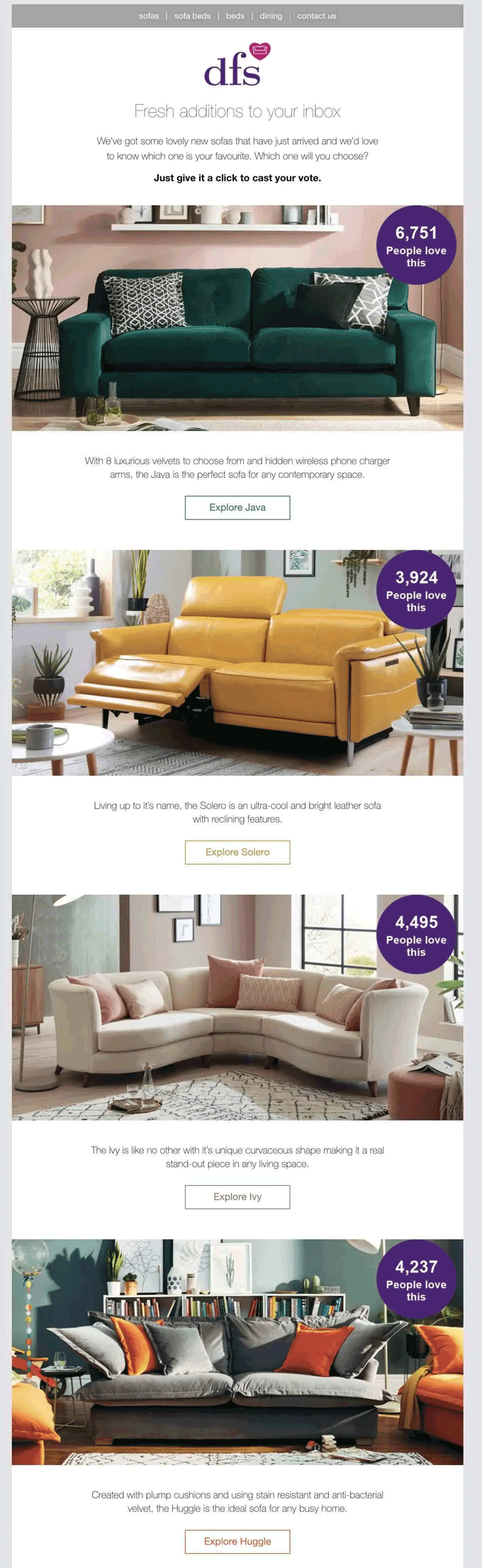
Source: Litmus’ Guide to Live Polls and Social Proof in Email
Example: T.M. Lewin
T.M. Lewin asked subscribers to choose their favorite look for each day of the week. Once each look had over 100 clicks, a “trending outfit” message appeared alongside the live number of clicks, updating at every open. The live vote had over 20,000 clicks, with the second-highest number of clicks on the last look—proving how engaging content gets subscribers to keep scrolling.
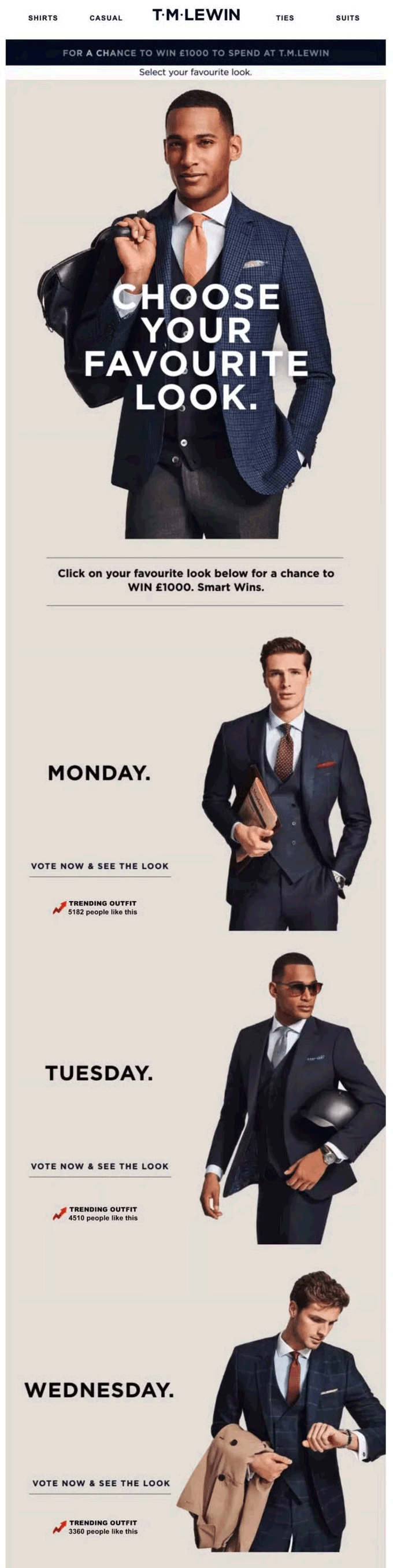
Source: Litmus’ Guide to Live Polls and Social Proof in Email
What’s more: T.M. Lewin took things further and used the data from this email to kick off a nurture campaign. Tailored follow-up emails were sent to each voter, showcasing products from their favorite look and directing them to shop the collection.
Example: Puma
Here, Puma showcased the live engagement (number of clicks) on each product. The number of likes for each shoe was displayed alongside a heart icon, giving visibility on what’s resonating the most for subscribers.
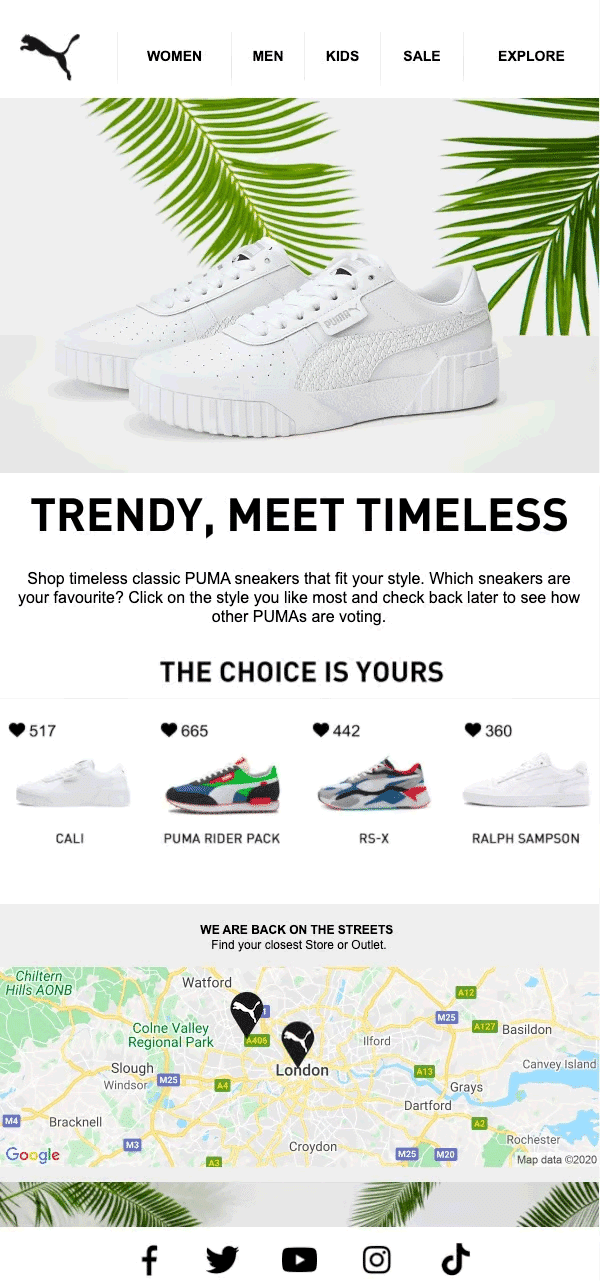
Source: Litmus’ Guide to Live Polls and Social Proof in Email
Example: New Look
New Look used social signals in banner form, displaying “Almost gone” when a product’s stock fell below a certain number—set up through their shopping feed.
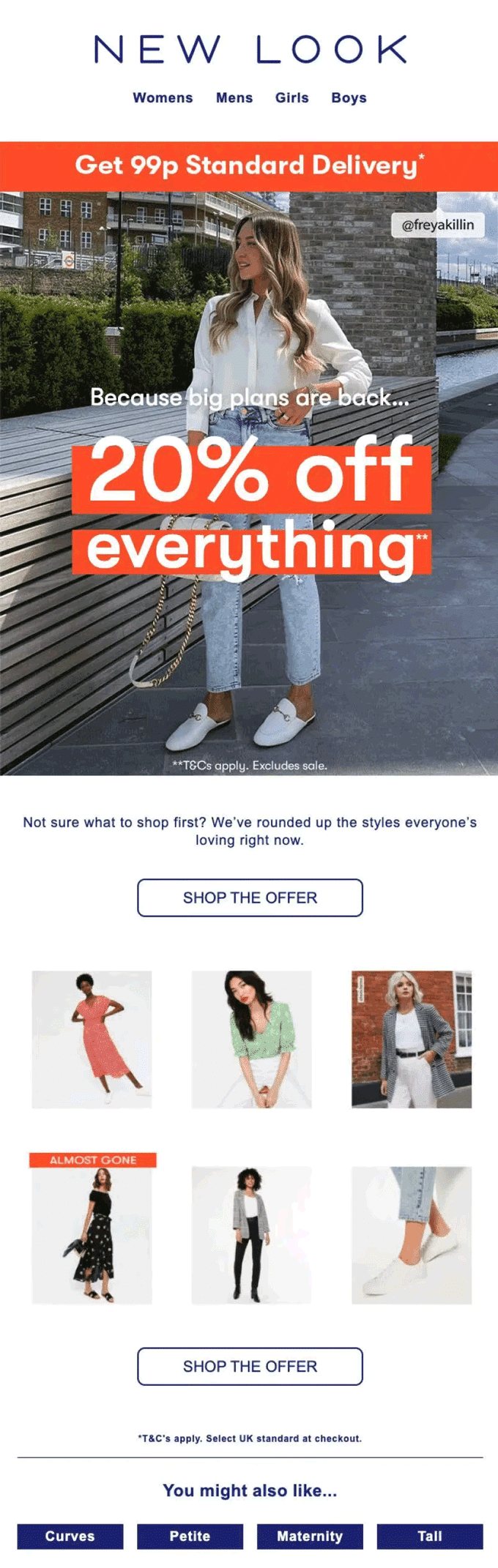
Source: Litmus’ Guide to Live Polls and Social Proof in Email
Example: Litmus 👋
You might be wondering: can a B2B brand utilize Interest Signals? The answer is absolutely! Take it from us: at Litmus, whenever we release a new resource, we’ll include Interest Signals in our announcement emails, like so:
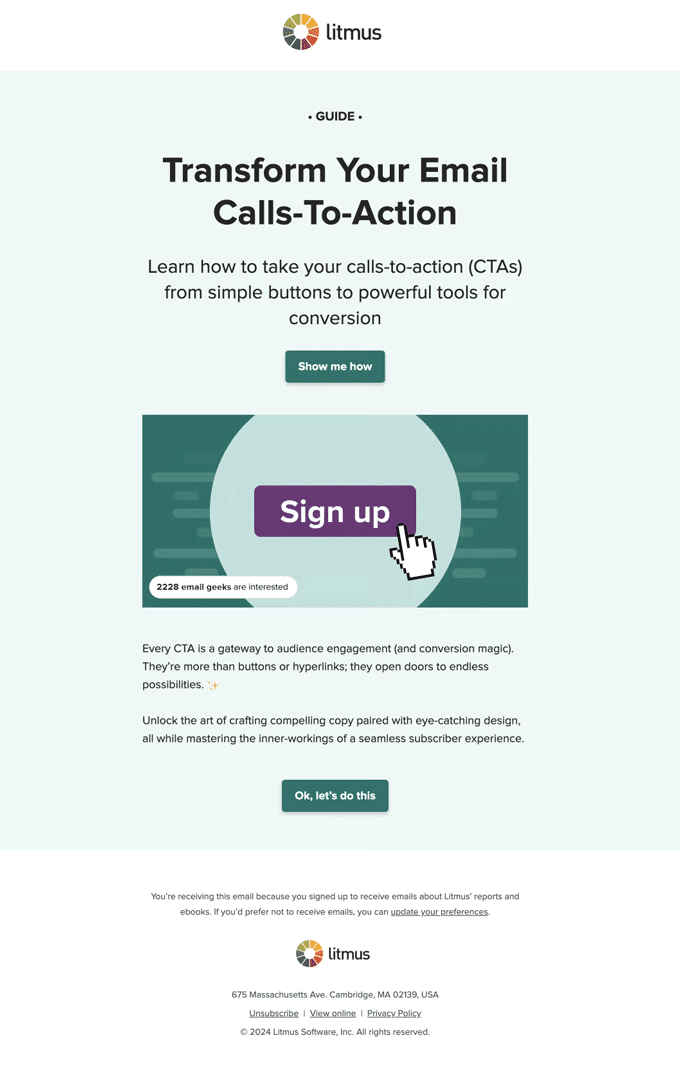
Each time a subscriber clicks, the number of interested email geeks goes up.
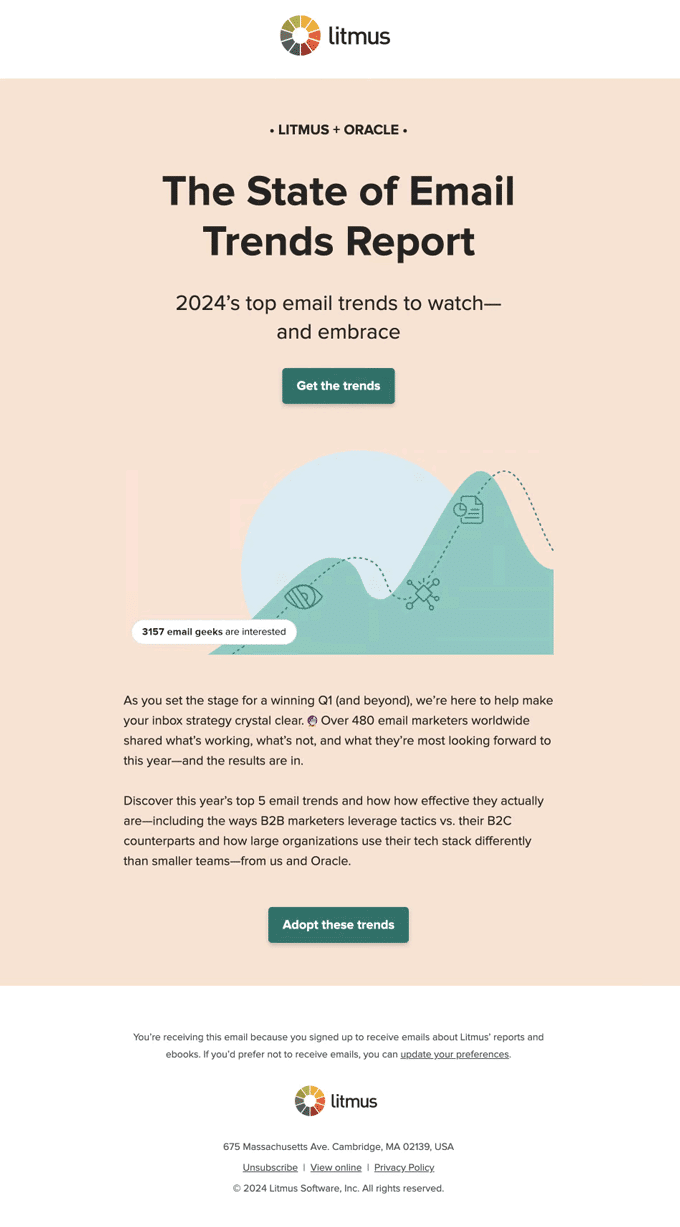
The same goes for virtual event invites, too! Each time a subscriber clicks a link pointing to the event landing page, the number of “email geeks interested” goes up.
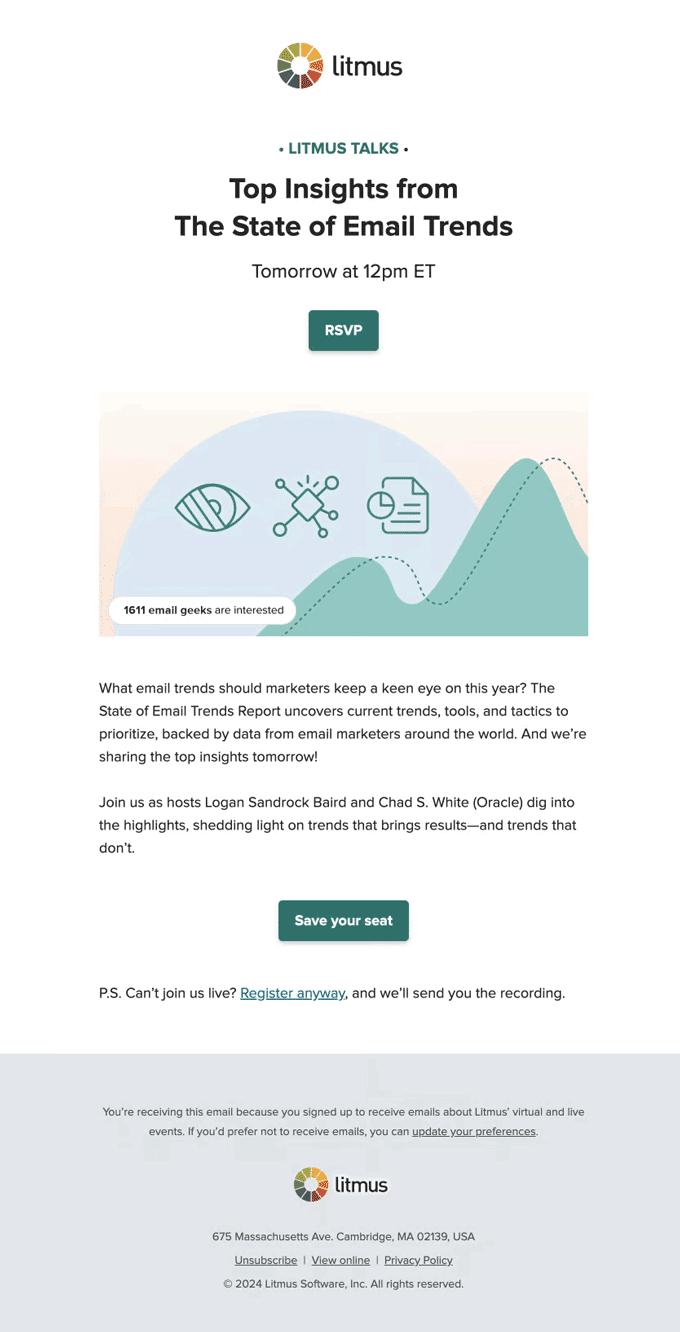
Remember: the way you position Interest Signals is completely up to you! In this case, clicks were counted as “views”:
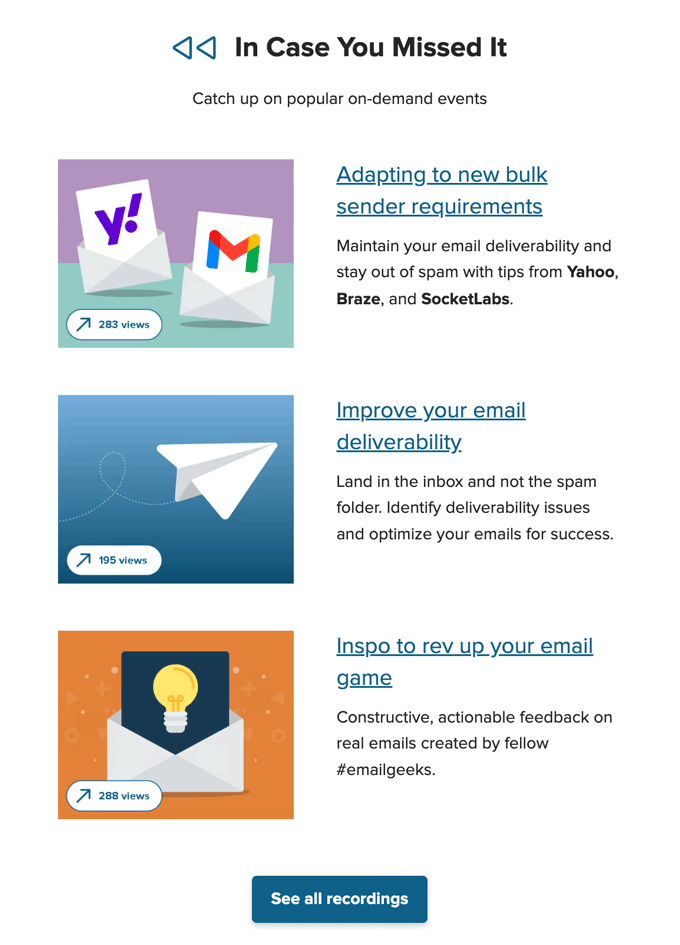
2. Social feeds
Social feeds in email display your brand’s latest social media posts. Enhance your email campaigns by connecting your brand’s social feed, showcasing your latest social media posts to subscribers. This gives your subscriber an omnichannel experience, all while increasing visibility on your social media channels.
If your brand’s Instagram feed is the pride and joy of your organization, consider adding it to your email campaigns, with a tool like Litmus Personalize. Here’s how it works.
How it works
Litmus Personalize automatically pulls your latest social posts into your email, ensuring your emails are always up-to-date with your latest content. With each open, your email will display your latest posts automatically, reducing time and resources needed to pause and update the content in your lifecycle campaigns.
Example: MatchesFashion
MatchesFashion sent a welcome email directly promoting their social channels. At the top, they pulled in posts from their Instagram using a social feed.
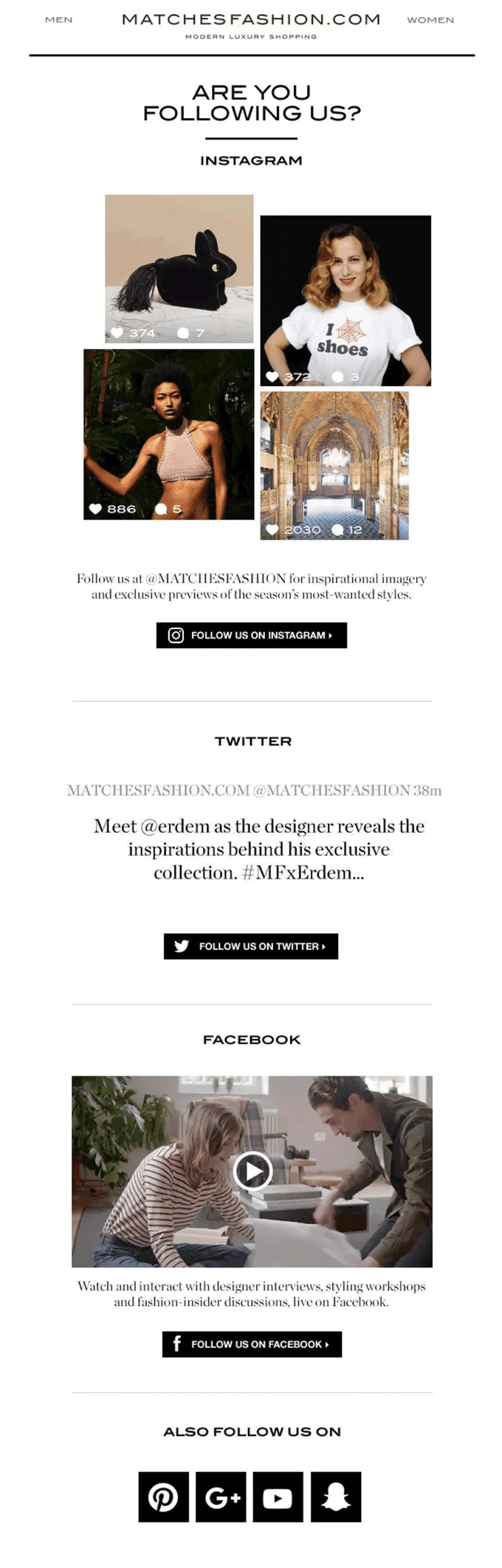
Example: Mobiles.co.uk
Mobiles.co.uk capitalizes on the real-time functionality of live social feeds using Content Automation in Litmus Personalize Pro. By showcasing the latest tweets from their X (formerly Twitter) account, it provides the most up-to-date content on open.
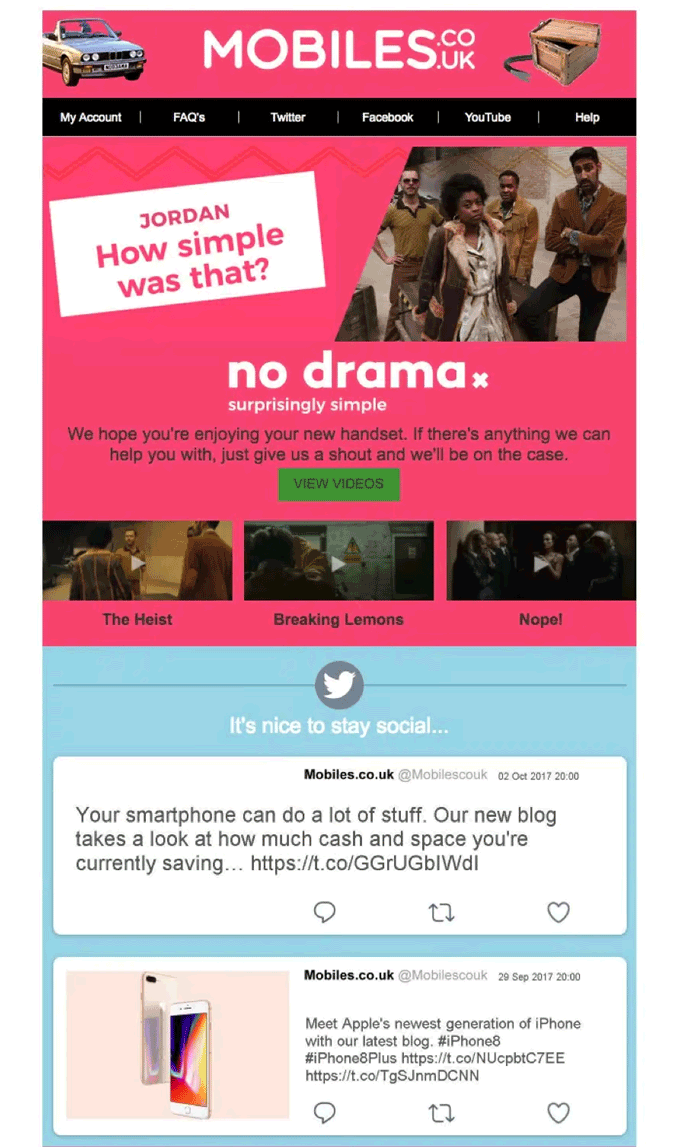
Source: Litmus’ Guide to Live Polls and Social Proof in Email
Example: Mamas & Papas
Mamas & Papas integrated their Instagram feed to the latter part of this email. Their Instagram content mix consists of people, products, and quotes, helping to bring more brand personality into email.

Source: Litmus’ Guide to Live Polls and Social Proof in Email
Litmus Personalize’s Instagram Feeds feature (used in the example above) automatically incorporates your latest Instagram posts into emails, simplifying the display of your latest social proof.
💡 Pro tip: If UGC is part of your social media content strategy, consider bringing it to email by adding a live social feed to your next email campaign. Because UGC is generated by people (versus your brand), it acts as an additional layer of social proof. Win-win!
Example: Litmus 👋
Here’s another one for our fellow B2B marketers! Give your Instagram Feed some love by featuring it at the bottom of your newsletter, like we did in our former newsletter, Litmus Weekly (now called Litmus News):
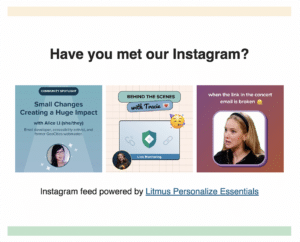
The best part: it requires no coding experience to use! Our quick-start templates were designed to keep things simple for anyone using Litmus Personalize, be it an email developer, designer, or marketer.
Here’s how it works:
3. Social feed counters
Social feed counters display data points from your social channels (such as “likes” on Instagram). It’s a step up from social feeds in email—not only are your posts displayed, but so are the “likes” that each post received!
How it works
Social feed counters pull the most current “like” status from a profile into your emails, showing subscribers what’s resonating on your social channels.
Example: Boux Avenue
Here, Boux Avenue displays the most up-to-date “like” count from their Instagram at the footer of their email, followed by a call-to-action (CTA) to follow the brand on Instagram.

Source: Litmus’ Guide to Live Polls and Social Proof in Email
Don’t just tell them: show them
Actions speak louder than words, and your emails can prove it! Boost engagement, conversions, and trust by showing—not telling—with social proof in email. Discover how you can tap into this powerful personalization tactic by booking a demo today.
Drive engagement with dynamic content
Personalize emails with live polls, personalized images, scratch-offs, and more. No coding experience required. Learn more.
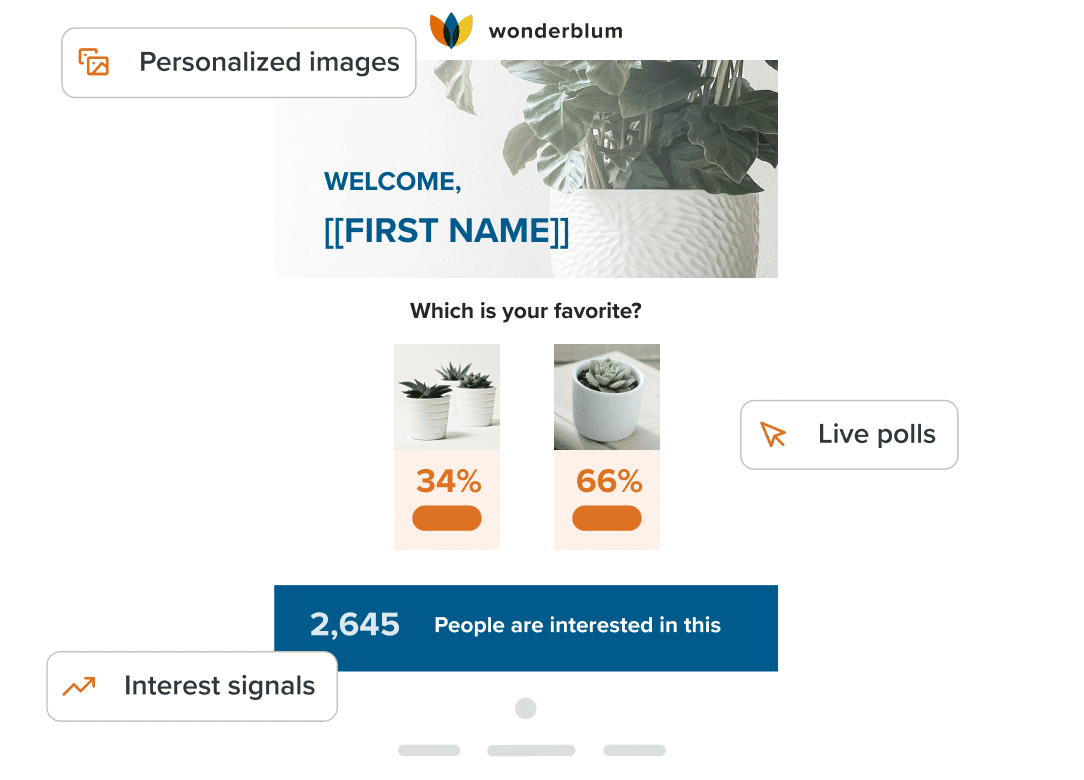
Kimberly Huang is a Content Marketing Professional.

