Key takeaways ✨
|
The holiday season is here, and that means one thing: it’s go time for email marketers. This year, holiday shoppers are expected to set new records—again. Deloitte predicts 2025 holiday eCommerce sales will increase 7-9% from 2024, totaling between $305 billion-$310.7 billion from November to January.
The secret to making sure your emails cut through the noise? Triggered emails.
While they’ve earned a “set it and forget it” reputation, triggered emails are actually the unsung heroes of email marketing automation—especially during the holidays. A little tweak here and there can take these automated gems from good to “wow, our conversion rates just skyrocketed!”
So, before you get buried under your next batch of emails, take a moment to refresh your triggered email campaigns for the holiday rush. Trust us, your future self (and your holiday sales numbers) will thank you.
Here are seven ways (and even some triggered email examples) to make your triggered campaigns shine brighter this holiday season.
Table of contents
- Triggered email timing
- Revisit welcome emails
- Refresh email headers
- Emphasize holiday deals
- Use original subject line
- Shipping deadlines reminders
- Behavioral triggers for gifting
1. Timing is everything—especially when the deals are hot
With the sense of urgency caused by limited-time and limited-assortment sales, the amount of time buyers spend considering a purchase is much shorter during the holiday season—especially during Black Friday and Cyber Monday. If your cart abandonment emails aren’t reaching inboxes fast enough, you might miss out on key sales.
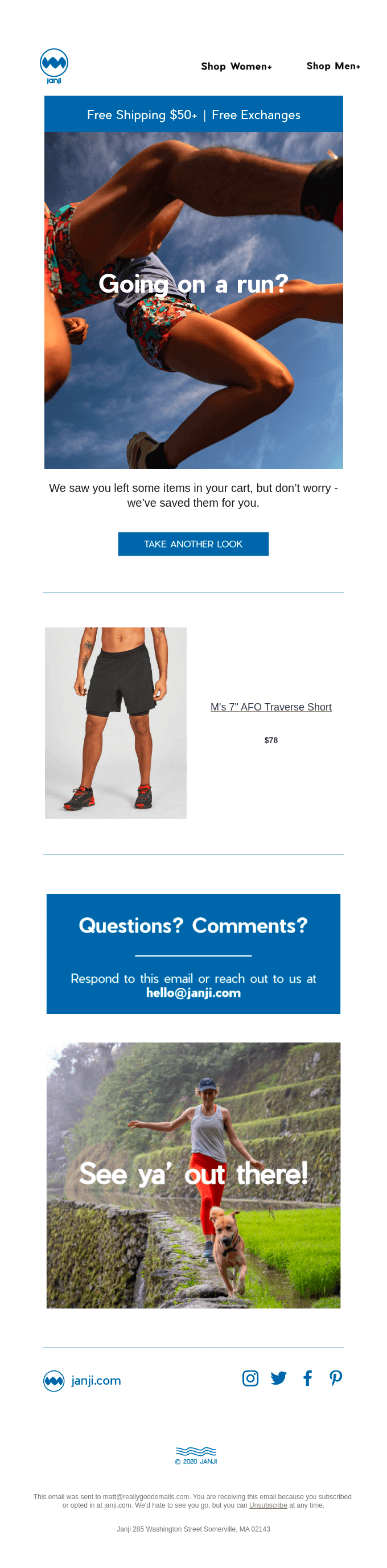
Source: Really Good Emails
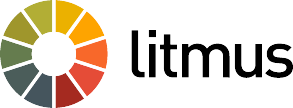
Source: Really Good Emails

Source: Really Good Emails
To determine the right window for your subscribers, take a look at how long it takes for the majority of cart abandoners to return to their shopping cart on their own—if they do at all. You’ll want to send your cart abandonment email slightly after that time, so you’re nudging buyers along but not interrupting their normal buying behavior.
Don’t have that data? Use last year’s holiday email engagement or sales metrics as a guide. Don’t have that either? No worries! Just aim for a speedy follow-up, then use this holiday season as a baseline for next year.
Remember: Time waits for no email!
2. Give your new subscribers the warmest (and jolliest) welcome
The holidays often bring an influx of new subscribers, and now’s your chance to make a great first impression. Whether it’s their first purchase or they’re just browsing, make sure you’re setting the tone for their customer journey from the start with personalized emails that deliver on your promises.
If you’re advertising a 35% discount in your social media ads and on a website banner, plus free shipping if you sign up for emails, then you need to make 100% sure that you’re delivering on that promise when new subscribers sign up. Now is a good time to replace your current welcome email series with a festive one— drawing inspiration from successful holiday email marketing examples – especially if you’ve seen an influx of net-new traffic to your site in past seasons.
Highlight that coupon code, share holiday gift guides, and make sure new subscribers feel like they’re getting something special. Personalized content goes a long way in making them feel welcome and sets the stage for future follow-up emails and re-engagement emails if they drift away after the holiday season.
One way to do this is to go in and replace your existing welcome offer with dynamic content that you can more easily change as the season goes on:
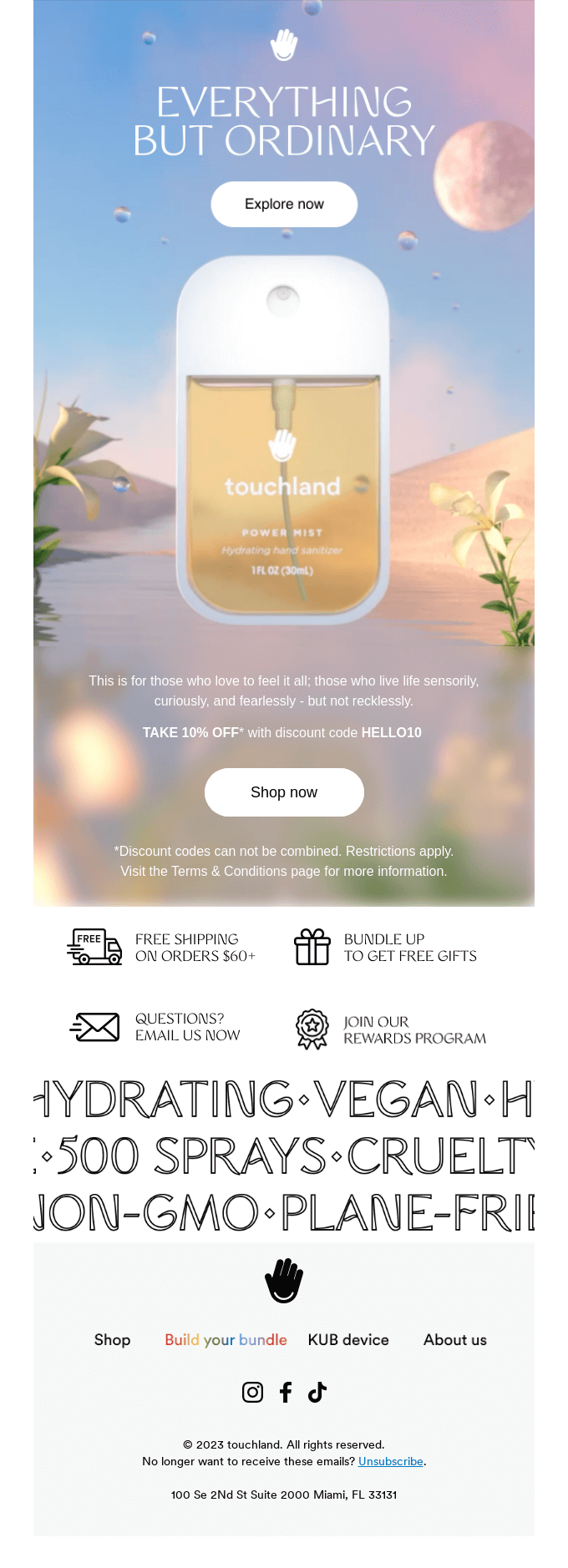
Source: Really Good Emails
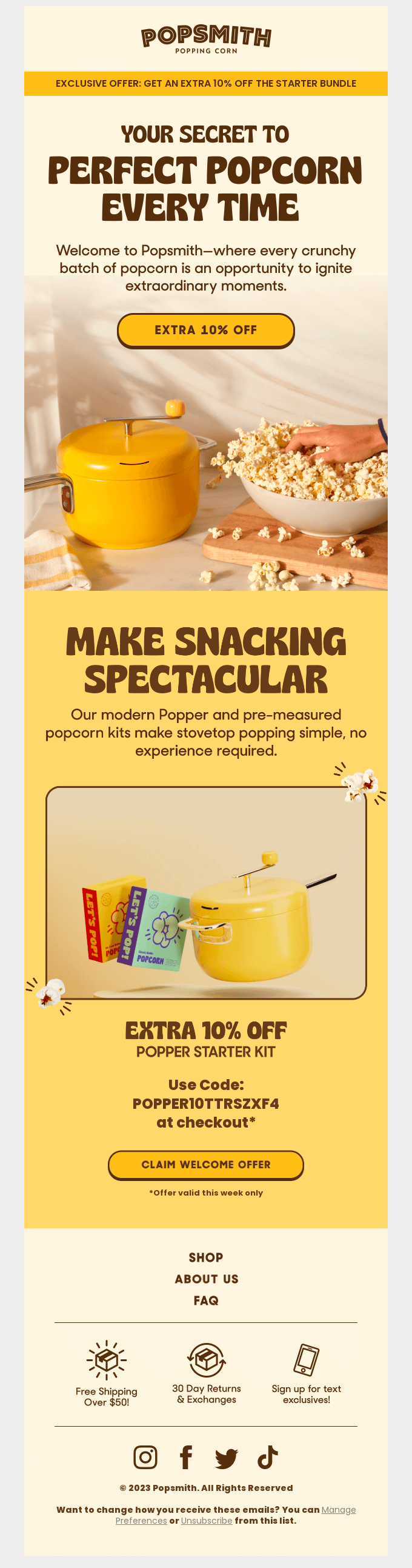
Source: Really Good Emails
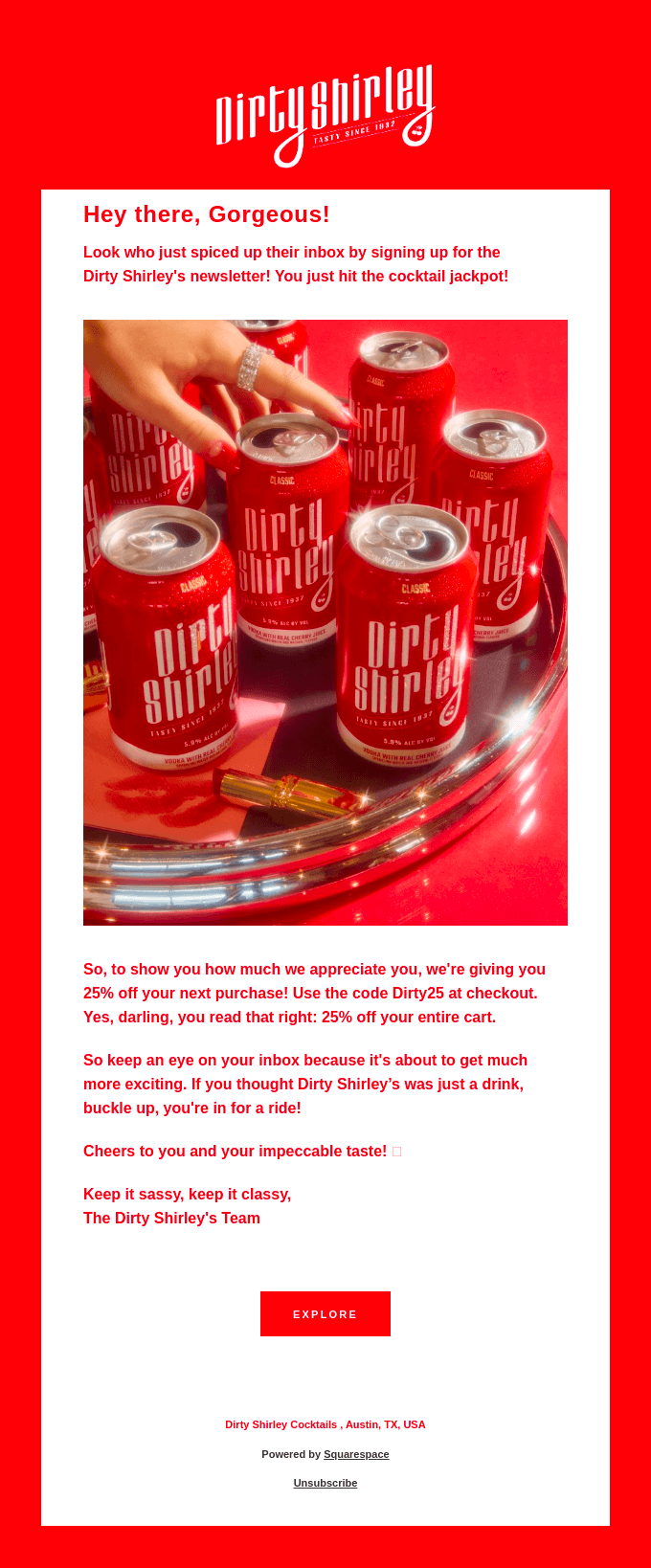
Source: Really Good Emails
But this is also a good time to evaluate the entire welcome email. It might feel jarring to new subscribers focused on holiday shopping to see a generic welcome, especially if they’re buying gifts. Adjusting some of your email copy and adding seasonal imagery can go a long way toward building a more authentic relationship with new subscribers—who may have come for gift-giving but then decide to stick around and see what you can offer them, too.
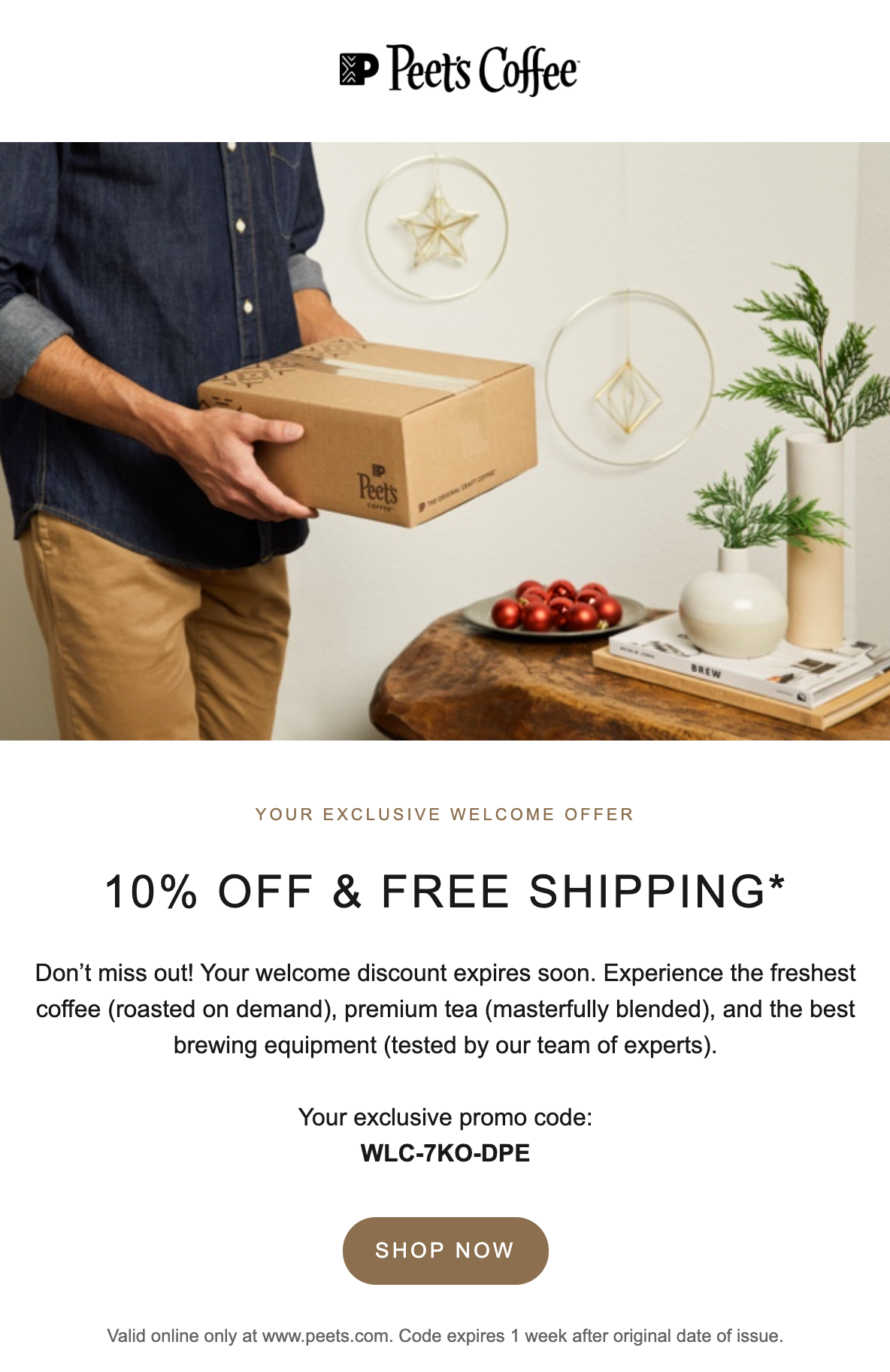
Here are some ways you can spruce up your email templates with a little seasonal branding and messaging:
- Use seasonal imagery (or animated GIFs) to bring some holiday cheer
- Share upcoming order-by deadlines to help out those procrastinators
- Share order confirmation emails with festive touches, like gift-wrapping options or upcoming shipping deadlines.
You can always add a seasonal element to your first welcome email and then drop them into the rest of a more traditional flow, or pause your standard welcome series during this time and stick with more behavioral triggers after that first welcome offer.
Creating a memorable customer experience from the first email will help increase click-through rates and build a relationship that keeps subscribers engaged long after their first purchase.
Holiday email calls-to-action that drive engagement
Create holiday emails that click with compelling calls-to-action that drive higher engagement and conversions.
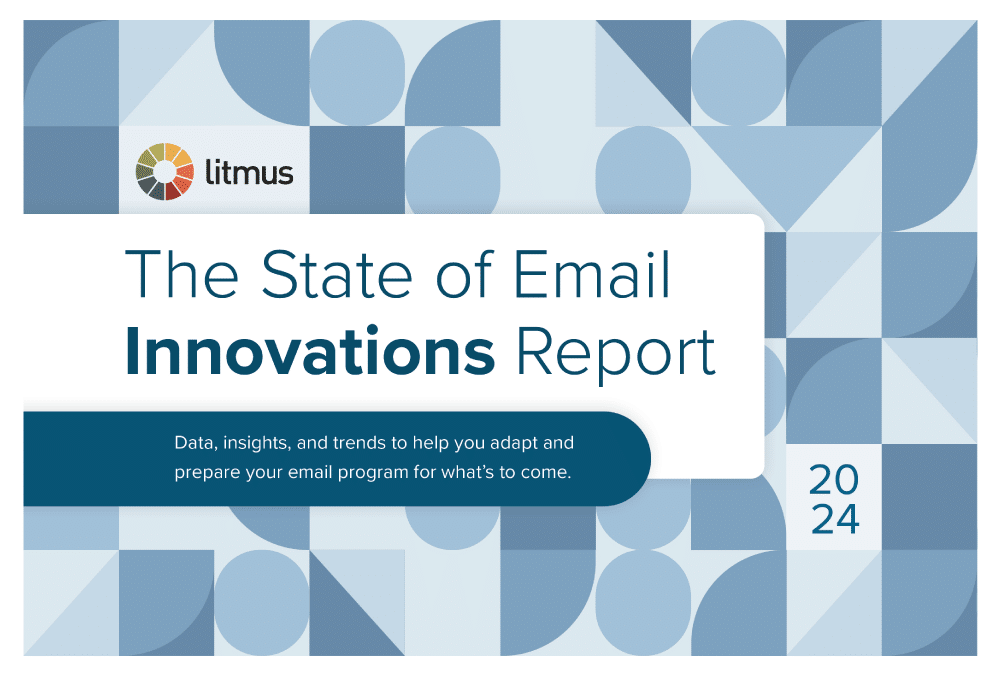
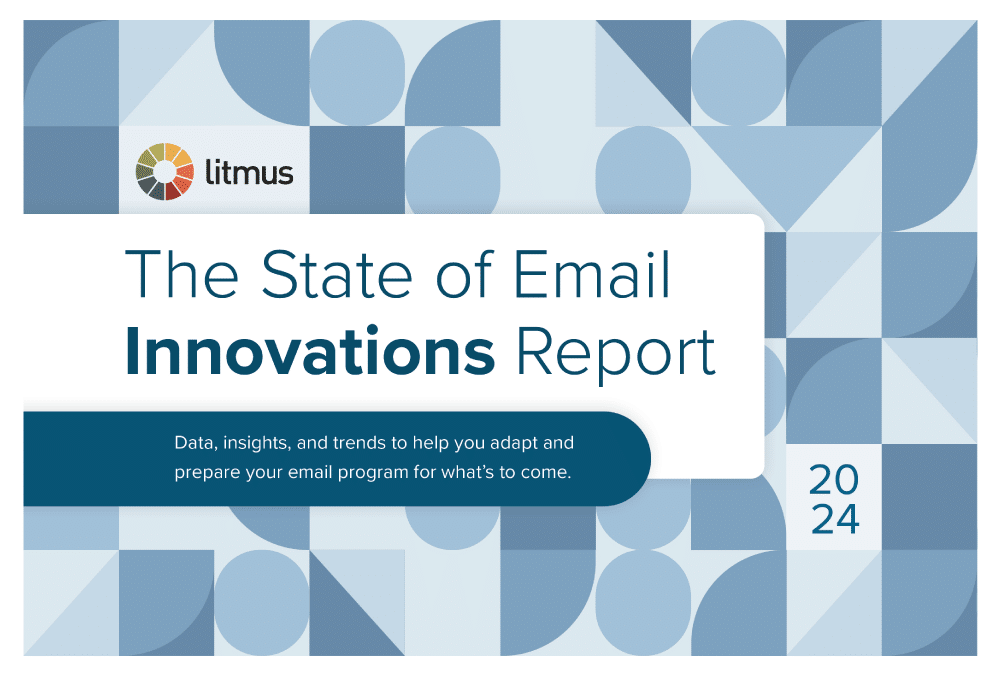
3. Add some festive flair to your headers and footers
Similar to how retailers decorate their stores for the holidays, you can mimic the same strategy to get your shoppers in the holiday shopping mood. A simple tweak to your headers and footers can set the perfect festive tone for your brand. Maybe it’s swapping in a holiday version of your logo or adding a subtle snowy background—whatever fits your brand’s style.
Here is what Food52 did to dress up their header for the holiday:
Normal header

Holiday header

Or you can add a module after your header or navigation bar reminding folks about your order deadlines, like Crate & Barrel did here:
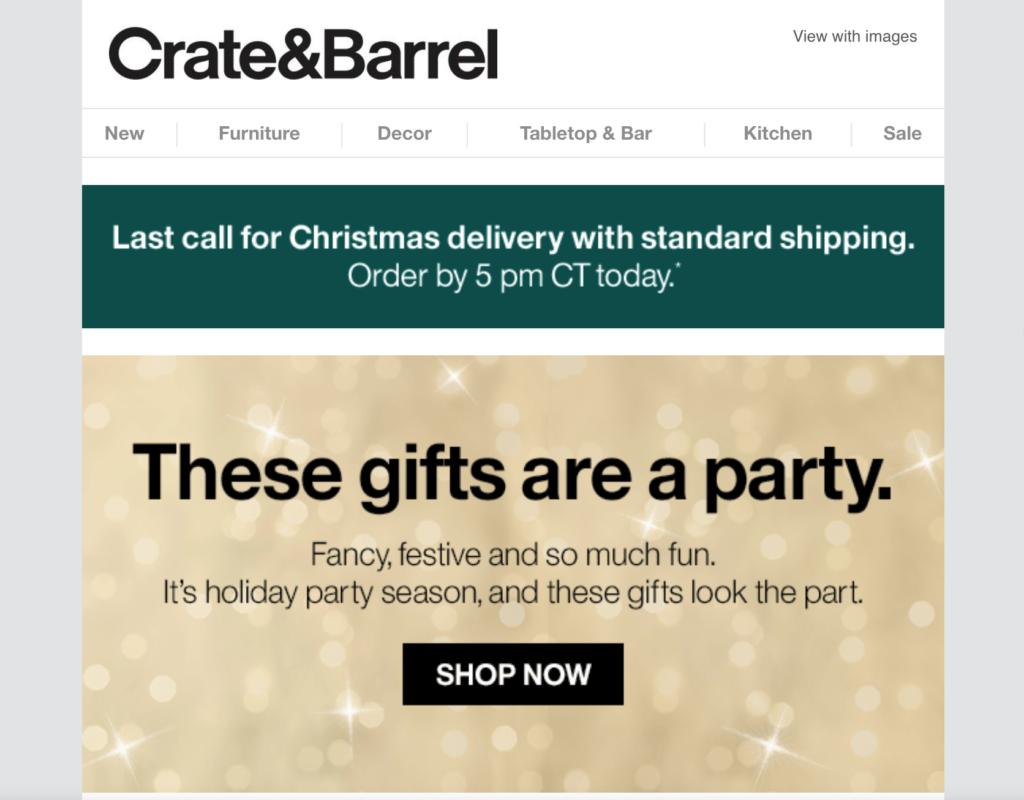
It’s relatively easy to add a header across all of your emails with the right dynamic content in place (or adjusting a holiday email template, like one from our free email template library.)
But don’t make your new header too flashy or big—remember, about half of your subscribers are likely reading your holiday emails via mobile devices. Instead, convert a desktop “Gifts” or “Holiday” navigation bar links into tappable mobile call-to-action icons and boxes, like how Target adjusted their emails:

Since headers are prime real estate, consider adding more information and calls-to-action into your triggered emails’ footers near the bottom of your triggered emails, as well as any additional information on topics your subscriber might find helpful—like gift guides, gift services, or extended holiday returns.
Yours can be rather simple, like this from Janie and Jack:
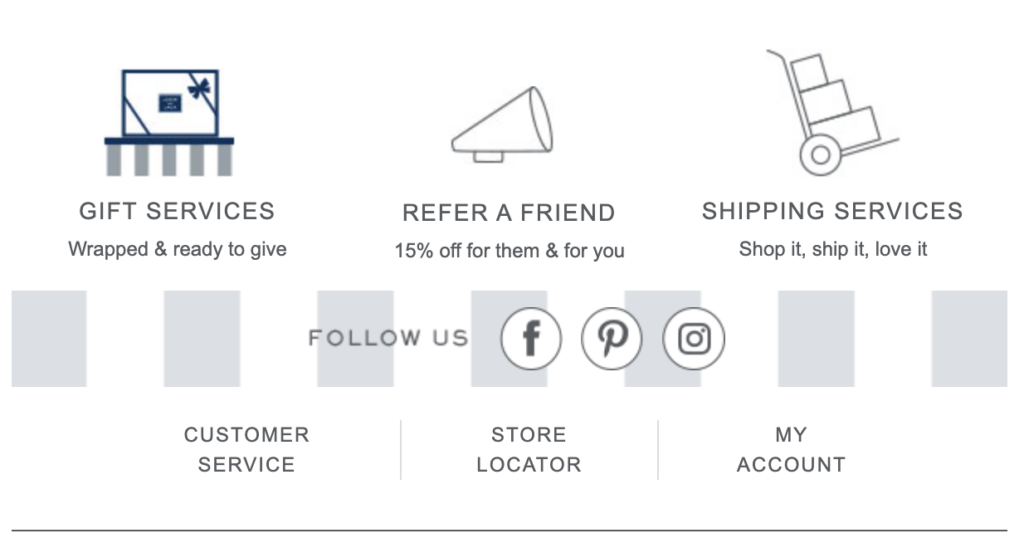
Or extensive, like this one from The Citizenry, which includes links to their gift guides, holiday gift landing page, and gifting-specific language.
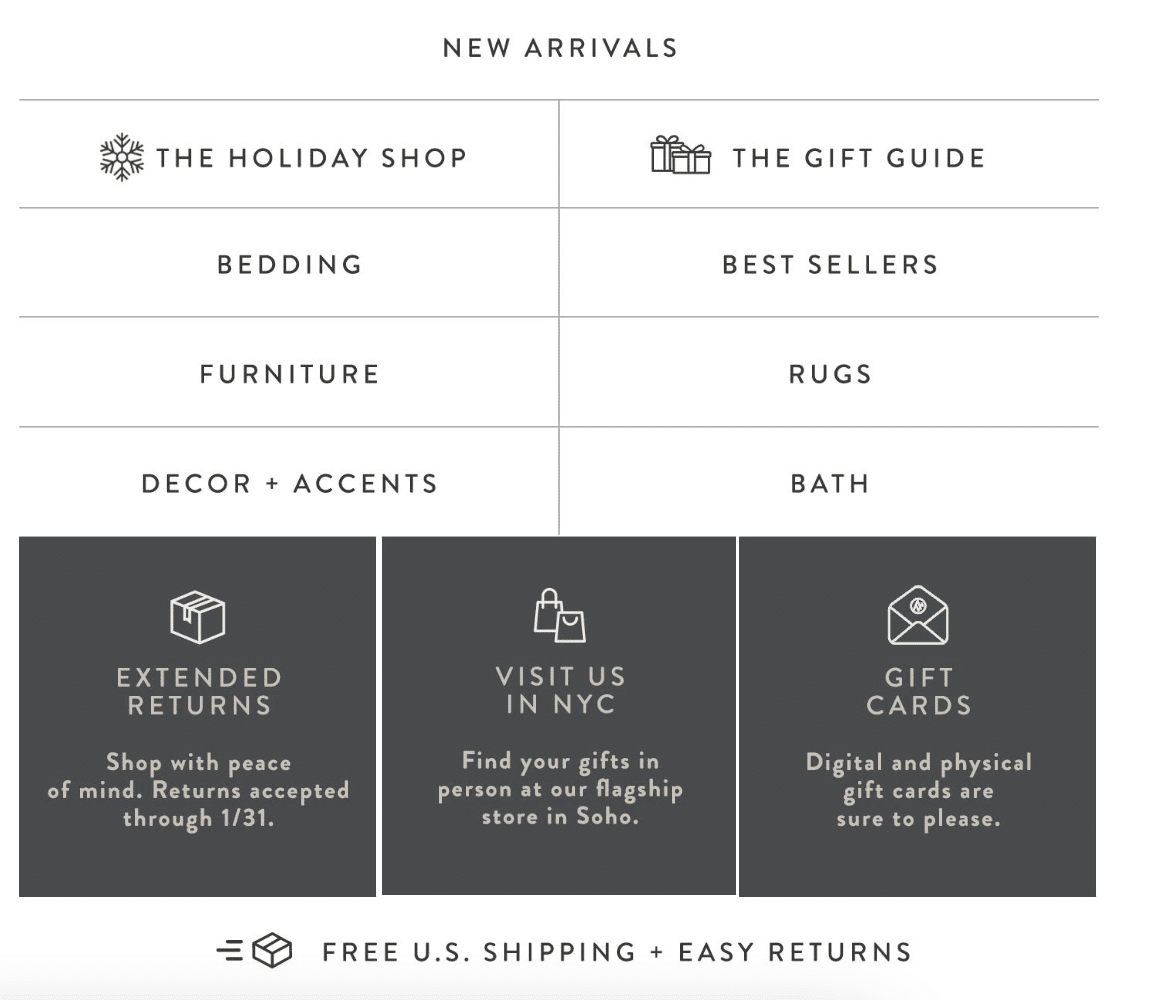
There’s no need to red-and-green your entire triggered email set. A little holiday magic can go a long way toward cohesive brand-building (and hide the fact that it’s an automated trigger.)
4. Sneak in a deal where they least expect it
Who doesn’t love a little surprise? The holidays are all about giving, so think about where you can add seasonal discounts in your triggered emails.
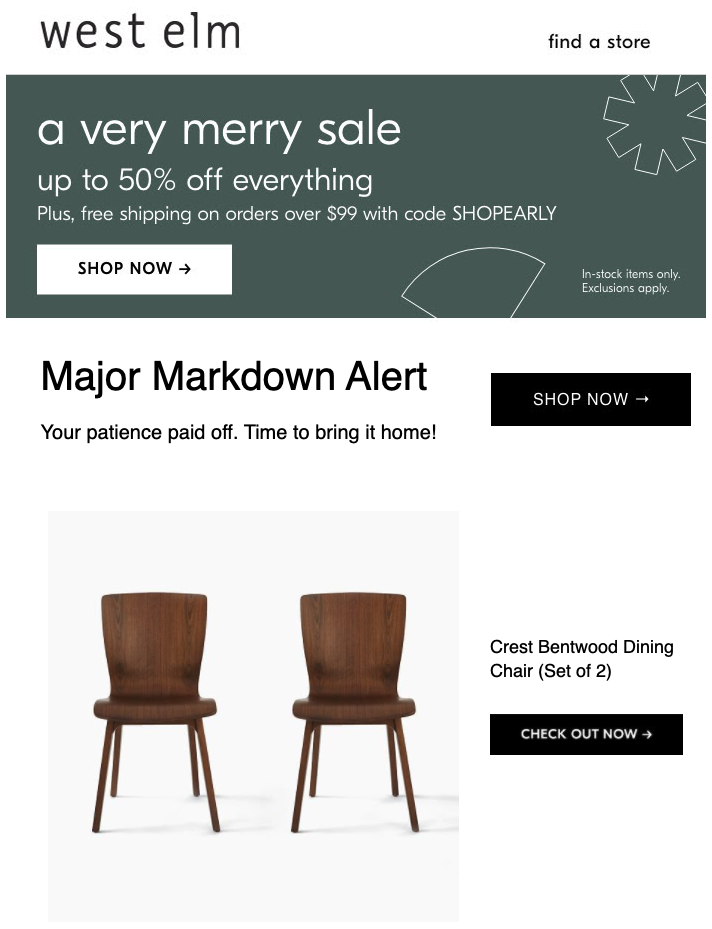
Think about product-adjacent triggered emails that already drive sales, like:
- Adjusting your typical abandoned cart emails to align with the seasonal promotion
- Adding a discount or deal to your back-in-stock or product replenishment announcements to get that same-session conversion
- Including seasonal imagery or promotions in a loyalty milestone email
This is a great place to add a CTA block about featured products, a reminder of order cut-off dates, or mention your holiday gift guides. And if you’re worried about changing discount codes in so many places, it might be time to look into a real-time personalization tool to reduce the number of email versions you’d have to create and test. We, of course, recommend Litmus Personalize to help you to create more personalized, dynamic experiences.
In this Black Friday email campaign from Under Armour, multiple uses of real-time personalization are used in action. First, the offer in the email is a unique barcode. Second, by using Movable Ink, they were able to generate store location information based on the time of the email’s open.
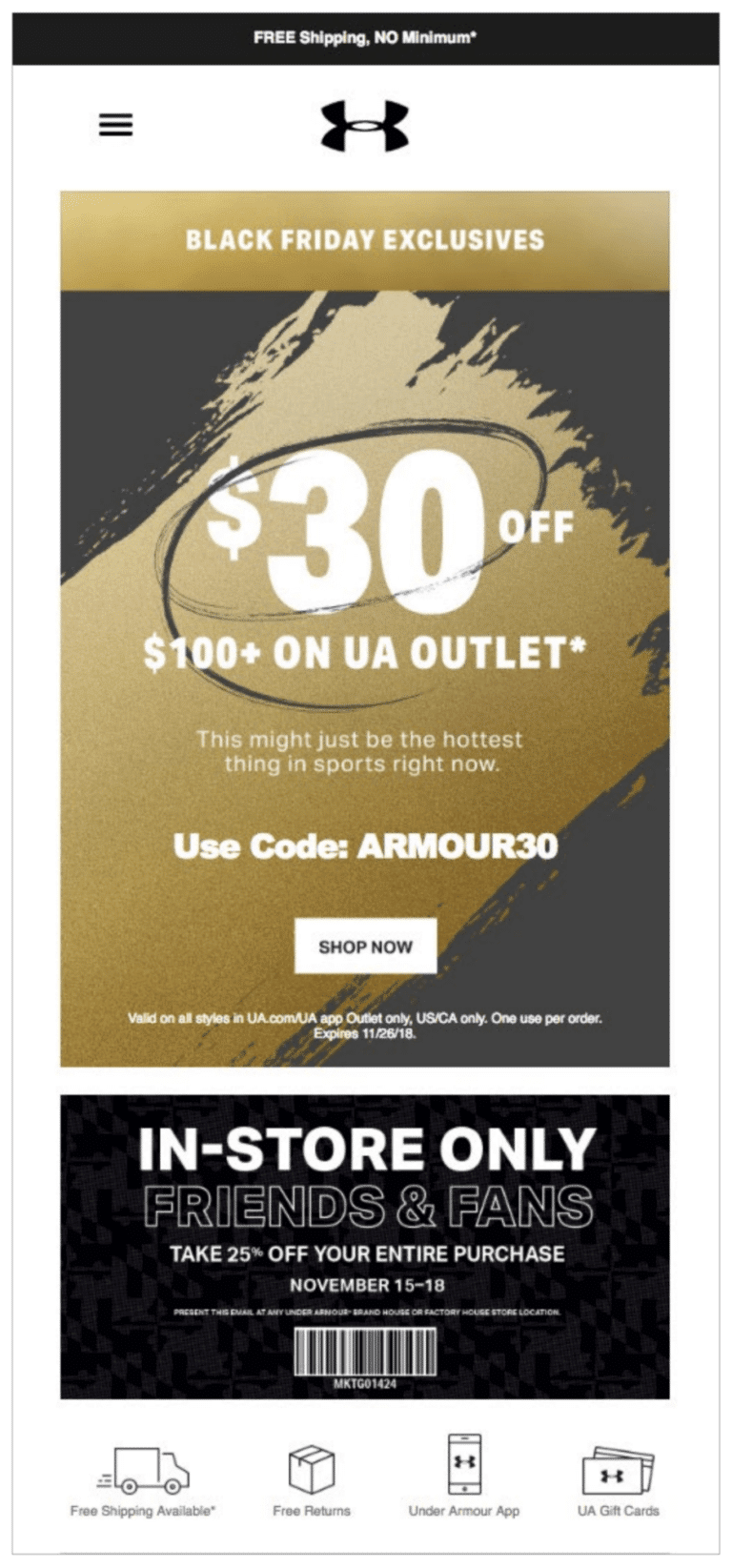
That way, if a promo code for a Black Friday sale has expired, but you’d like to swap it in time for Cyber Monday, using a real-time personalization tool can allow you to do just that—in one place. You’ve got plenty of other work to do during the holiday season, so automate as much as you can.
Make every holiday email count
Deliver personalized holiday content at scale. Use live polls, dynamic content, and advanced targeting to drive results.
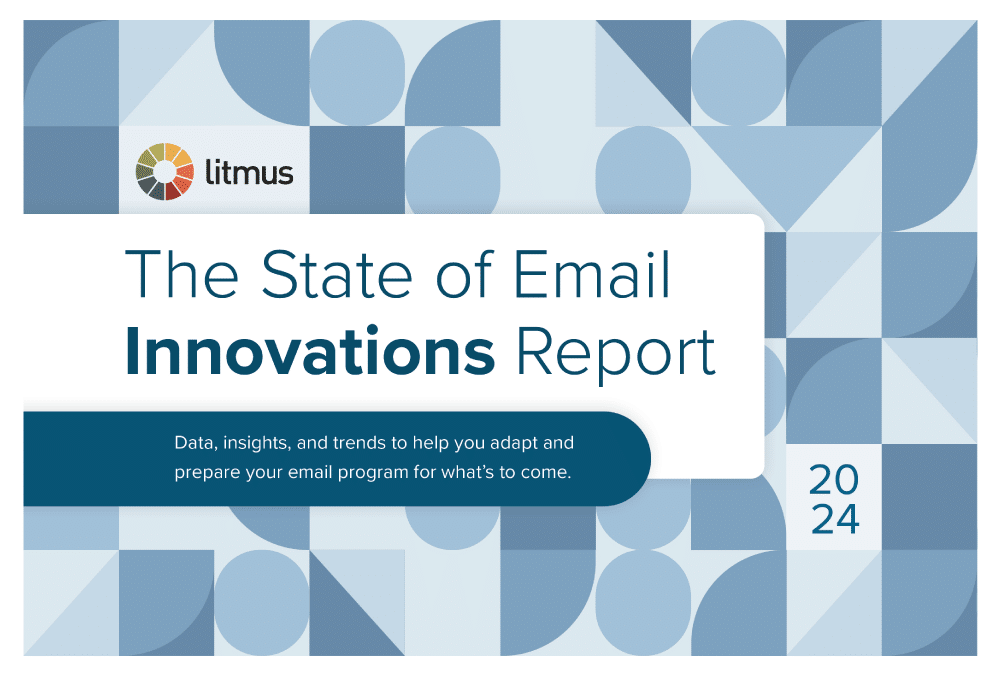
5. Let your subject lines be merry and bright
Another easy festive swap for your triggered emails to do more this season? Change up your subject lines to match what attracts shoppers during this season. Think: gifting, rom-com references, holiday puns, seasonal emojis, and of course, deals.
Try a few subject line swaps, especially these Black Friday email subject lines through A/B testing.
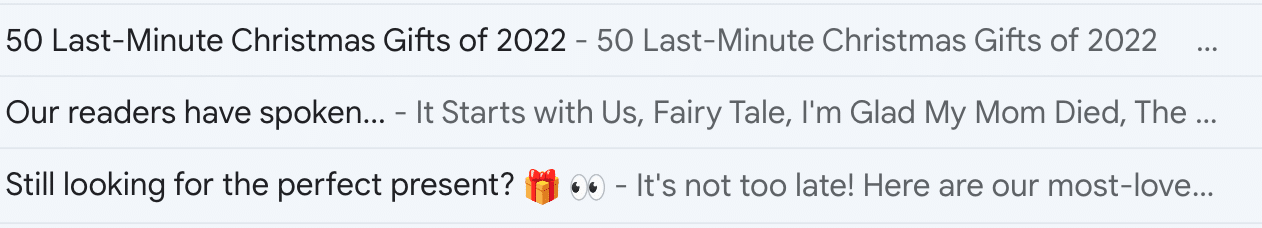
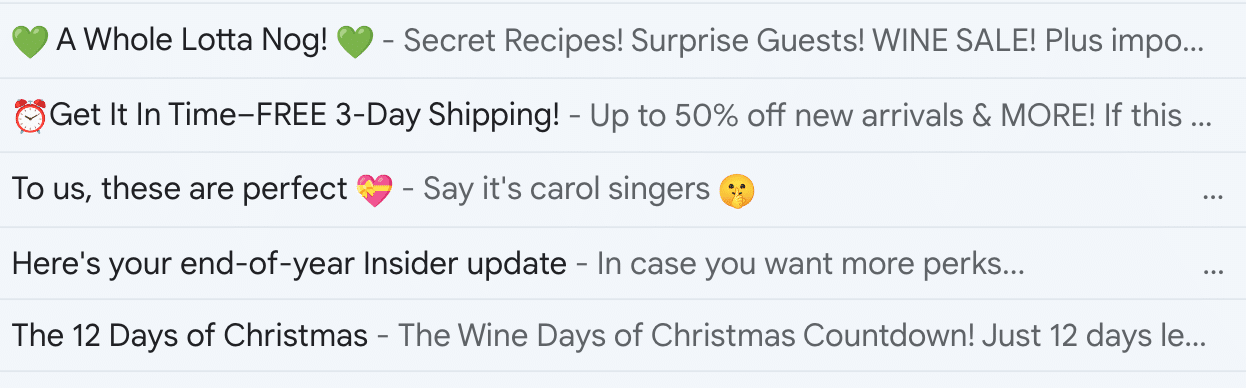
And don’t save your best lines for just one-off campaigns—triggered emails deserve a little love, too! Play around with what works for your browse, abandonment, or transactional emails, and see what gets the best open rates.
Your AI-powered email ally
Craft compelling subject lines faster with AI. Litmus Assistant is always ready to make suggestions and perfect your tone of voice.
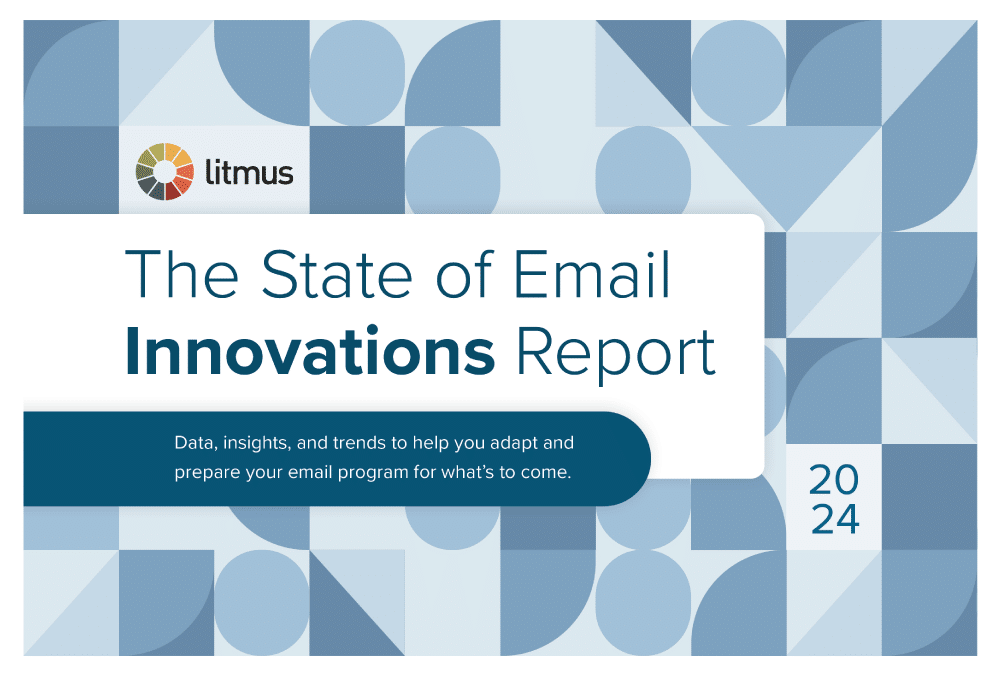
6. Make shipping deadlines clear as day
The biggest difference between shopping during the holiday season and the rest of the year? Shoppers are on a deadline. You already know how long it takes to ship during busy times like these, so make sure your subscribers know, too. While you may want to send out a dedicated email for procrastinators as it gets closer, consider creating a specific trigger for shoppers still on the fence.
This one from the Citizenry includes a specific shipping CTA, along with a countdown block:
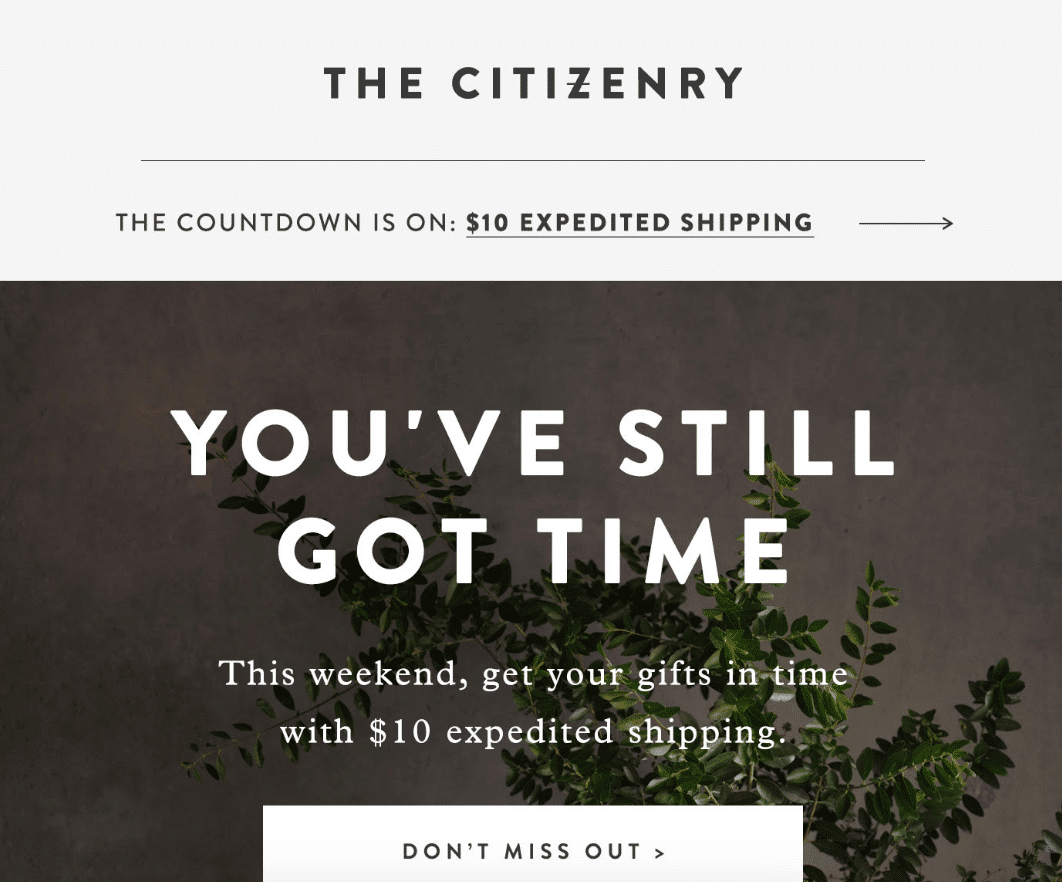
This one from Lake Pajamas is for true procrastinators, advertising gift cards as a last-minute gift:
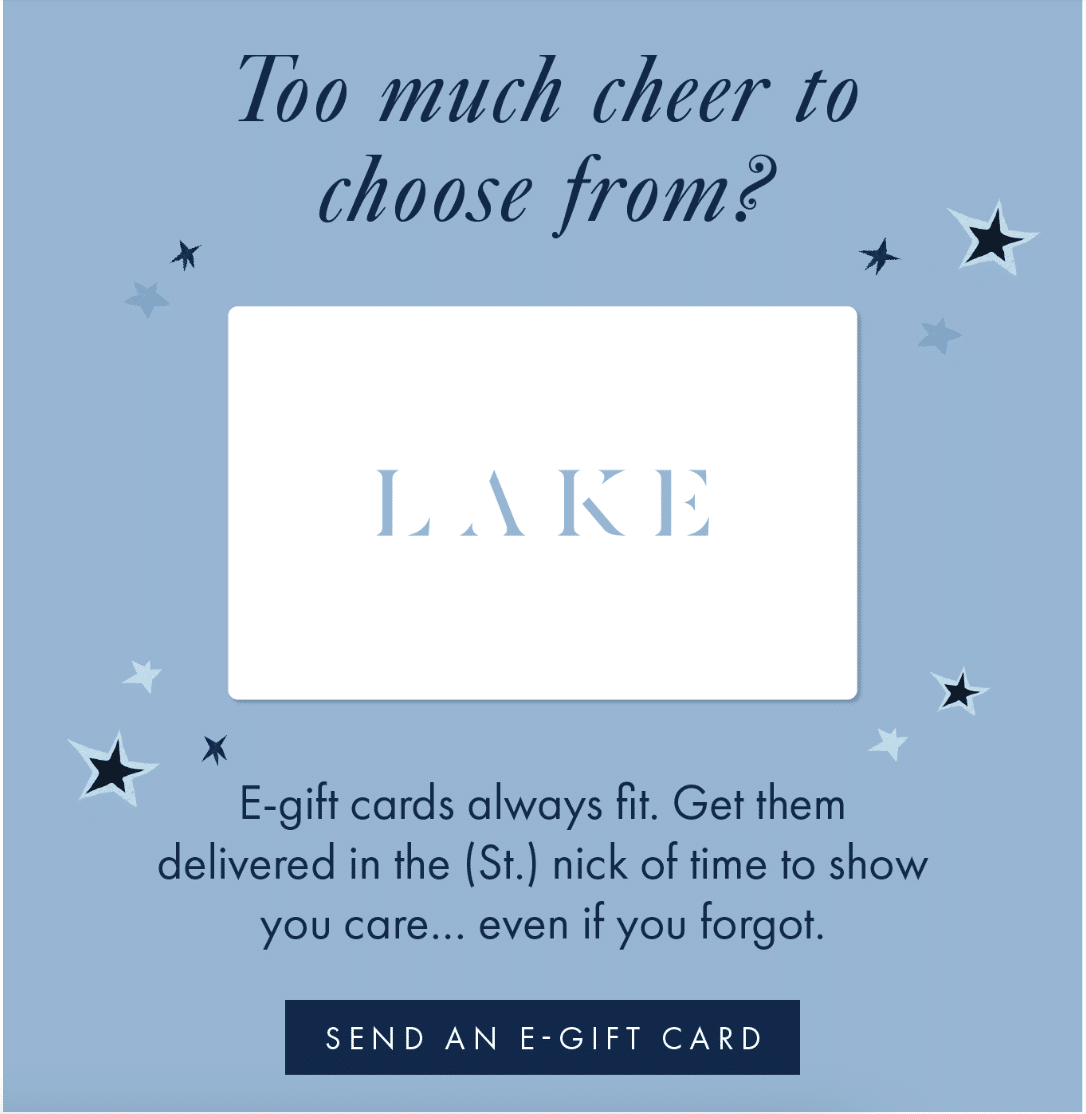
You can also add reminder CTA blocks into your existing triggered emails (like your standard abandoned cart, for example) so that shoppers know if they wait too long, their gifts won’t arrive. Hanna Andersson changed out their blocks as time went by last season.
On December 16:

On December 19:

On Christmas Eve:
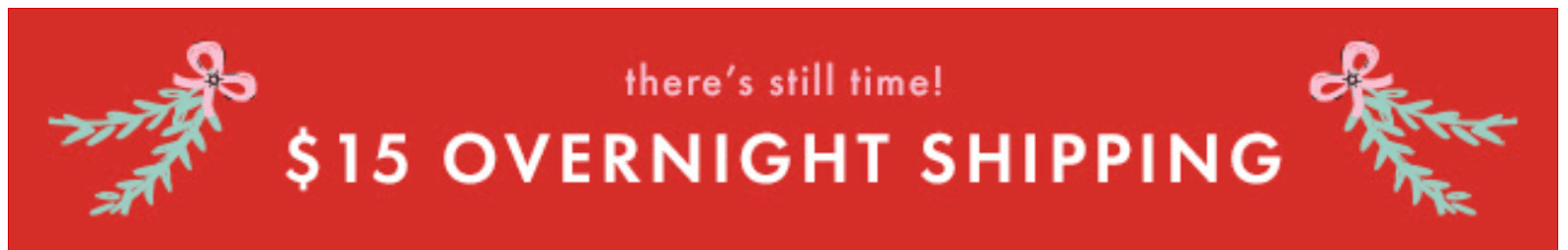
You can also add a block to your footer, like Roller Rabbit did for their campaigns after December 15:
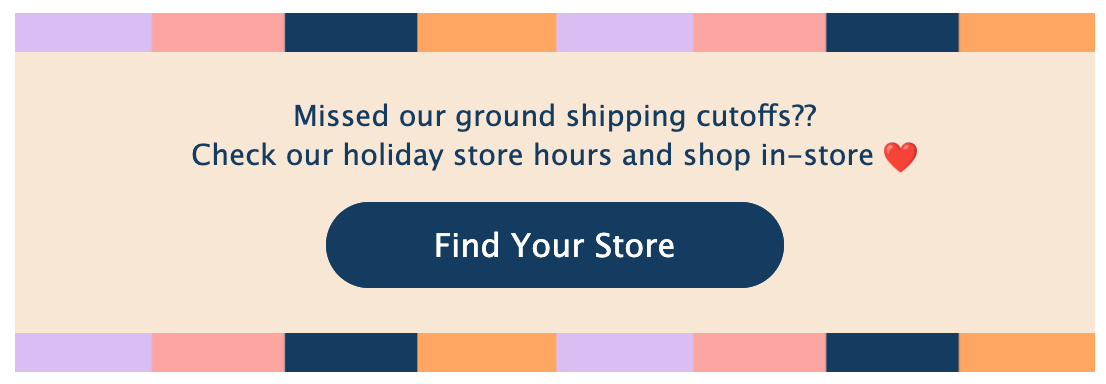
Segment your subscribers by browsing and cart behavior—if they’ve been hanging around on your site all season but still haven’t pulled the trigger, see if a hard deadline can add a sense of urgency.
For more tips on handling those holiday procrastinators, check out our guide to holiday campaign ideas.
7. Make gifting easy with smart behavioral triggers
Behavioral campaigns are designed to get inside the head of a prospective buyer. What kind of nudge do they need to make the purchase? For the holiday season, it’s all about gifting. Now is the time to take a look at your existing triggered emails and consider swapping out imagery or language to be more seasonally appropriate…otherwise, you may find subscribers opting out.
Take a look at your behavioral data from your frequent shoppers. For example, if you’re see someone browsing in the kitchen and tabletop of your site when they usually only purchase bedding or bath items, they’re likely looking for a gift—or even better, if you’ve created a holiday or gift guide section of your site, create a specific follow up or browse abandonment email meant to help them decide what’s going under the tree this year.
You can start with an easy header swap, like this one from Anthropologie:

Puzzle company Jiggy added a section to the bottom of one of their triggered emails with social proof:

So did retailer Tuckernuck, who added gifting-specific footers to their emails:
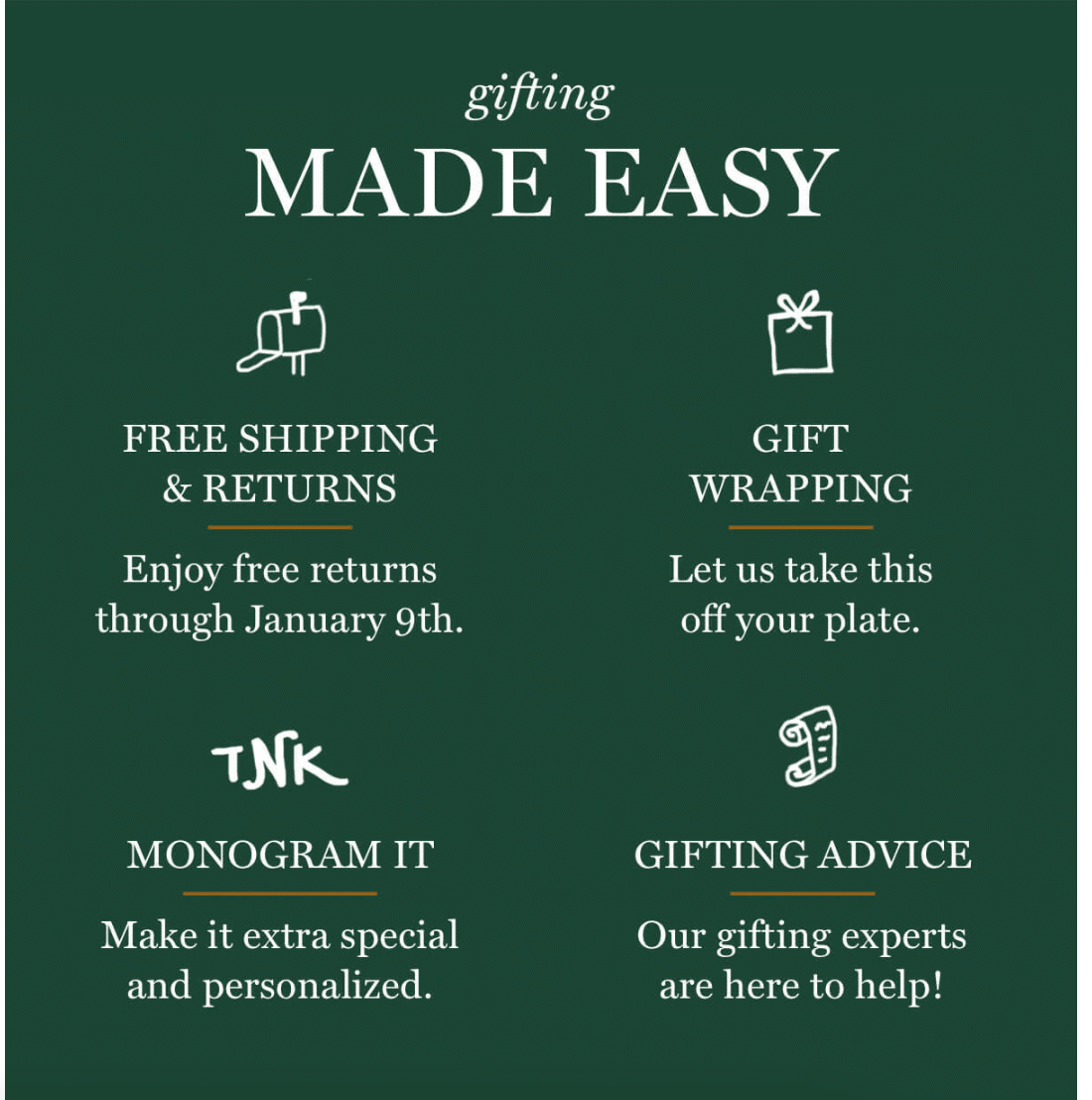
For more examples of brands doing this right, check out how Sephora uses email personalization during the holidays.
LitTip: For more examples of brands doing this right, check out how Sephora uses email personalization during the holidays. →
Spread the holiday cheer with triggered emails that work
The holiday season is a busy time, but don’t let your triggered email marketing run on autopilot. By taking a few moments to refresh your email marketing strategy and use triggered emails effectively, you can create a seamless customer experience that keeps subscribers engaged and coming back for more.
Triggered emails are a powerful tool for customer retention—they meet your audience right where they are, with timely, relevant content that builds loyalty. Whether it’s sending reminders, promotional emails, or personalized product recommendations, these automated emails can boost your bottom line and keep the holiday spirit alive in every inbox.
Need some help? We’ve got you covered. Our library of free email templates is packed with festive options that are easy to customize and mobile-friendly—so you can spend more time decking the halls and less time crafting emails.
Craft winning holiday emails and boost engagement
Discover strategies for creating effective holiday email campaigns that will make you stand out during the busiest time of year.
Kayla Voigt is a B2B Freelance Writer.
