Key takeaways ✨
|
No one sets out to be an email marketer at the start of their career. For many of us, it just…happens. Whether you’re coming from coding web pages, laying out wireframes, graphic design, or old-school advertising, everyone seems to have a story of how they “fell into” sending emails, too.
Since there’s no email marketing degree yet, you’re often stuck trying to figure it all out on your own. That’s what we’re here for, email geeks. We’ve pulled together the questions our team gets all the time from email marketers like you.
You can jump to a specific topic below, or keep scrolling for the full list of questions. And if there’s a burning question that we missed, send an email to hello@litmus.com so one of our experts can answer it for you.
Table of contents
- Introduction to email QA
- Email rendering and compatibility
- Content and design
- Deliverability and performance
- Process and workflow
- Advanced email QA for enterprise and power users
- Industry-specific email QA tips
Your introduction to email QA
Let’s start with the basics:
What does QA mean in email marketing?
QA, or quality assurance, is the process of checking (and double checking, and triple checking) your email before you send it to your email list. This includes whether:
- Email templates and headers/footers are functioning.
- Email copy and content is error-free and abides by your company’s guidelines.
- Links in email copy, calls to action, images and buttons direct as intended.
- Email content renders properly in various email clients.
- The email is accessible.
If your campaign involves email personalization, contextual targeting, or dynamic content as part of a broader lifecycle marketing strategy, the email QA process also involves checking that the email is functioning properly based on who the content in a given version is intended to reach.
These are just some of the questions you’ll need to ask yourself to perform a thorough QA before sending to your list. We’ll talk in more detail throughout this post about what should be on your email QA checklist, common issues to watch out for in emails, and troubleshooting advice.
What tools are available for email testing?
We asked email marketers how they conducted email QA for our annual State of Email report:
- 65% use analytics and performance dashboards to manage QA.
- 47% (nearly half) use email rendering and compatibility checks.
- 43% rely on automated spam and deliverability scanning.
Of these top three methods, only email rendering and compatibility checks help companies fix issues before they happen. Companies that see a 50:1 ROI on email are more likely to rely on this tactic to QA their emails before sending. (Because once an issue shows up in your dashboard, it’s probably too late to save your relationship with those subscribers…)
We’re a litttttttle biased here, but our favorite tool for email testing is Litmus Email Testing. With Previews, you can see exactly how your email appears in over 100 email clients and devices, instantly. Forget about sending the email to yourself and opening it up on your phone and your laptop, or slacking the entire marketing team to find someone with an Android and an iPhone to look through it.
Previews surface any issues you need to address right away, and Litmus Email Guardian sends you any alerts when email clients make a change (which happens…all the time.)
What should be included in an email QA checklist?
Your email QA checklist should include checks for every part of the email production cycle, from gut-checking your strategy and segmentation to making sure every link goes where you want it to go.
Think about QA methodically, from the beginning of the email process to the end:
- Planning and strategy: Do you have a goal for your email campaign? Do you know which metrics you’ll use to evaluate it against that goal? How will you segment your audience? Is this part of a larger marketing push?
- Content and design: What will you personalize in this email? Does your dynamic content work across different desktop and mobile clients? Are there typos or awkward phrasing in your copy? Do your images render correctly? Is your email accessible?
- Coding: Does your email look okay in Dark Mode? On mobile devices? Are the CTA buttons clickable? Is there tracking on all of your links?
- Deliverability: Do you have a working unsubscribe link? Have you double checked your authentication protocols and opt-ins? Are you in compliance with spam laws local to your subscribers’ jurisdiction?
Phew, that’s a lot of questions to ask yourself, and that’s only a snapshot of what you could (and should) check before each send. Check out our full email QA checklist guide here.
How do I ensure my email renders correctly across different clients and devices?
If you’ve ever sent a company-wide slack asking your team to click through the email and make sure everything is working, then you know how hard it can be to make sure you’re catching rendering errors. The thing is, email clients change how they render all the time. (Literally, our team has clocked about 1.2 days in between every change.) Sometimes these changes don’t do anything to your emails; sometimes they can send your whole team in a tailspin trying to figure out how to fix it.
The only way to ensure your email renders correctly across different clients and devices is to test it. (And then test it again!) Today, nearly half (47%) of marketers rely on manual tests across multiple devices and email clients to ensure proper rendering. Not only does manual testing cover a tiny fraction of browser and device combinations, it’s also far more prone to human error…and the last thing you want to do is send another apology email.
Litmus Email Testing instantly shows you what your email looks like on 100+ email clients and devices so you can breathe easy before you hit send.
What are common mistakes to avoid in email QA?
The biggest mistake you can make with email QA is rushing it. As simple as it sounds, email marketing expert Carin Slater says that simply taking breaks at various points in the QA process and coming back to look again with a set of fresh eyes can make a big difference in what you’re able to catch or miss. “Slow down and double check, before you move on. Then..check again,” says Slater.
While we recommend our automatic QA checks through Litmus, you should always double-check yourself, too. When doing so, are you more focused and mentally sharp in the morning, afternoon or evening? Schedule your QA tasks based on your personal workstyle, and the flow of your workday. Scheduling your email QA at a time when you have mental clarity and little distractions can have a major impact on your ability to do a thorough job.
Hitting “send” doesn’t have to be stressful
See what your emails look like in 100+ email clients and shave hours off your QA process, with Litmus email testing. Learn more.
Email rendering and compatibility
One of the biggest wake-up calls as an email marketer vs. a regular email user is realizing how many variations of one email there can be. What do you mean the way it looks in my inbox isn’t the same as someone else’s?! Imagine the migraines that would disappear if email clients agreed to a set of standards. Instead, we’re stuck dealing with a lot of messy workarounds and hacks to make email marketing work.
Why does my email look different in Outlook compared to Gmail or Apple Mail?
Outlook! *shakes fist at the sky* The bane of the email marketer’s existence, especially our B2B friends. It seems like no matter what careful design plan we create in Gmail or Apple Mail or Yahoo tends to break in Outlook. Besides the obvious fact that Outlook is out to get you, it looks different because of the way the ISP renders the HTML and CSS in your email. Check out our full Outlook guide here to understand different rendering issues and how to solve them.
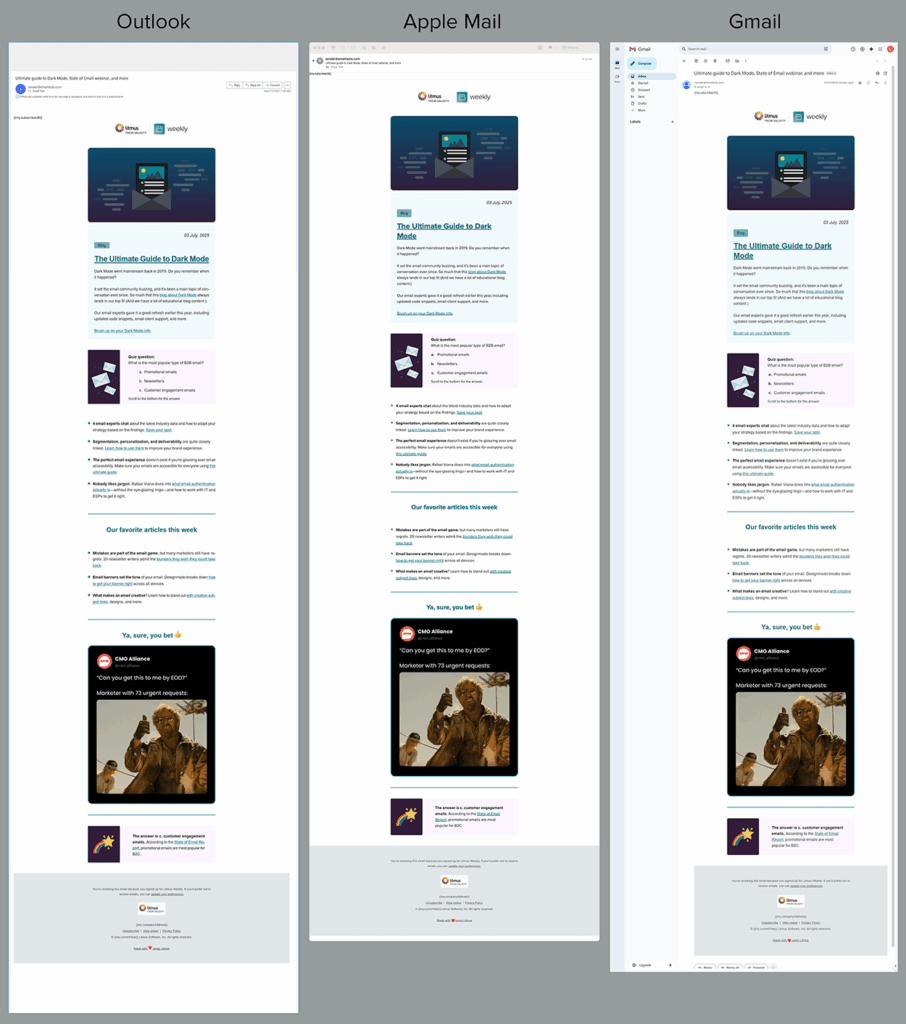
How can I preview my email in different email clients before sending?
Traditionally, you can preview your email using your ESP to send test emails to different members of your team and have them open across apps, devices, and email clients. But there are more than a hundred different email clients and devices floating around out there—not to mention different versions of email clients.
The best way to preview your email in different email clients before sending is using Litmus Previews. You can instantly see exactly what your email looks like—even as you build—including any funky business from tricky email clients like Outlook or Gmail.
What are best practices for testing email responsiveness on mobile devices?
Using a hybrid or responsive email design is a must for your emails:
- Hybrid email designs adapt to device sizes without using media queries and breakpoints, which apply styles based on conditions like screen width.
- Responsive email designs adjust their size across different devices to maintain style and usability. It uses media queries to change fixed-width tables and images on desktops into fluid ones for smaller screens.
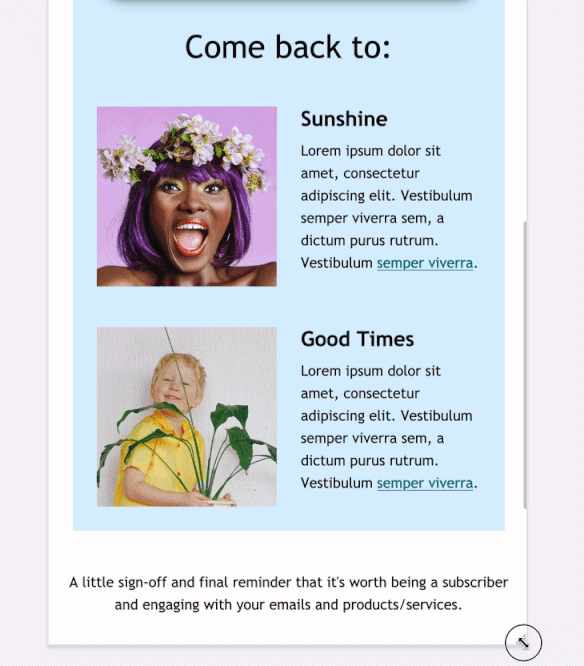
Both offer a way to guarantee a good experience for your subscribers everywhere, no matter where or how subscribers interact with your emails. However, it’s not always easy to pull off. Complex multi-column layouts or lack of email client support can break your design, and trying to ask everyone on your team with every iOS or Android version to look through your email takes way too much time.
To test this in Litmus, you can use the Interactive Testing feature to manipulate the email and evaluate the breakpoints, or use Previews to see your email across different devices.
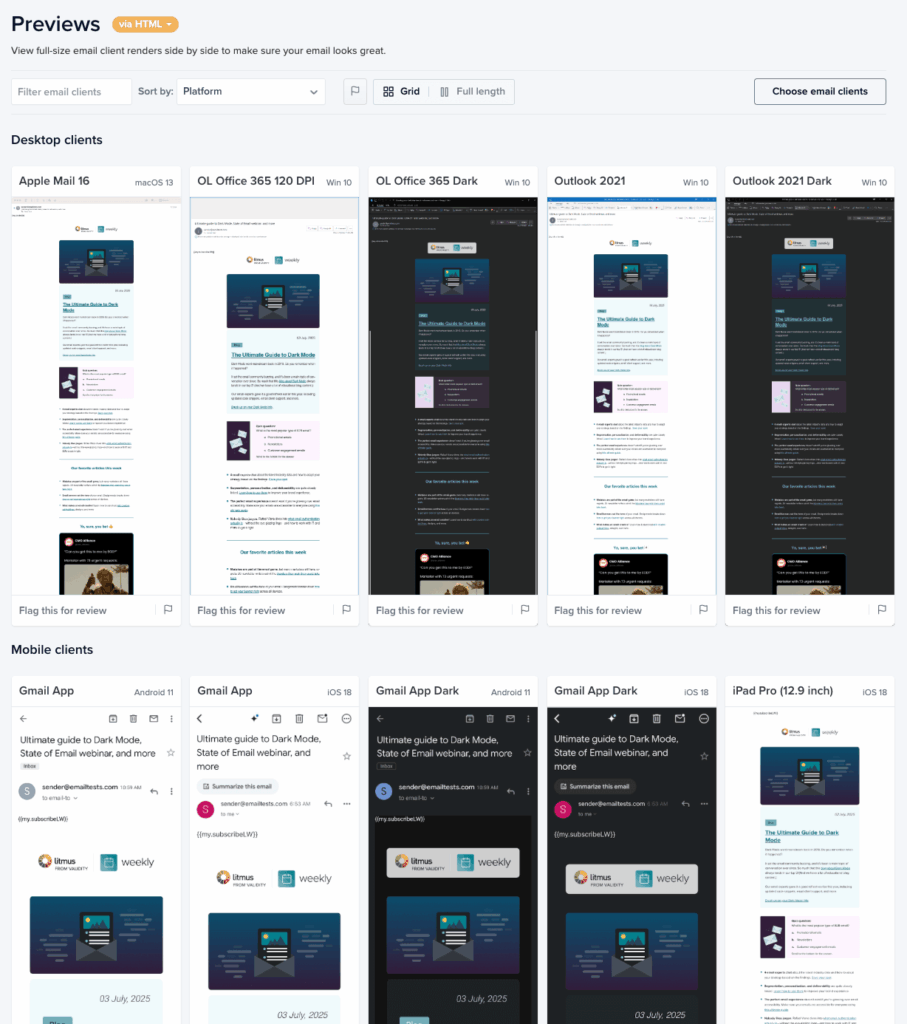
How do I test my email for Dark Mode compatibility?
Since Dark Mode was released in 2018, more and more subscribers use it. Litmus’ Email Client Market Share indicates that, of the opens tracked, an average of 35% used Dark Mode in 2022, representing steady adoption year over year.
Dark Mode flips or changes the colors on your email UI, depending on the email client. While some offer email designers no opportunities to target Dark Mode to optimize the reading experience, several email clients can be targeted with either the @media (prefers-color-scheme: dark) or [data-ogsc] methods. You can read our full guide to Dark Mode here.
Either way, you’ll want to make sure you double check your email so that it is readable and accessible in both default and Dark Mode. To do this in Litmus Previews, select the email clients you want to test and toggle the “Dark Mode” filter.
Content and email design
Mistakes in your copy or design can come back to haunt you as an email marketer. Typos, mixed up phrases, the wrong GIF, or a preview cutting off our text at the worst possible spot…it’s happened to the best of us. Here’s how to make sure it never happens again:
How do I check for broken links or images in my email?
Traditionally, you can manually check for broken links or images by using your ESP to send yourself a test email, and clicking through every single link and double checking that every image loads correctly. But that takes a lot of extra time and effort, and can easily miss alt text or other elements for folks with visual impairments.
Litmus’ Email Guardian Link Monitoring conducts 24/7 monitoring of your emails to make sure no links break—so you don’t have to worry about your triggered emails, either. For your individual email campaigns, Litmus Previews includes a “Loading Speed” check to make sure all of your images load correctly, and allows you to see the alt text for each one.
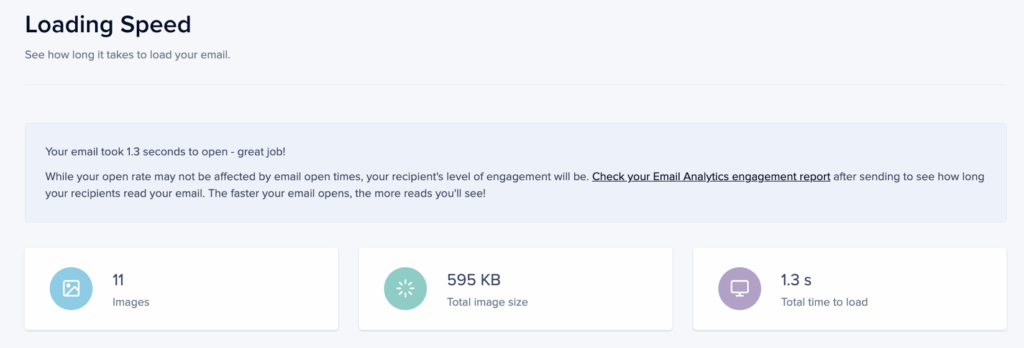
What are the key email design elements to review during email QA?
You should be reviewing every element of your design during QA, including:
- The inbox envelope: subject line, preview text, preheader text all appear correct, emojis are rendering, and it’s compelling enough to get the open.
- Headers and footers: all links work and images render correctly. Alt text is included.
- Body: copy contains no typos and all images rendered correctly. Alt text is included.
- Accessibility: the email looks correct for screen readers, Dark Mode, and mobile.
- Links: All links are working and CTA buttons are clickable.
What is the best way to test dynamic content or personalization in emails?
97% of marketers use at least one interactive element in their emails, according to our State of Email report 2025. That includes dynamic content like polls, countdown timers, quizzes, and product recommendations.
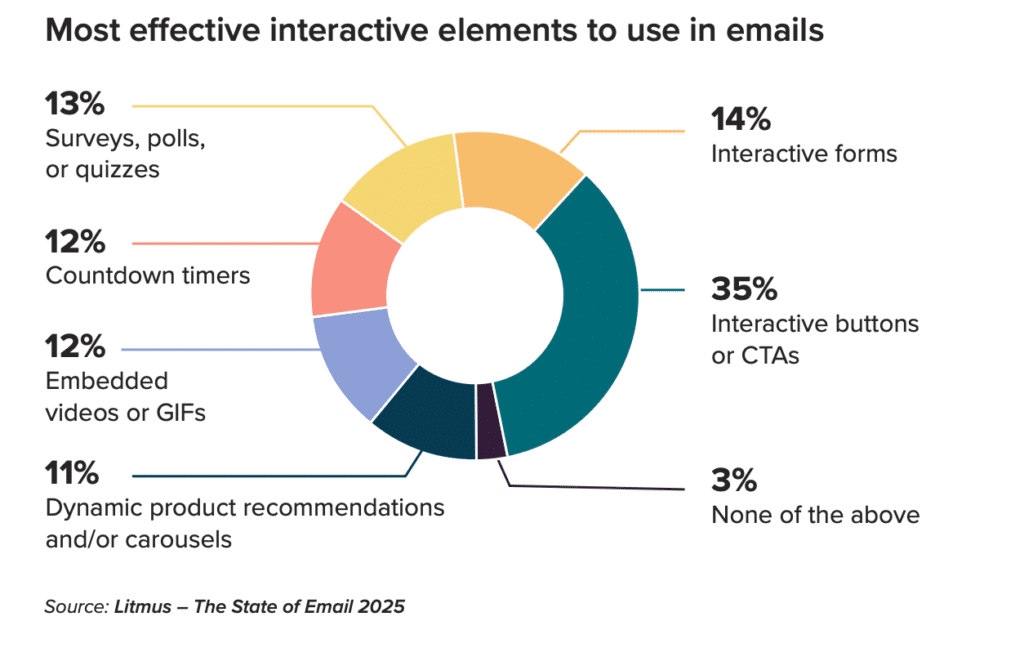
With Litmus Personalize, you can do so much more than “first_name” merge tags to send exciting, relevant emails to your subscribers. You can create these kinds of dynamic modules for your emails—and test them in the same tool.
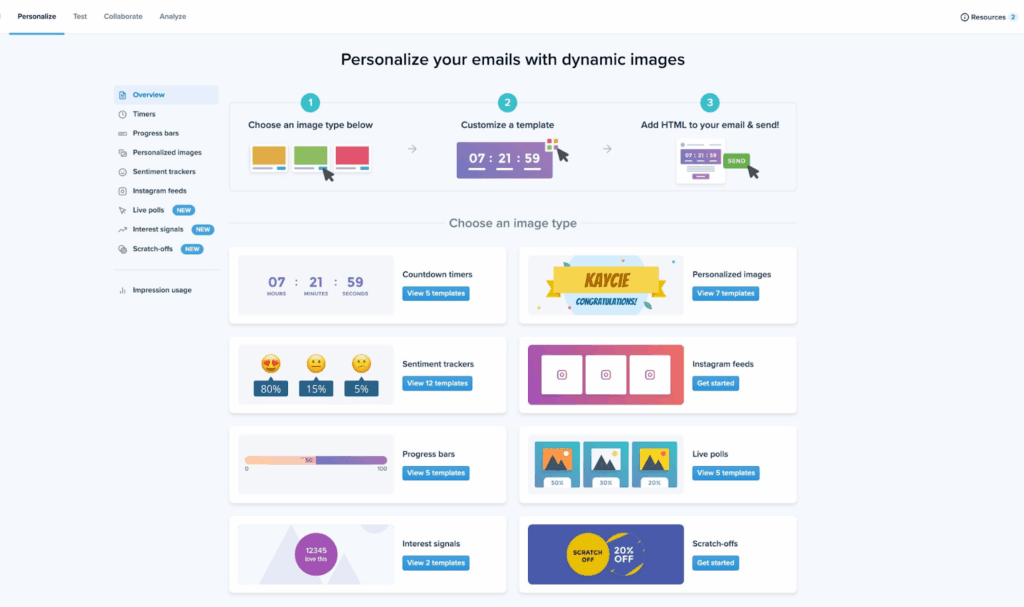
We offer dozens of battle-tested elements to include in your email templates. From there, you can test your email in Litmus Previews to make sure you’re triggering that dynamic content (and that your fallback works, too.)
How can I ensure my email is accessible to all users?
Knowing how your emails will sound in a screen reader should be a standard part of your email QA testing process. Not only is it legally required for you to make sure your emails are accessible, it’s the right thing to do for your business. Lauren Castady, Associate Creative Director at Oracle says, “Inaccessible content is costing brands money. By making content accessible, you’re not just meeting compliance standards. You’re broadening your audience and increasing engagement opportunities. Accessibility is an opportunity to reach more people, and when users can depend on your content being accessible, they don’t just engage—they return.”
Try these tips:
- Use an email design system that includes accessibility.
- Use Litmus’ email testing tools to perform accessibility checks. You’ll immediately know if your email contains text alignment or justification issues, or certain HTML elements that impact the way subscribers with cognitive or visual impairments experience your emails. You can also hear an audio recording or view a transcript of your email before you hit send.
- Put your email into your ESP. This may still tell you there are accessibility issues–but if you’ve done your due diligence with the steps above, you’ll know which are accurate.
Take a look at our full accessibility checklist here.
Accessibility made simple
Creating accessible emails is no longer optional—it’s required. Learn about accessibility’s impact on brands from two industry experts.
Deliverability and performance
Of course, all that work goes up in smoke without paying attention to your deliverability. While deliverability is a long game that requires the right technical setup, there are certain aspects you can (and should!) check before each send.
How do I test my email’s deliverability before sending?
Email deliverability isn’t about the individual emails you send, but your overall email program. To test your email deliverability, Validity Everest provides comprehensive insights into your inbox placement rates. You can accurately measure email performance, fix issues, and keep your emails out of spam folders.
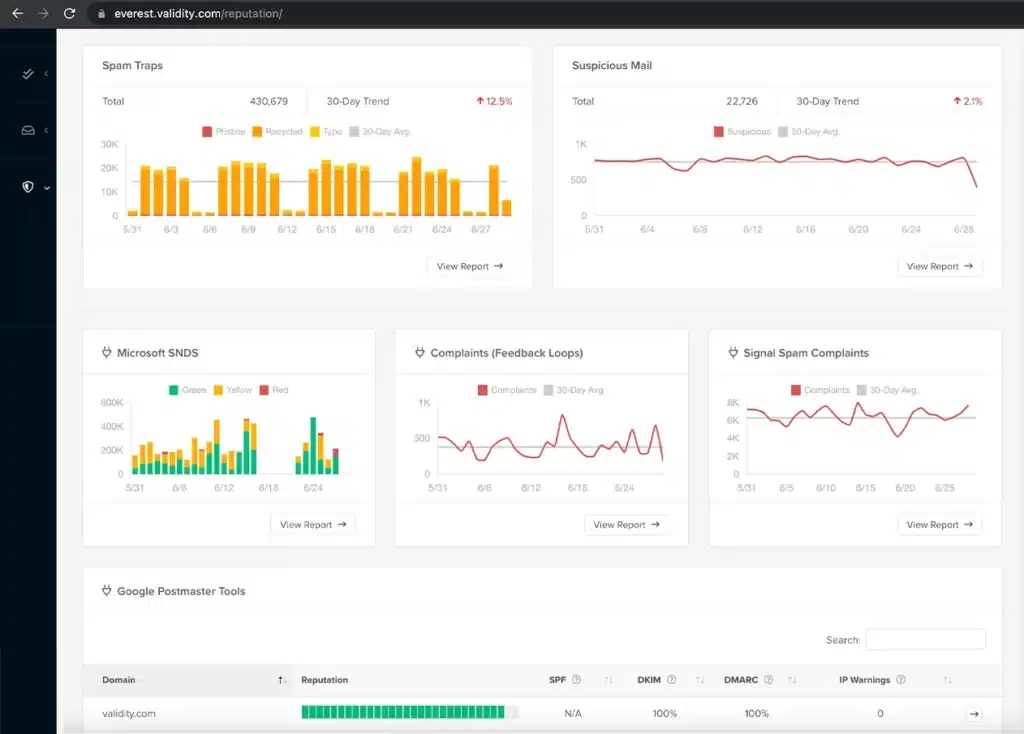
What factors affect email deliverability? How can I test them?
One in six legitimate emails fail to reach the inbox, according to Validity’s State of Email Deliverability Report. Email deliverability comes down to three factors:
- Authentication: have you completed your authentication protocols like DKIM, SPF, and DMARC? If not, don’t send another email until you have these in place. If you have, you should make sure to check these on a regular basis, though it’s not necessary to check before every single send.
- Content: while the idea that certain words or phrases will trigger spam filters is mostly a myth, it’s still important to read over your email with an eye toward your subscriber engagement, which impacts your deliverability. Is your email clickable? Relevant to subscribers? Includes personalized elements? These can all help your overall deliverability in the future.
- Sender reputation: this is more related to your overall email program. How does this email fit into your overall volume? Are you using a shared domain or IP? How many unsubscribes and spam complaints have you received? Making sure each email you send is something your subscribers want to receive can help here.
A good email deliverability rate is 85% or higher, but you should really be aiming for as close to 100% as possible. (At Litmus, if we dip below 95%, we sound the alarm.) To test your email deliverability, Validity Everest provides comprehensive insights into your inbox placement rates. You can accurately measure email performance, fix issues, and keep your emails out of spam folders.
You can also sign up to Google Postmaster, Yahoo Feedback, and Microsoft SNDS to get insight into your sender reputation with these specific ISPs.
How can I check if my email is likely to be marked as spam?
If you want to confirm that your email won’t fail certain spam filter tests, you can also use Litmus Spam Filter Testing. This will help you scan across popular spam filters and identify setup issues that might impact all of your emails you send.
What is an email quality score and how is it calculated?
Your email quality score (EQS) is one metric you can use to evaluate your email’s likelihood that it will get caught in the spam filter by comparing your email’s engagement. To calculate email quality score:
Email Quality Score = 1 – (Unsubscribes / Unique Clicks)
This is different from click rate as it compares a negative interaction (unsubscribes) with a positive one (unique clicks) to determine whether your email meets your subscribers’ needs.
There’s a lot of issues with using EQS as a metric for your campaigns; namely, engagement varies wildly depending on what type of email campaign you’re sending, and also can be difficult to measure engagement correctly with Apple’s Mail Privacy Protection obscuring opens and clicks. Think of it as one way to assess your email’s deliverability among other factors instead of the be-all, end-all.
How can I improve my email quality score?
The best way to improve your email quality score (and your deliverability as a whole) is to send more relevant, targeted emails to your subscribers. When you look at the calculation:
Email Quality Score = 1 – (Unsubscribes / Unique Clicks)
You have two ways to improve your email quality score—through reducing unsubscribes, and increasing unique clicks.
Email marketers love to panic about unsubscribe rates, but it’s better to have someone unsubscribe than to mark you as spam (one of several reasons this metric is slightly problematic.) However, the best way to both reduce unsubscribes and boost your unique clicks is to make your emails exciting and interesting for your subscribers. Send them what they want to open, and pay attention to your other engagement metrics to determine what kinds of emails perform well and which ones flop.
Unlock 2025 inbox benchmarks now
Download Validity’s 2025 Email Deliverability Benchmark Report and learn how your inbox placement compares before your next send.
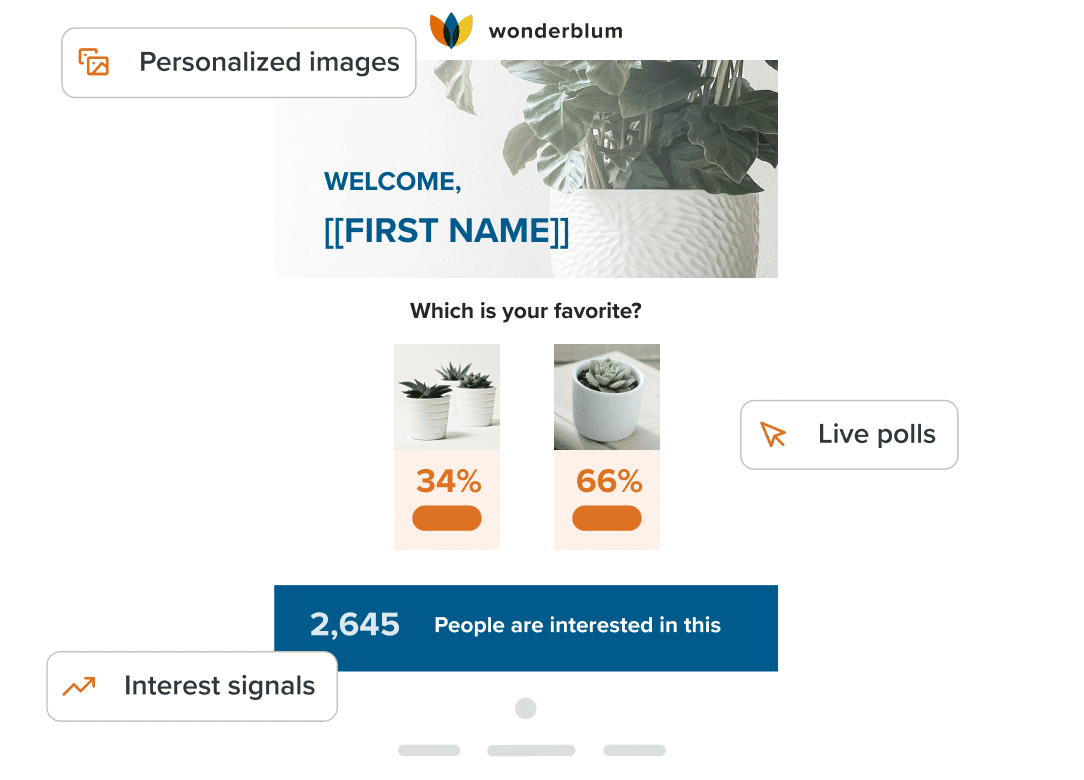
Email marketing process and workflow
While “many cooks in the kitchen” can lead to a more complex email QA process, there are ways to turn that into an advantage. For example, email QA testing can help increase transparency and involvement around email communications that could have an impact on cross-functional teams, like go-to-market and sales.
Involving other groups can also be an opportunity to collect valuable feedback on issues like copy or images that need to be adjusted based on cultural sensitivities or language differences in global campaigns. Here’s what you need to know:
Where should email QA testing be in the campaign workflow?
Email QA testing might seem like one of the last steps in your email workflow, but you’ll save time and reduce inefficiency if you consider it part of your process from the very start.
For example, Ryan Franciscus, Director of Product at Acoustic, says his team’s email QA process starts at the planning phase. Including QA before you start executing will dictate how well you’re able to resolve defects, bugs, improper styling and missing links, and can help you identify and eliminate issues or roadblocks that might come with securing approved copy and content.
How can I streamline the email QA process within my team?
Streamlining the email QA process requires trust in your team and your tools. There are more than 100+ email clients that your subscribers could theoretically use. If you work in a highly regulated industry, testing each and every one might be a requirement regardless of what percentage of your audience uses it.
But if you do have some flexibility, a tool like Litmus Email Analytics can help you determine which email clients the majority of your subscribers use. In turn, you can make informed decisions to set priorities on your default email client list instead of trying to make every single email perfect, everywhere.
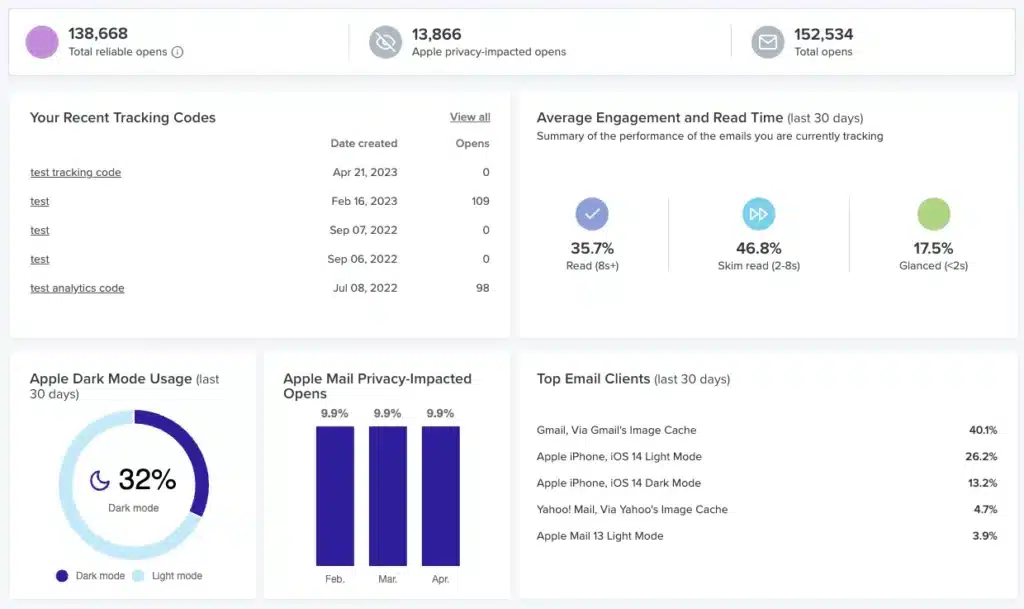
What are the benefits of using an automated email QA checklist?
What makes QA so stressful is the stakes seem low (it’s just an email, right?) but it’s actually a big deal for your business.
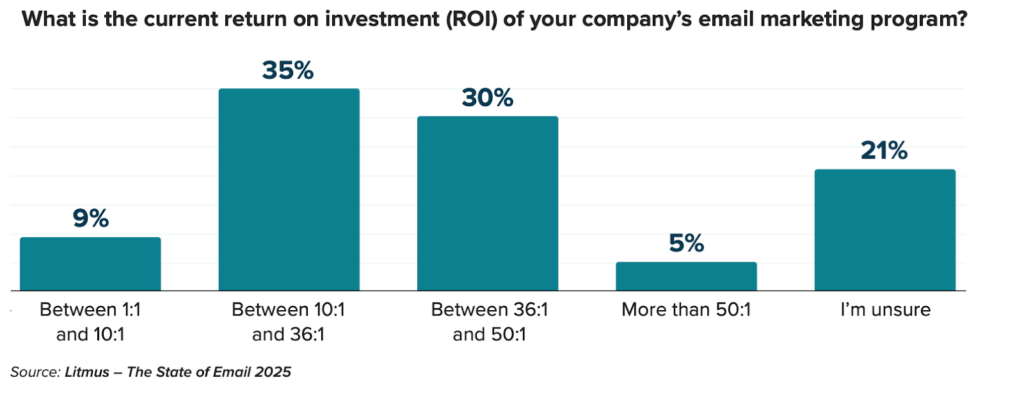
Email consistently is one of the best channels for ROI. In 2025, marketers hoping to perform at or above industry averages should aim to achieve above a 36:1 ROI on their email programs—and a poorly rendered email, or one riddled with typos, can jeopardize not only the revenue on a single email, but the success of a multi-faceted campaign.
“Email marketing programs are becoming more deeply embedded in omnichannel customer journeys,” says Rohan Bhat, Sr. Product Marketing Manager at Adobe. “We have seen a ton of momentum in enterprises layering lifecycle marketing programs onto their existing campaign foundations. Companies that are truly excelling here are leaning into solutions that allow them to “flex” between scheduled campaigns or real-time engagement throughout the customer lifecycle.”
No pressure! An automated email QA checklist takes all that stress out of the equation, and helps you focus more on what you need to fix to get that email out the door. Litmus Testing can save you hours in the QA process and give you peace of mind that when you send an email, it’s ready.
How do I manage feedback and approvals during the email QA process?
An email collaboration tool like Litmus Proof empowers you to cut hours off of your review and feedback processes by moving feedback to a central location. Your stakeholders will know exactly what type of feedback you seek, where to find the email content to review, and where to leave their comments or approvals. With a centralized tool, you eliminate email (and Slack, text, etc.) threads that are hard to track.
Advanced email QA for enterprise and power users
QA gets even more tricky with larger teams. Email is a highly technical and intricate field, so tooling matters as you scale. You need the right people, right tools, and the right process to make sure every email you send stays on message.
How do I scale email QA across a multi-brand, multi-team enterprise?
Many companies try to do more with less, but with a marketing channel that delivers such a high ROI, it’s worth investing in the people behind the process. Companies that see higher ROI from email marketing (36:1 to 50:1) are most likely to have between 25% and 50% of their marketing team dedicated to email, according to the State of Email Report 2025.
“If your team is understaffed, prioritizing attribution is important. Quantifying your team’s contribution to your company’s bottom-line success is the first step in making a case for more resources—including more personnel. Make the time—then use the results to expand your team,” advises Jeanne Jennings, an email marketing strategy consultant.
Once you have enough people to make sure you’re sending high quality emails in the first place, then you can look at your tech stack. Litmus Enterprise gives you enough seats that everyone can access the tools they need, and you can see what’s working and what can be improved across the entire organization. It also gives you access to the time-saving collaboration tool we mentioned above.
What metrics or QA success benchmarks should I track across campaigns?
The metrics you measure depend on the overall goal of the campaign. Across your email marketing campaigns, you should track:
- Open rates
- Click-through rates
- Unsubscribe rates
- Spam complaints
- Reading time
- Replies
- ROI or revenue-per-email
Jennings says, “If you’re having difficulty measuring ROI (or my favorite metric, revenue-per-email-sent (RPE)), do the best you can and put it out there. If there’s disagreement on your figures, use it to get the resources you need to get to numbers you can all be more confident in.”
How do I QA emails triggered by third-party platforms like CRMs and CDPs?
Once his team determines which template they’ll use, Franciscus says they move right to testing the template using Litmus Previews. If there are issues in rendering (and changes that need to be made) they know upfront, so it can be built into the project timeline.
“Just because you tested something a day or a week ago doesn’t mean you can skip the testing process. Don’t assume that templates are all perfect, or that things are going to work as you expect,” says Franciscus.
This is where Litmus Email Guardian can help. Its 24/7 monitoring automatically flags any email client changes that may impact your pre-scheduled and triggered emails so you can make sure everything looks the way it’s supposed to.
How can I test emails across strict enterprise-level spam filters?
Oh, B2B marketers, we get you. Not only do we have to deal more with Outlook, but we also have stricter enterprise-level protections to get through—even for emails that our subscribers want to read! It’s always worth a shot to ask your subscribers to whitelist you, especially to your list of power readers.
But if you’re still struggling, Validity Everest helps you detect and solve deliverability threats—like blocklists and spam traps—before they hurt your email performance.
What’s hurting your deliverability?
Explore key factors behind inbox placement and how you can take control of your email deliverability strategy.
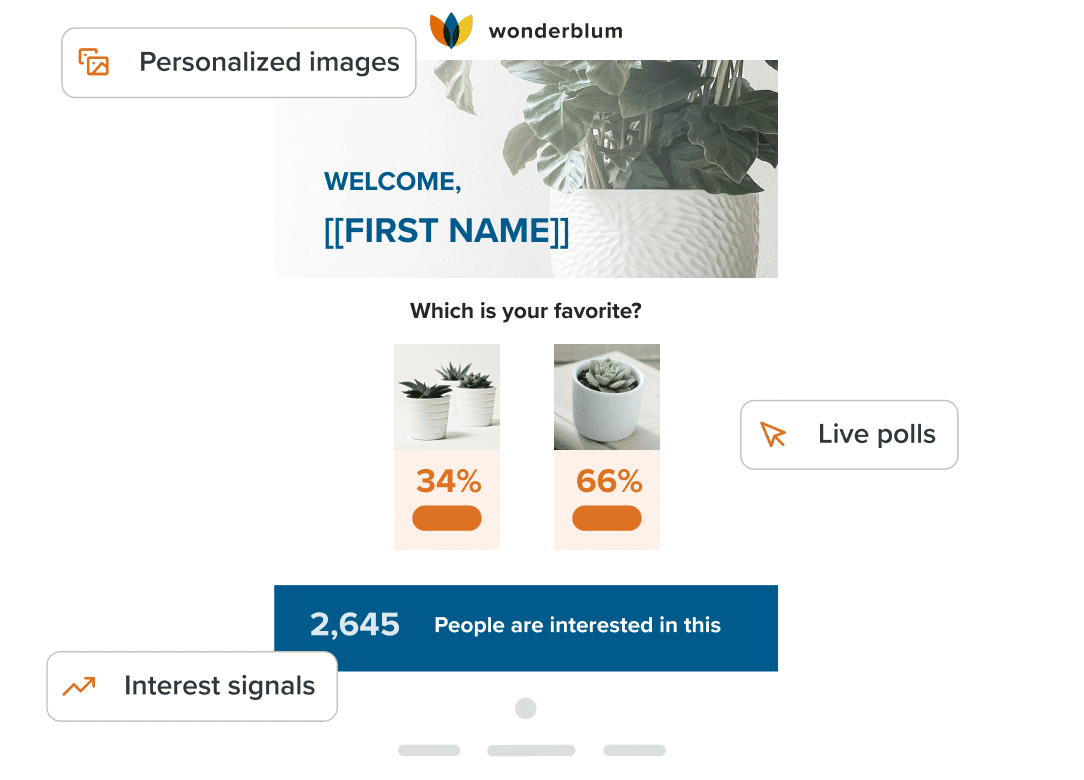
Email QA tips based on your industry
Let’s dive into some industry-specific considerations for your email QA testing process:
Finance
In addition to your regular email QA checklist, add a few extra pieces for compliance and regulations:
- Work with your legal team to ensure your email message is compliant with appropriate financial regulations
- Verify data security on a regular basis. Not necessarily for every send, but in the same way you should double check your deliverability and list hygiene each quarter, make sure you’re working with your IT team to secure the personal data of your subscribers.
- Banks and other financial institutions serve a wide audience, so accessibility is key. It’s also important to make sure you’re paying as much attention to desktop design as you are to mobile—you may find your audience prefers it old-school, depending on your subscriber base.
Read more about how Litmus can help financial institutions here.
SaaS and technology
In addition to your regular email QA checklist, think about where your email takes place in the flywheel:
- Coordinate with your broader team on marketing and sales campaigns.
- Work with your support and sales team to get ahead of frequently asked questions and other support issues that may come from a sale or other direct revenue plays.
- Keep a keen eye on making sure each piece of your email “works.” We know from experience as an email marketing company that anytime our email gets wonky, we are going to hear about it from our subscribers!
Read more about how Litmus can help email marketers for SaaS companies here.
Marketing and advertising agencies
In addition to your regular email QA checklist, think about your overall marketing strategy:
- Your clients need to see you as an expert, so think about your email strategy as a way to build authority and trust. Does each email fit that perspective?
- Work with your account teams to make sure any broader marketing emails don’t overlap with their own account management, and/or suppress clients that are deep in the weeds with you on campaigns of their own.
- Before you run with social proof, make sure you ask for permission from those clients or anonymize the story, as many clients in the same agency space know and talk to one another.
Read more about how Litmus can help email marketers at agencies here.
Retail
In addition to your regular email QA checklist, consider how each email is connected to your discounting and inventory strategy:
- Seasonal emails don’t have to use the same tired subject lines. If you’re noticing lots of emails each using the same seasonal pun, (we see you, “Back to cool,” “Fall into savings,” and “All treats, no tricks”) think outside the box.
- Coordinate with your inventory and merchandising team to make sure the website is ready for an influx of traffic and that store associates are trained on the current sales.
- Personalize, personalize, personalize. And follow through on that personalization—if you send an email advertising a sale on corduroy pants, then make sure you’re linking to those exact pants, not your overall pants page. You want to make the purchase path as smooth as possible.
Read more about how Litmus can help email marketers at retail brands here.
Insurance
In addition to your regular email QA checklist, add a few extra pieces for compliance and regulations:
- Ensure all legal disclaimers are included in your footer and that you’re following all appropriate email compliance.
- Validate your subscriber data and regularly test and update your security protocols with your IT team.
- Many customers and agents work in the field, so mobile responsiveness is a must.
Send with total confidence
Preview emails in 100+ clients, catch errors, and ensure accessibility. Cut QA time in half.
Kayla Voigt is a B2B Freelance Writer.
